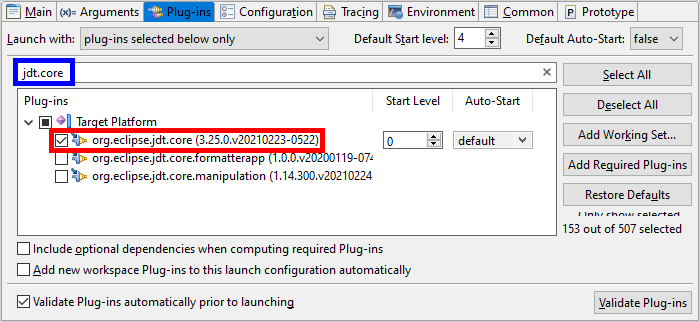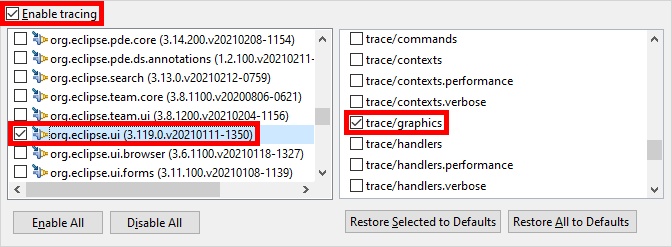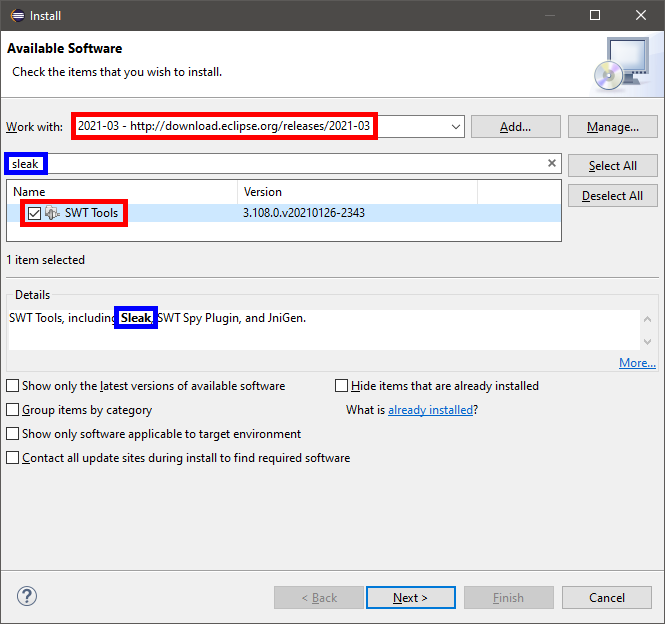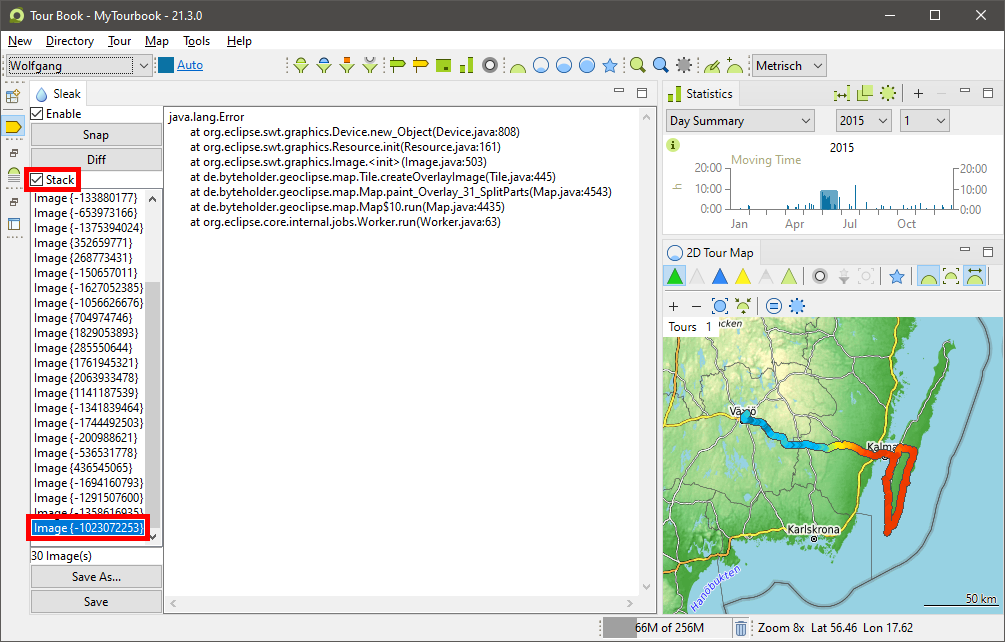Sleak
This is a tool to find SWT resource leaks, e.g. images MUST be disposed when not needed anymore otherwise sometimes there will be no more OS handles.
More info can be found also at Eclipse or Vogella.
Setup Debug Configuration
Select required plugins
Enable tracing options
Install SWT Tools Plugin
Install the SWT Tools plugin from the current release update site, search for sleak to find it easier.
Open Sleak View in MyTourbook
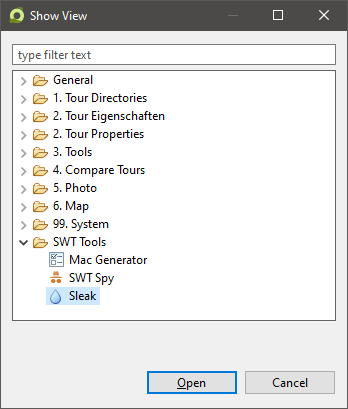
Analyze SWT resources
Select a resource to see it's content
Show the stacktrace to see where the SWT resource was created
With the Snap and Diff buttons you can see the resource differences between changes in the UI, e.g. when opening/closing a map there should be no resources left, except cached images.
This page is updated for version 21.3