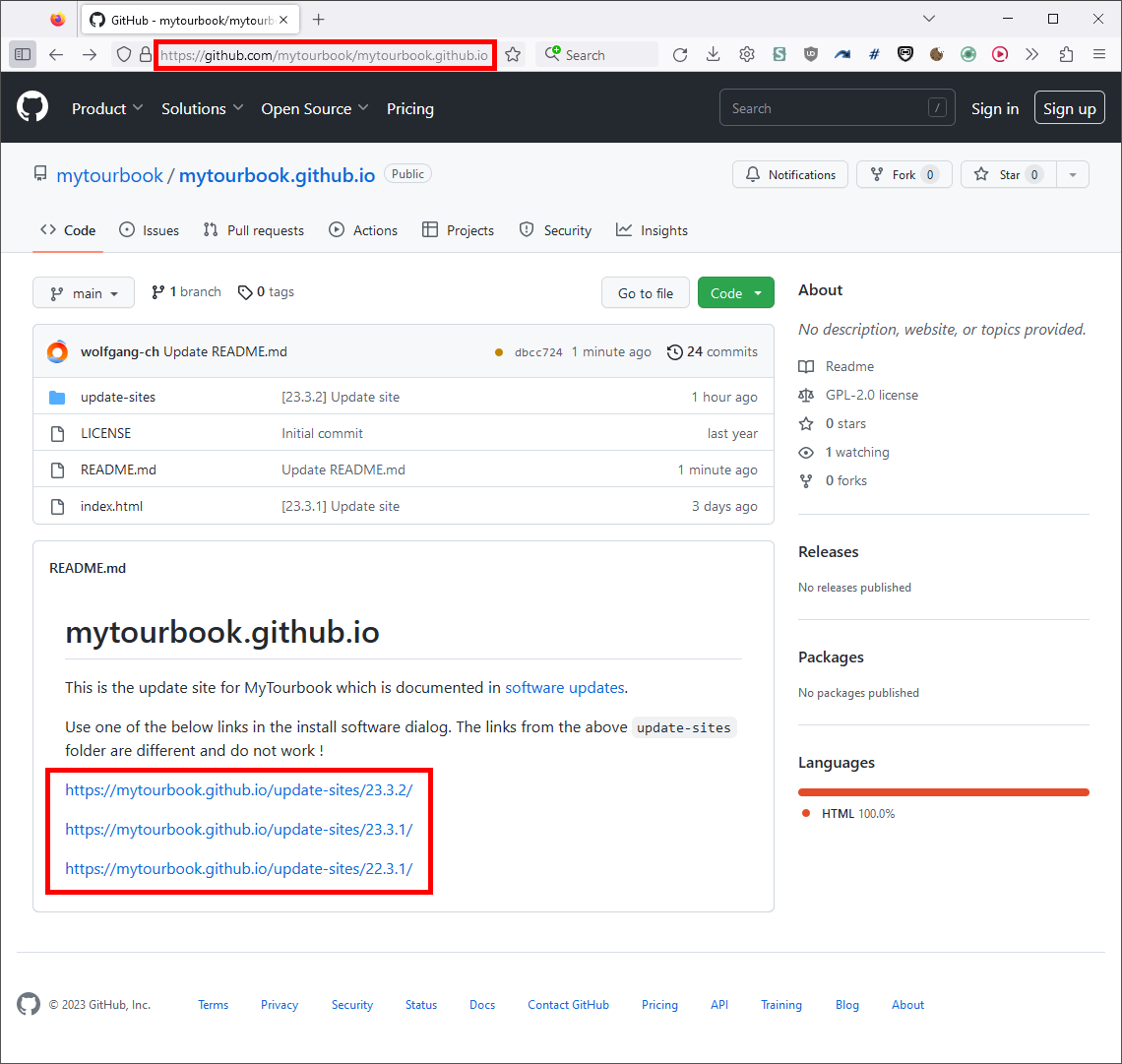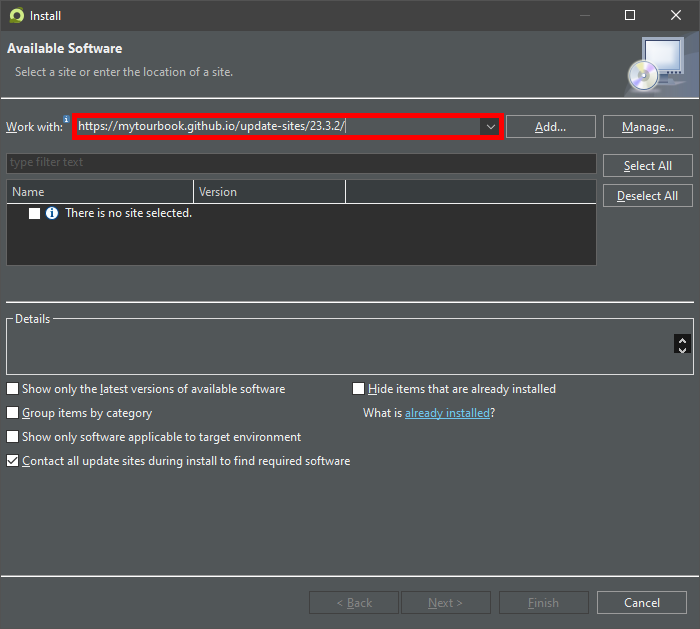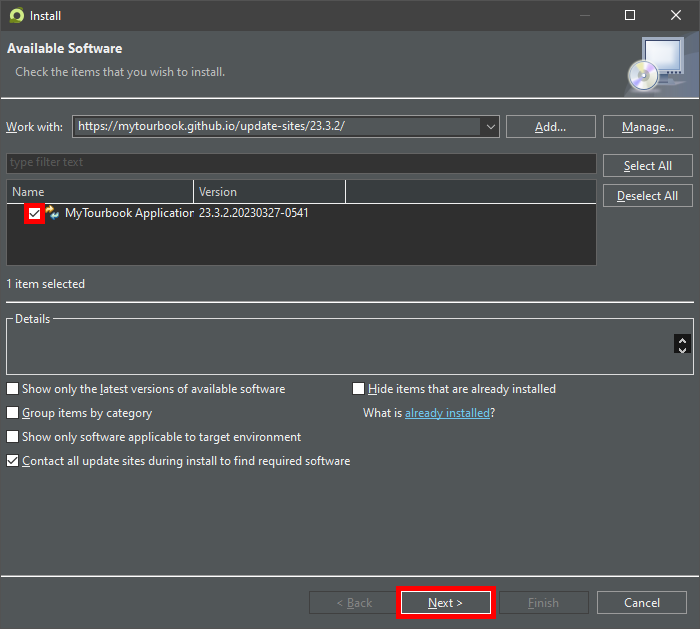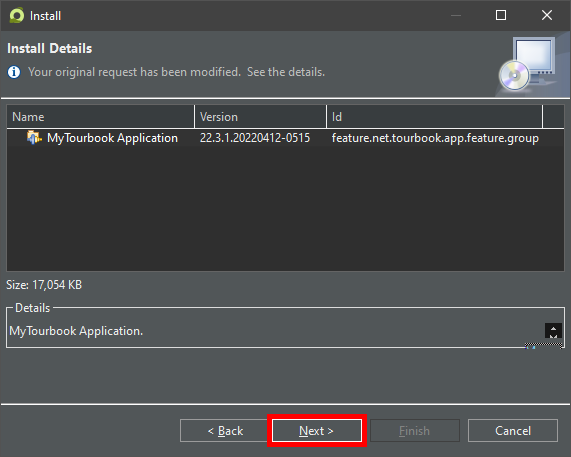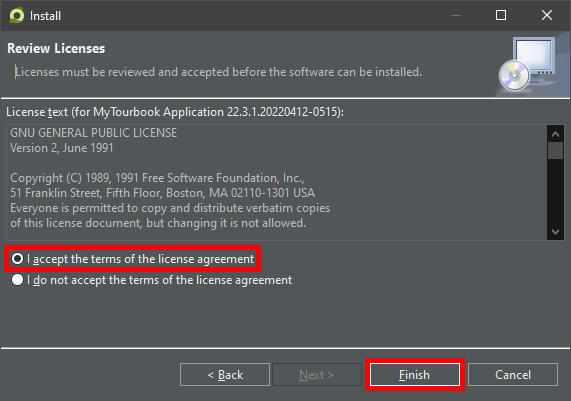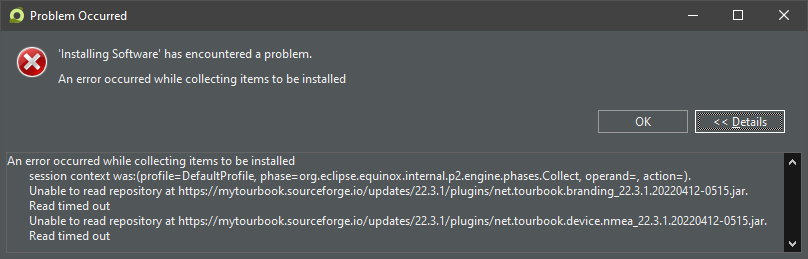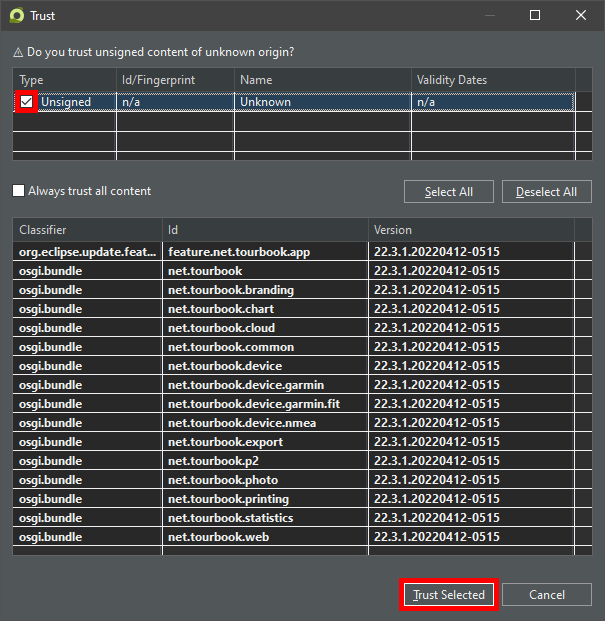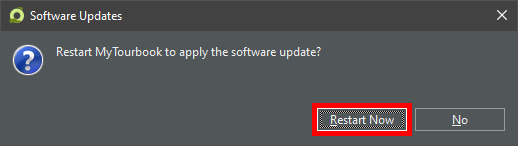Software Updates
The software update tool can download and install the newest version of MyTourbook.
This tool is currently used only for minor updates, major updates must still be downloaded from github releases.
Since version 16.4 the update is done with P2, this is an internal Eclipse framework.
The update tool P2 has many features which can be ignore in MyTourbook, e.g. a part of the application can be uninstalled, don't do this.
Administator Access
Because this tool installs software in the installation folder, for a successfull installation, it is possible that the application must be run with administrator permissions.
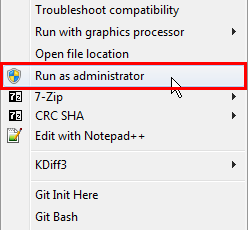
Get Update Url
The software update site https://github.com/mytourbook/mytourbook.github.io contains the recent versions.
Get the url for the version which you want to install from this webpage by copying it into the clipboard.
Setup Update Site
Open the update dialog from the menu Help / Install New Software...
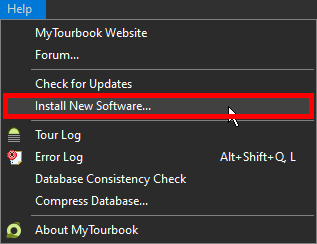
Paste update site url into the field Work with and press <Enter> key
Check the found update and press Next
Press Next
Confirm licenses and press Finish
It can happen that this problem can occure, just close this dialog and repeat the steps agin.
Check Unsigned and press Trust Selected
Restart the application
This page is updated for version 23.3.2