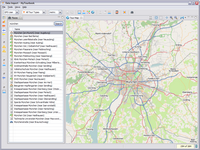Point of Interest
In this view searching for point of interest (places, cities, streets, ...) can be done.
Open the view with ![]() from the toolbar, enter the name in the search field press the search button, during the search the search button is disabled.
from the toolbar, enter the name in the search field press the search button, during the search the search button is disabled.
To show a selected point in the map, the map view must be opened before the point is selected.
This view is provided by the Geoclipse project.