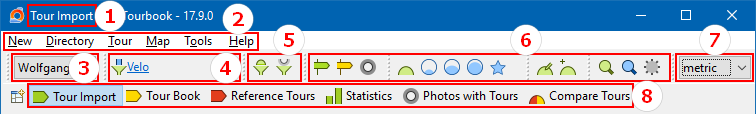Workspace
- Active perspective
- App menu
- People filter
- Tour type filter
- Tour data + Tour photo filter
- Main toolbar
- Measurement system
- Opened perspectives
App menu
|
Menu | Purpose |
|---|---|
|
New |
Get tours. |
|
Directory |
Select a tour from multiple tours. |
|
Tour |
Tour views (these views show only one tour). |
|
Tools |
Tools to modify a tour. |
|
Help |
Help and others. |
Tour Filters
When tours are displayed in different views (e.g. Tour Book, Calendar, Statistic, ...) they are filtered.
Only those tours are displayed which belongs to the selected
These filters decide which tours are displayed or hidden in a view which shows tours. Special views are excluded, e.g. Tour Import view.
Tour Photo Filter
This filter is activated when the button is pressed.
When this filter is activated, only tours with photos will be displayed. This affects ALL views, special views are excluded, e.g. tour import view.
Disable Person and Tour Type Filter
When a tour is not displayed but it should, person can be set to All People and tour type to All Tour Types, this will disable the filter.
This page is updated for version 18.3