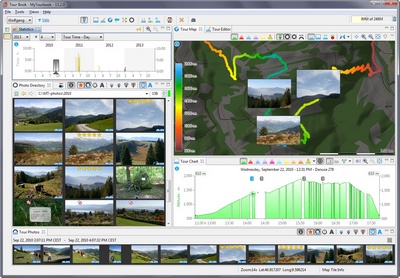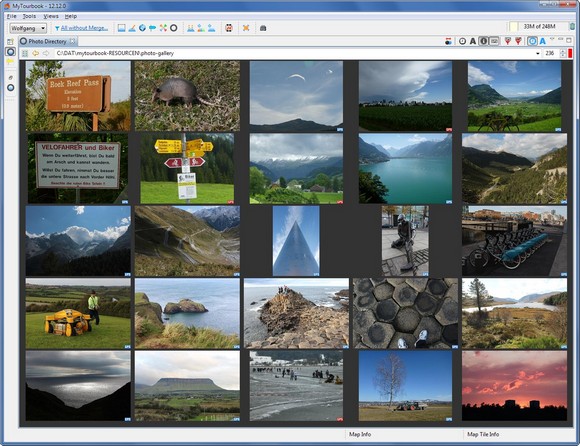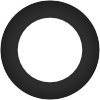 |
Photo |
Photo Workflow
The photo workflow is a procedure to combine photos with tours.
When a photo workflow is done for a tour, this tour can be selected in any view and it's photos are displayed in the Tour Chart, Tour Map or Tour Photos view.
These are the steps:
- Import and save tours
- Select photo folder
- Link photos with tours
- Save photos in tours
- Select a tour in a view.
Views which are related to photos
|
|
Can display photos from the file system | |
|
|
Photo + Tours |
Can display tours which are linked with photos |
|
|
Tour Photos |
Can display photos which are linked with tours |
|
|
Photo Fullscreen Viewer |
Can display a photo in fullscreen mode |
|
|
Tour Chart |
Can display photo marker |
|
|
2D Map |
Can display photos |
|
|
Can display photos |
Photo components
| Photo Gallery |
Can display photos from different sources |
| Photo Tooltip |
Can display photos which are contained in a photo marker |
| Is filtering photos by rating stars in the tour map | |
| History Tour |
Can display a tour which contains only photos but no real tour data |
This page is updated for version 20.8