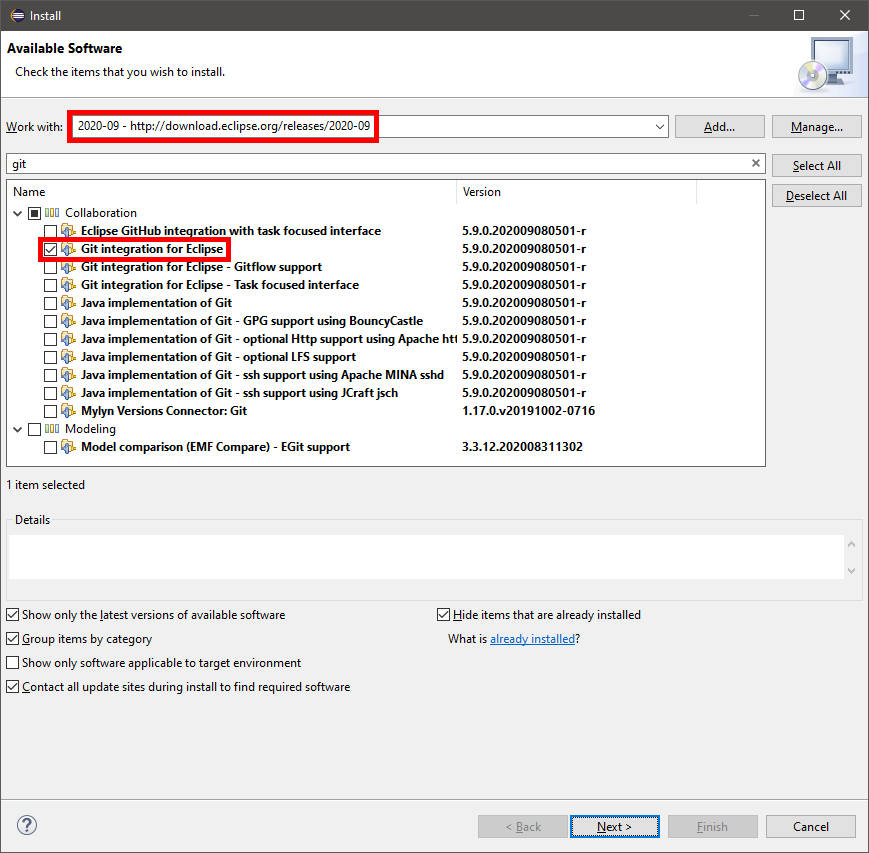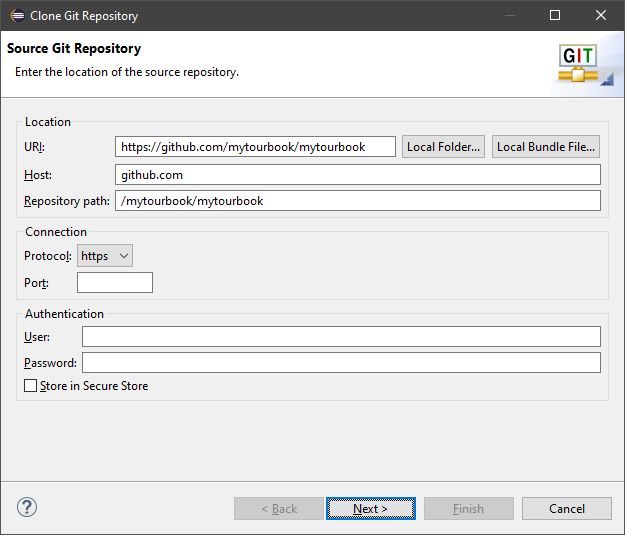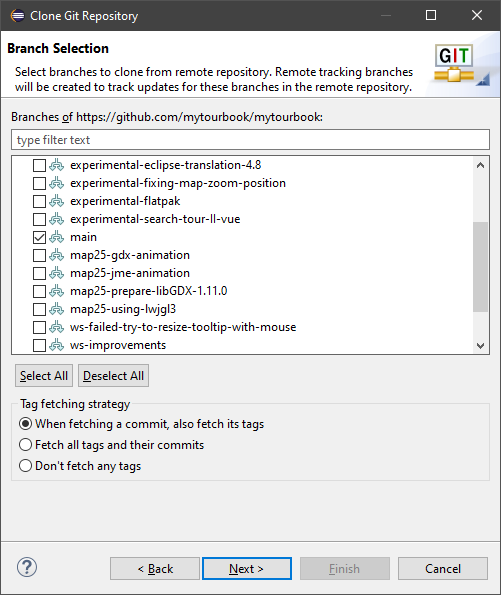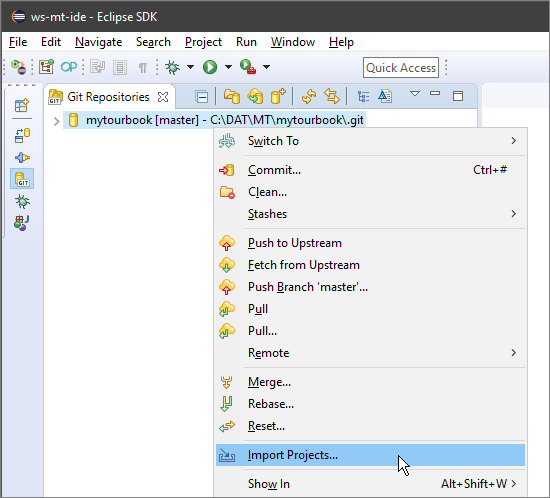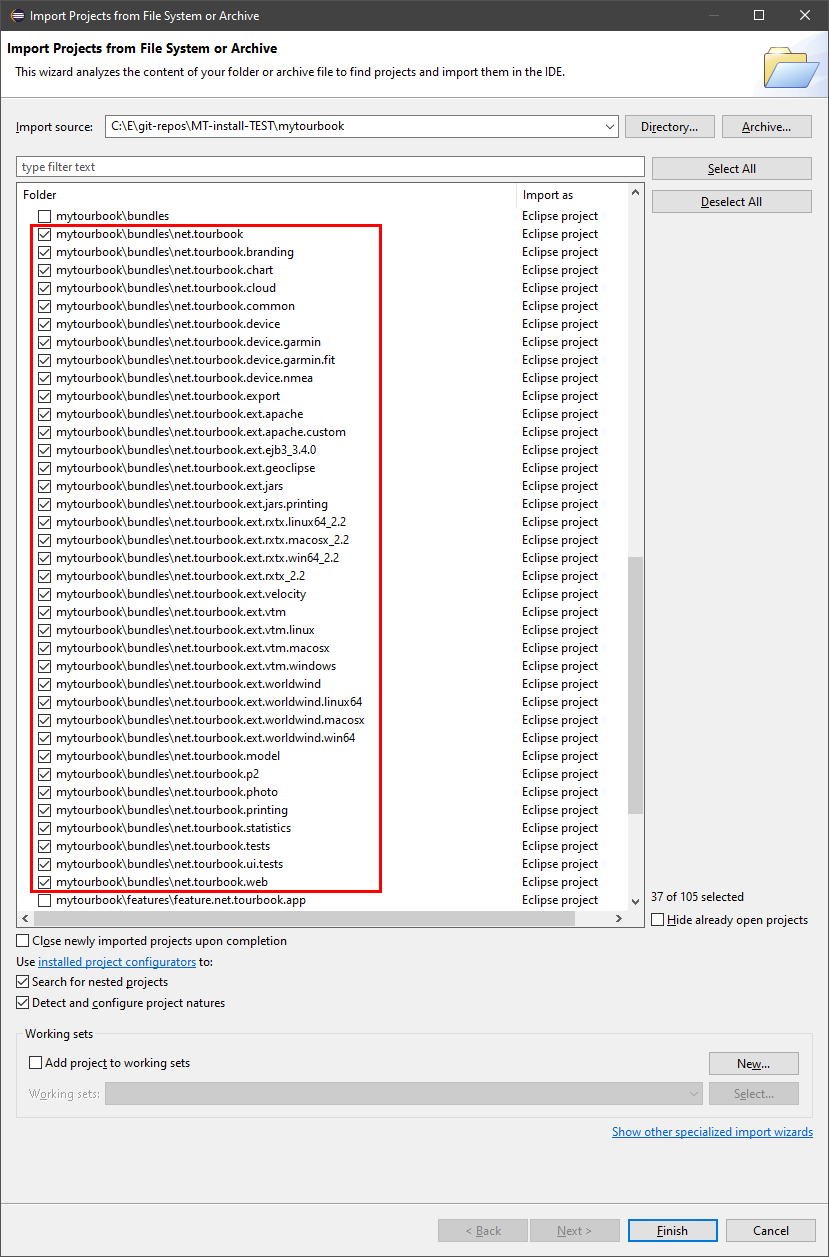Setup GIT
Install Git
-
Git can be installed from the release update site
Setup Git repository
- Clone or fork Git repo https://github.com/mytourbook/mytourbook
- Select main branch
Import projects
-
Select Import Projects in the context menu of the selected Git repository
In the Import Projects dialog
- First Deselect All
- Select ALL projects which are in the folder mytourbook/bundles
- Version 23.10 contains 37 Eclipse Projects
-
The Package Explorer view displays all plugin projects to create the application (some platform specific plugins are optional)
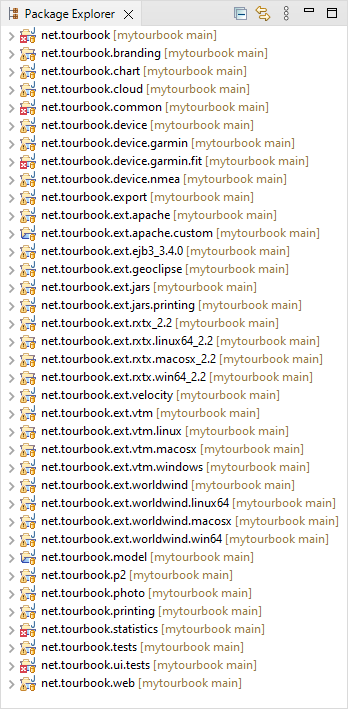
Plugin projects
This page is updated for version 23.11