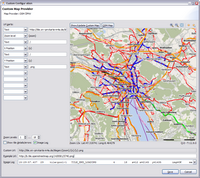Custom Map Provider
A custom map provider can display a map from a tile map server. The url for the tile map server is defined by concatinating different parts of the url.
This dialog can be opened from the map provider management dialog by selecting a custom map provider and pressing the Edit button or double clicking the map provider.
In the upper left area of the dialog the parts are defined, in the lower part the concatenated url is displayed in the field Custom Url.
Create Parts
A part can be defined by selecting the part type in the left column, the right column displays the part type related fields or information.
When parts are modified, the action Show/Update Custom Map must be clicked to see the modifications in the map. It can be helpful to enable image logging to see if images are loaded or not.
Part Types
|
Text |
Simple text |
|
Zoom level |
Zoom level, starting with 0 |
|
X Position |
tile number in horizontal direction *) |
|
Y Position |
tile number in vertical direction *) |
|
Random Number |
creates a random number in a range which can be defined with the min/max spinner controls |
*) tile number is starting at the top left position, each zoom level has 2zoom number of tiles.
Actions
|
Show/Update Custom Map |
Displays the tile images in the map from the custom url |
|
OSM Map |
This action toggles the tile images between OpenStreetMap and the custom map provider. This feature is helpfull to navigate to the location and zoom level where the custom map provider provides tile images. |
|
|
Displays the map at the favorite location and zoom level |
|
|
Sets the current location as the favorite location |
Fields
|
Zoom levels |
Defines the zoom levels at which the tile images are available from the map provider |
|
Show tile detail/errors |
Displays the tile position and border of the tile. When loading of a tile image failed, en error is displayed. |
|
Image log |
When checked, loading of the tile image is logged in the field Image log: |
|
Custom url |
Displays the url of the concatenated part |
|
Example url |
This is a field which has no functionality but it can help to construct the custom url by pasting an example url into this field |
|
Image log |
is documented here |