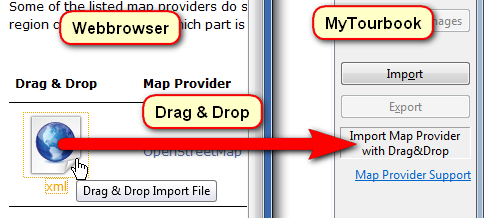Map Provider - Installation
Important Infos
1. Legal
This tool has capabilities to create customized map providers which are legally not allowed.
It was the intent to provide a tool which can display map images from map providers which are not built into the application but can be used legally.
The author of this tool dismisses any liabilities for any use of this tool.
2. Drag & Drop
Drag & Drop do NOT work, when the app is running as an administrator.
Map Provider
A map provider can supply map tile images from a web server which can be displayed in the map of MyTourbook.
This page describes how to install map providers with drag&drop into the application. How to manage the map providers is described here.
Import a new map provider with Drag & Drop
A new map provider can be installed from an import file which contains all necessary information to access a map server. This list contains map providers which can be installed directly from the web browser with drag & drop into the application.
Drag an import file from this web site into this area Import Map Provider with Drag&Drop in the preference page for map providers. The preference dialog can be opened with Tools/Preferences or with the ![]() icon in the application toolbar.
icon in the application toolbar.
Hint for Linux user:
Sometimes drag & drop does not work for the links
Workaround: drag & drop the link to the desktop by pressing the ctrl key and then drag&drop it into the application
With the Import/Export feature you can share your customized map providers with other people.
Display Map Images
How map providers can display map images in the map is described here.