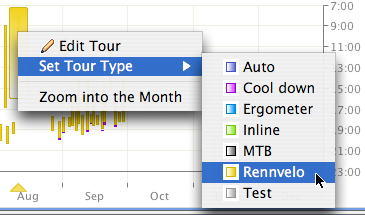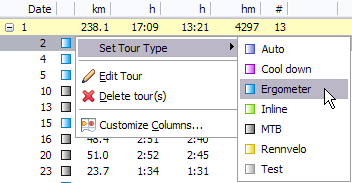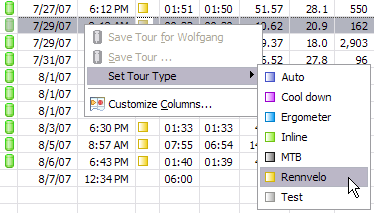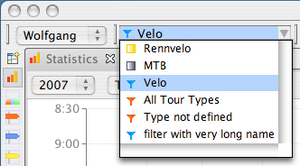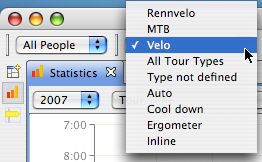Tour Type
A tour type defines the kind of a tour, only one type can be defined for a tour.
Purpose for tour types
- Hide or display tours in the tour book
 or statistic view
or statistic view 
- Identify a tour by its color in the statistic view.
Tour Type Definition
|
Tour types are defined in the preferences dialog
|
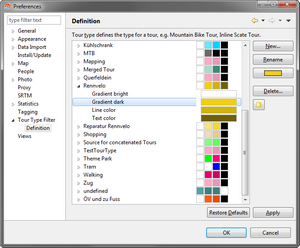 |
Actions
|
New... |
Creates a new tour type. |
|
Delete... |
Delete the tour type and remove the tour type from all tours which contain this tour type, the tours will not be deleted. |
|
Rename |
Change the name for a tour type. |
|
Color |
Set the color for the tour type. Tip |
Apply the tour type to a tour
There are different places where the tour type can be defined for a tour:
|
Statistics When single tours are displayed. |
|
|
Tour Book |
|
|
Data Import |
|
A tour type can be removed from a tour when the tour type is deleted in the preference dialog. The tour type in a tour can be replaced with another tour type.
Tour Type Filter
|
A tour type filter defines the tours which are displayed. There are different types for filters which can be identified by their icon. The icon is displayed in all supported platforms in the preference page but the icon is displayed in the selection box only in Linux and Windows, see here for more info. |
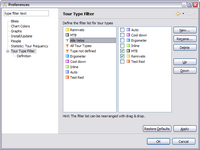 |
|
|
Tour Type Filter This filter corresponds to one tour type, the icon is displayed in the color which is defined for this tour type modifications for this filter can only be done in the Tour Type Definition page. |
|
|
Filter set See below... |
|
|
System filter Two system filters are currently available:
|
Filter Set
A filter set contains multiple tour types, all tours will be displayed in the view which tour type is checked in the tour type list.
Actions
|
New... |
Creates a new filter set, the tour types which this filter set should display must be checked in the tour type checkbox list on the right site of the preference page. |
|
Delete... |
Only filter sets can be deleted but not system or tour type filters. |
|
Rename |
Change the name for the selected filter set. |
|
Reorder |
With the buttons Up or Down all filters can be reordered. Drag&Drop is also supported to reorder the list |
Select Tour TypeThe tour type combo box in the toolbar contains all tour type filters which are defined in the Tour Type Filter preference page. |
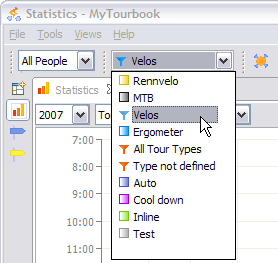 |
Icons in the tour type combo box
The Eclipse framework does currently (version 3.3) not support images in the combo box. The combo box for tour types is therefor not a native widget, it is assembled with different controls. On Linux and Windows it looks similar like the native combo boxes but on Mac OSX it looks total different. Because I think it looks very ugly, I decided to not use the iconified combo box on Mac OSX and use the original combo box without icons.
The differences can be seen In the following pictures:
|
|
|
|
|
|