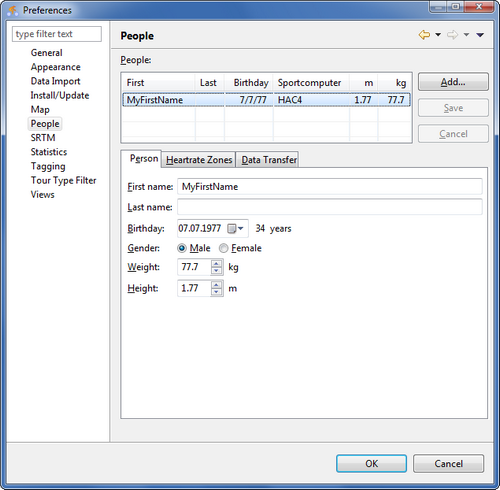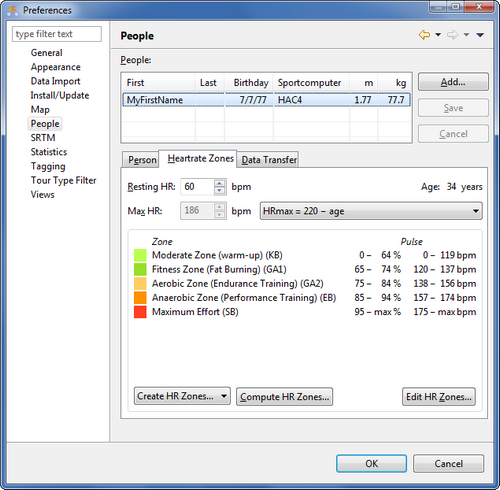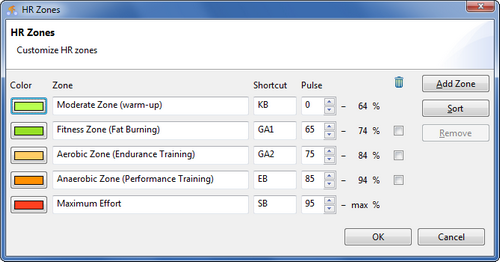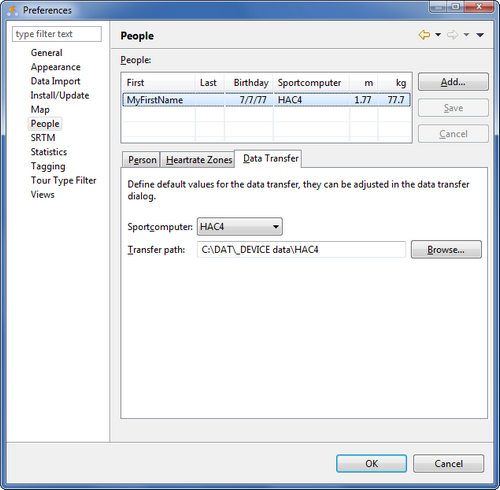People
People
People can be managed in the people preference page. At least one person is required to save imported tours and to display the tours in different views or to use the tools.
People actions
|
Add... |
Creates a new person. |
|
Save |
Save modified person. |
|
Cancel |
Discard modifications which has been done for the currently selected person. |
Delete a person
A person can not be deleted, this feature is not yet implemented but tours can be deleted.
Person
Details are displayed for the selected person in the people list.
|
First name |
First name is required and is displayed in the application combobox. |
|
Last name |
Last name is optional. |
|
Birthday |
The persons age is used to compute HR zones. |
|
Gender |
Is not yet used. |
|
Weight |
Is not yet used. |
|
Height |
Is not yet used. |
Heartrate Zones
HR zones are defined for each person separately and can be displayed in these views:
- Tour map.
- Tour chart.
- Training view.
- HR zone statistics (by month/week).
HR zone fields
|
Resting HR |
Is not yet used. |
|
Max HR |
Displays HRmax when it's computed, this value depends on the person age. When HRmax method is set to <not computed>, then Max HR can be set but this is a constant value which do not depend on the person age. |
|
HRmax = ... |
Different methods are available how HRmax is computed. |
HR zone actions
|
Create HR Zones... |
Creates HR zones from predefined templates, the created HR zones can be modified with Edit HR Zones... |
|
Compute HR Zones... |
HR zone values are stored in each tour. When the HR zones structure was modified, e.g. the pulse range has changed or a new zone was added, tours with pulse values must be recomputed to be adjusted to the modified HR zones. An according warning will be displayed when HR zones are modified. |
|
Edit HR Zones... |
See below. |
Edit HR Zones
The struture for HR zones can be modified. This modification is applied only to the HR zones of the selected person and not to all people.
HR zone fields
|
Color |
This is the color how the HR zone is displayed in different views. |
|
Zone |
Name for the zone. |
|
Shortcut |
Shortcut name for the zone. |
|
Pulse |
Minimum pulse value for the zone. |
|
|
When the checkboxes are checked, the zones can be deleted with the Remove action. |
HR zone actions
|
Add Zone |
Adds a new zone, the number of zones is limited to 10. |
|
Sort |
Sorts the HR zones ascending by the pulse value. |
|
Remove |
Removes HR zone when the trash checkbox is checked, 2 HR zones are the minimum. |
Data Transfer
Defines default values for the data transfer, they can be adjusted in the data transfer dialog.
Data transfer fields
|
Sportcomputer |
This list contains sportcomputer which are supported to transfer data with the serial port from the sportcomputer to the pc. |
|
Transfer path |
Folder location where transfered tour files are stored. |
This page is updated for version 11.8