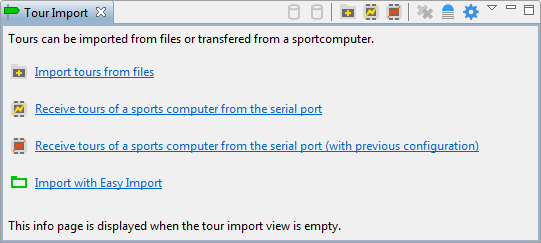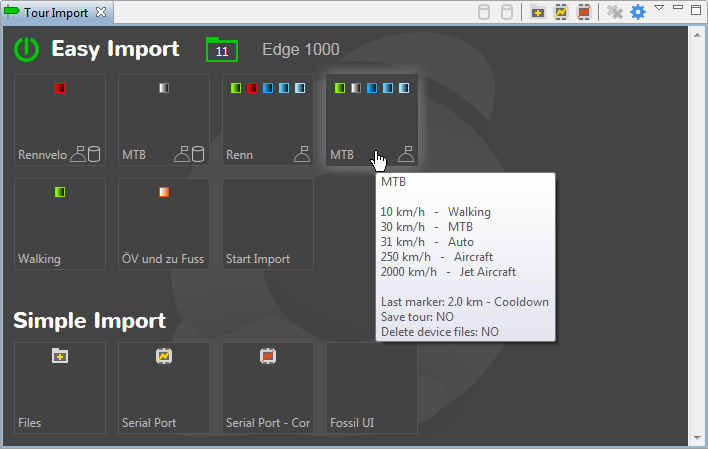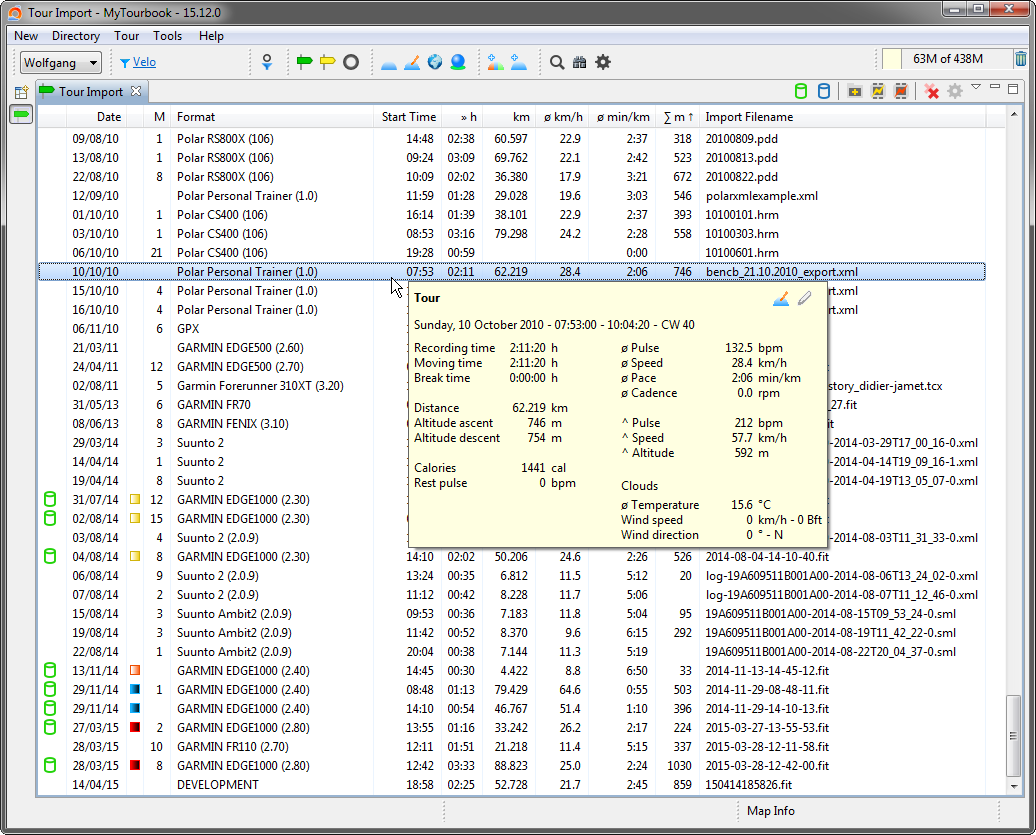Tour Import
Tour Import
This view can be opened from the app main toolbar with this ![]() action.
action.
This View has 3 very different Faces
1. Fossil Import Start Page
When nothing is imported (tour list is empty) then the fossil UI is displayed or the dashboard (since 16.1).
This is the original import page with the additional action to switch to the dashboard.
This UI stays available because the dashboard can cause problems with the used webbroser.
2. Easy Import Dashboard
When nothing is imported (tour list is empty) then the easy import dashboard or the fossil start page is displayed, depending which was used before.
3. Tour List
When tours are imported then a tour list is displayed.
To show the dashboard again, the tour list must be cleaned up, this can be done with the Remove All ![]() action in the view toolbar.
action in the view toolbar.
This page is updated for version 16.1