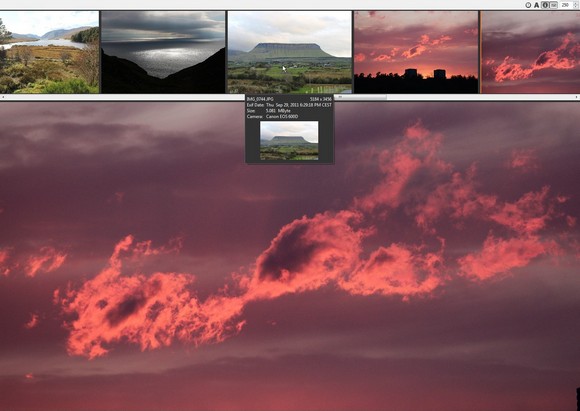Photo Fullscreen Viewer
A photo in a photo gallery can be displayed in the fullscreen viewer ![]() , how?
, how?
- <Mouse Double Click> on an image.
or
- Select an image and press <Space> or <Enter> key.
Actions
Keyboard
|
g (gallery) |
Open or close gallery. |
|
<Left>, <Right> |
Navigate photo. |
|
<Esc> |
Close fullscreen viewer. |
Mouse
|
move mouse to the top of the screen |
Open gallery. |
|
move mouse below an opened gallery |
Close gallery. |
Context Menu
|
|
Smooth images |
Images are displayed with antialiasing. When activated, drawing the image can take a longer time, depending on image size and operating system. |
|
Show message when loading image |
Displays a message at the botton of the screen for the loading image, when disabled, the hour class cursor is displayed. |
|
|
|
Show thumbnail when loading iamge |
During fullsize image loading, it thumbnail image is displayed only, when it's already cached otherwise it is not displayed. |
|
|
Preferences... |
Opens preference dialog for the photo fullscreen viewer. |
Fullscreen Photo Gallery
Actions
Keyboard
|
<Esc> |
Close gallery. |
|
g |
Close gallery. |
This page is updated for version 12.12