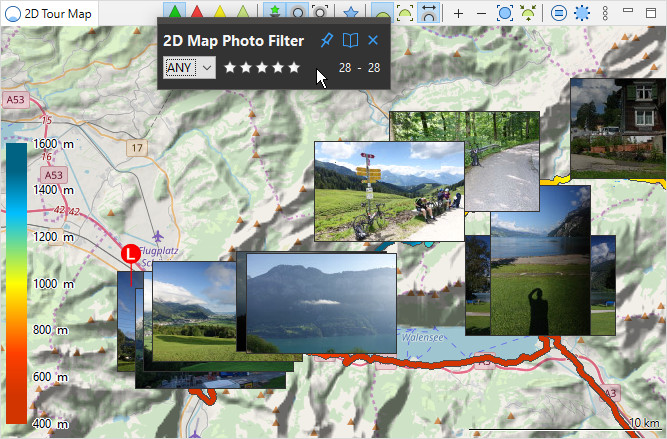Photo Filter
The photo filter allows to display only a part of the photos which are saved in a tour, this feature is currently (13.2) only available in the 2D map.
Photo Filter Slideout
When the photo filter is active and the mouse is hovering the photo filter action, the filter slideout is opened.
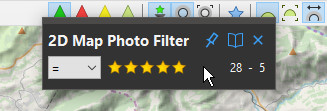
Photo filter slide out
Star Rating
Depending on the selected rating stars and the operators ≥ = ≤, images are displayed or hidden.
The left number shows the number of all photos, the right number shows how many photos are displayed after filtering.
Image Size
The image size can be set for the photo images which are displayed in the map. Because only the thumbnail image can be displayed, the max. size which can be selected it 200.
This page is updated for version 20.12