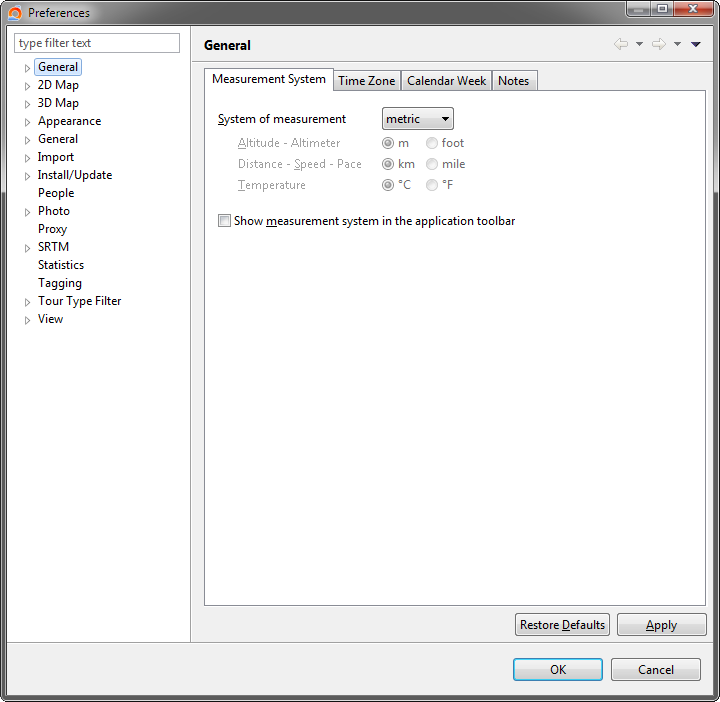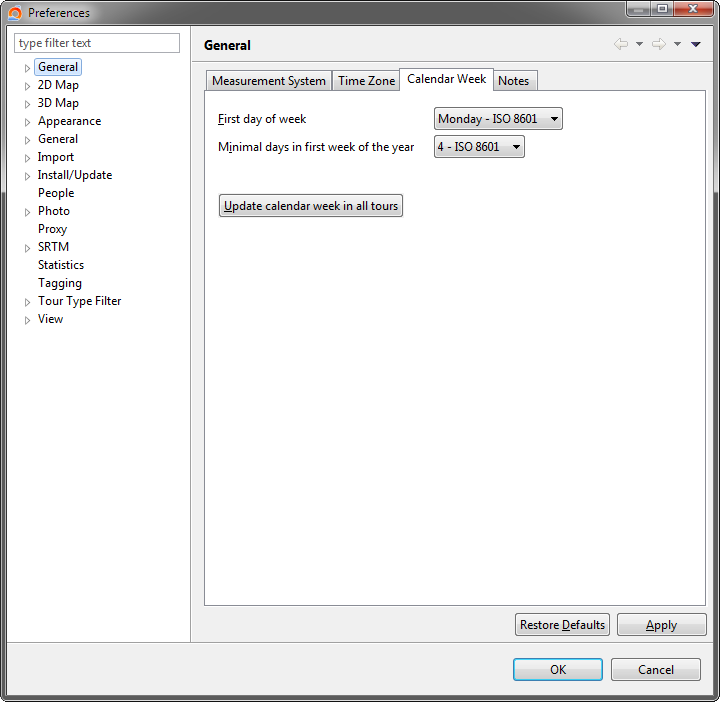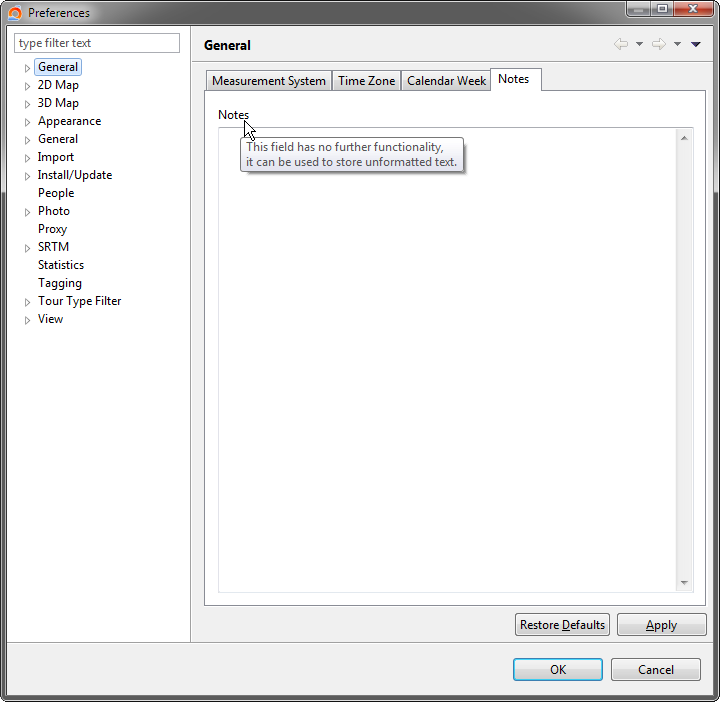General
General
This preference page contains general settings for
System of Measurement
The measurement system can be selected in the
- Preference dialog within the general page.
- Application toolbar.
Preference DialogThe units for distance, altitude and temperature can be selected individually. |
|
Application ToolbarOnly the system of measurement (metric or imperial) can be selected not the individual units. To show or hide the selection box for the measurement system, check or uncheck the option |
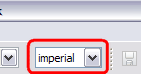 |
Calendar Week
Fields
| First day of week |
Sets what the first day of the week is; e.g., SUNDAY in the U.S., MONDAY in France. |
| Minimal days in first week of year |
Sets what the minimal days required in the first week of the year. For example, if the first week is defined as one that contains the first day of the first month of a year, set the value 1. If it must be a full week, set value 7. |
Action
| Update calendar week in all tours |
When the calendar week fields are modified, this setting will be applied to newly imported tours. With this action the calendar field settings can be applied to all existing tours. |
Notes
The entered text in the notes field is saved but it has no further functionality
This page is updated for version 16.10