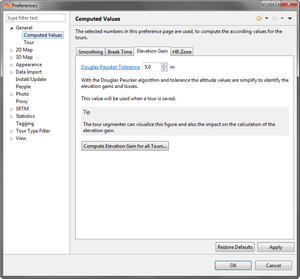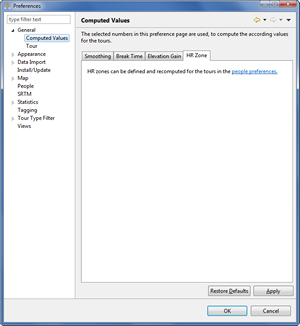Computed Values
Computed Values
These page describes, how different values are computed and how it can be customized.
The visualization of the used algorithm makes it more transparent to understand how these computed values are generated.
Content
Smoothing
D. Jamet Algorithm
This smoothing algorithm is described in the smoothing tool.
Initial Algorithm
This was the initial algorithm to compute the speed but the Jamet Algorithm creates more realistic values.
This algorithm is used only for the speed computation of GPS, none GPS devices are using a different algorithm because they have a constant time interval to record the data.
Break Time
The algorithm Break time by average speed and slice speed is available since version 11.8.2 and is set as the default algorithm because it creates more realistic values.
How the breaktime is computed can be visualized in the tour segmenter.
When the break time method or their parameters are modified, the break time must be recomputed for all tours to show the correct values, this can be done with the button Compute Break Time for all Tours...
Elevation Gain
The algorithm Mimimum Altitude Difference is replaced in version 14.7 with the Douglas Peucker algorithm because the old algorithm can compute wrong values depending on the terrain.
When is the elevation gain computed?
The Douglas Peucker algorithm and it's tolerance value is used to compute the elevation gain when
- A tour is imported.
- A tour is modified in the tour editor or in the modify altitude dialog.
Compute elevation gain for existing tours
- The elevation gain can be computed for all existing tours with the button
Compute Elevation Gain for all Tours... - The elevation gain for a single tour can be assessed/set/saved in the tour segmenter.
- The elevation gain for multiple tours can be set/saved in the context menu of the tour book view for all selected tours.
Minimum Altitude Difference
This algorithm was used from version 9.08 until 14.7 to compute the elevation gain of a tour.
The following screenshot shows the comparision between the Minimum Altitude Difference algorithm and the Douglas Peucker algorithm and how wrong the the Minimum Altitude Difference algorithm can be, e.g. 66...70 km.
Red value in the altitude tour chart is ascending, green value is descending, the value -150.9 must be larger than 0.
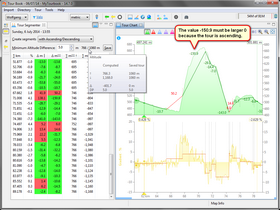 Minimum Altitude Difference |
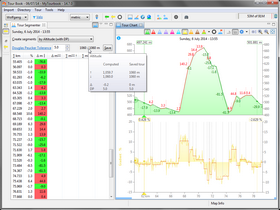 Douglas Peucker |
The Minimum Altitude Difference algorithm is searching the tour from start to the end for changes from an ascending to a descending part and vice versa. When a change occures and the altitude difference of this segment is equal or greater than the Mimimum Altitude Difference, the elevation gain of this segment is added to the evaluation gain of the tour, if not it will be ignored.
The value which is added to the evaluation gain is not the difference between the start and end altitude of the segment, it is the maximum altitude difference of the segment.
This algorithm can be visualized in the tour segmenter to see the influence of the minimum altitude difference.
HR Zone
This page is updated for version 14.7