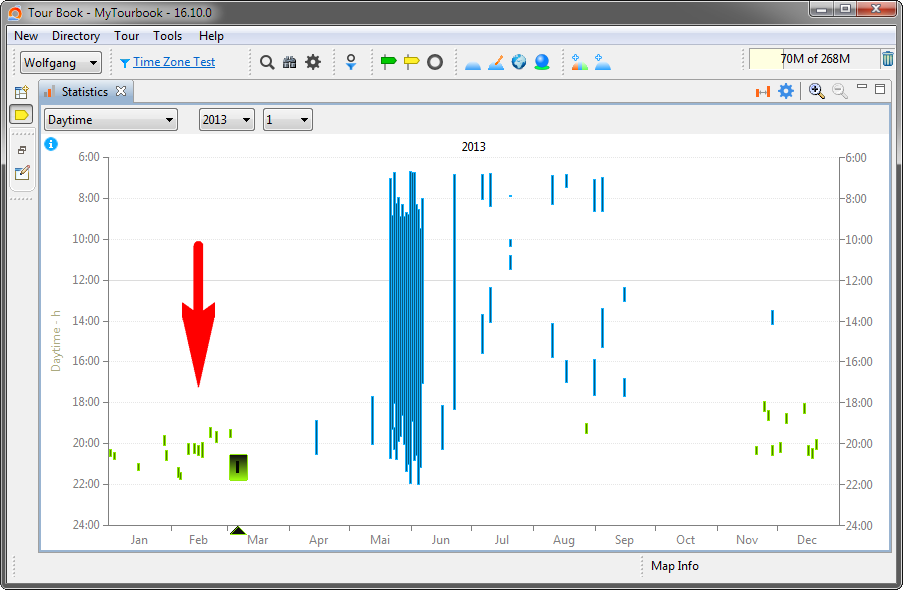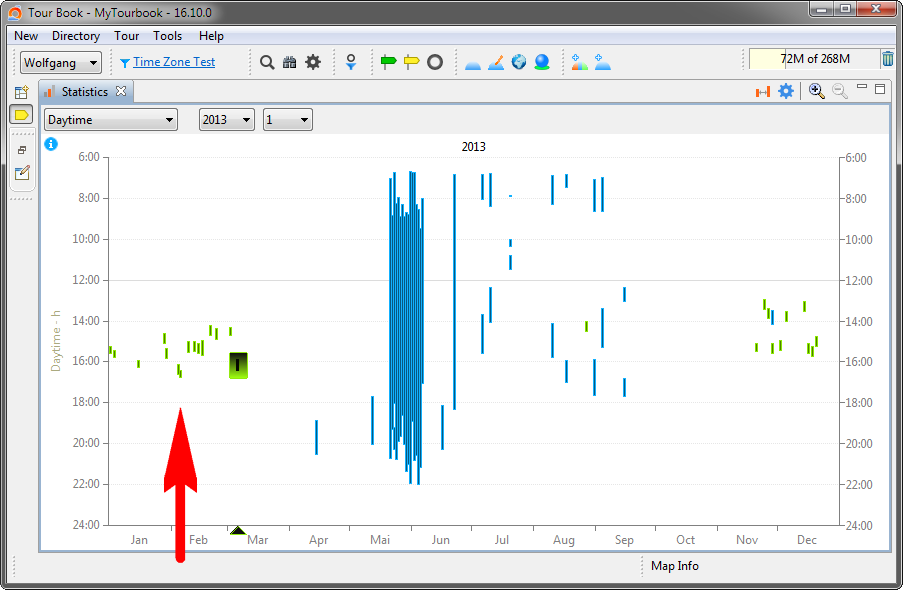Time Zone
Time Zone
The preference page describes this feature
System Time Zone vs Default Time Zone
When system or default time zone is written somewhere, it means
- System time zone is defined in the OS
- Default time zone is defined in MyTourbook
Example Showing the Different Default Time Zones
With time zone Europe/Busingen
With time zone America/Halifax
Blue Tours
These tours contain geo positions, so each tour has a tour time zone. A change of the default time zone will not change the displayed tour start time.
Green Tours
These tours (e.g. Ergometer) do not contain geo positions, so they do not have a specific tour time zone, however they are created with the system time zone.
These tours are displayed with the default time zone, a change of this time zone will also change the displayed tour start time.
The system time zone could be changed in the tour editor or for multiple tours in the tour book view.
This page is updated for version 16.10