Tour Chart Smoothing
This page explains the smoothing algorithm from Didier Jamet, a mathematical in-depth documentation is available in his PDF.
The smoothing algorithm can be customized at different locations:
 Tour Chart
Tour Chart Smoothing View
Smoothing View- Preference page Computed Values in the Smoothing tab
The values in all locations are synchronized.
Tour Chart Smoothing View
The Tour Chart Smoothing view ![]() can be opened from the application menu Tools/Tour Chart Smoothing. The different parameters in this view are described in the following chapter Algorithm or when the mouse is hovered over the labels.
can be opened from the application menu Tools/Tour Chart Smoothing. The different parameters in this view are described in the following chapter Algorithm or when the mouse is hovered over the labels.
When a smoothing parameter is modified, it is applied immediately to the displayed tour. There is currently no undo feature but the original data will never be modified when data for a tour is smoothed.
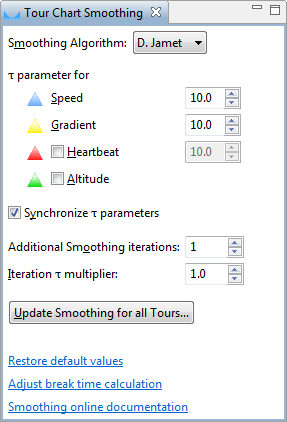
Which is the best τ parameter?
It depends on the device and the tour type, here are two examples:
- when you are a walker and using a GPS device without a barometer, a good value is 15.0
- when you are a cyclist and using a GPS device with a barometer, a good value is 5.0
For this reason, the default τ value is exactly in the middle of the suggested values.
Algorithm
The smoothing algorithm aims at removing the high frequency fluctuations of the raw data recorded by the GPS device.
These high frequencies are generally due to the (relative) lack of precision of the measures (GPS position, altitude, speed, etc.). The effect of such a smoothing is illustrated on an example of the time variation of the vertical speed:
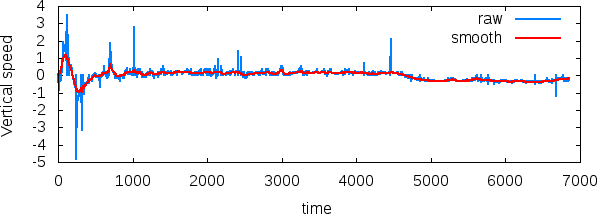
This graph shows that the high frequency fluctuations of the raw data are removed by the smoothing algorithm whereas the general tendancies of the time variations are kept. This makes the analysis and visualization of the data easier.
Removing the high frequencies of the raw data is achieved by filtering them. To get a fast and easy to implement algorithm (see the details here), the filter used in MyTourbook has this shape:
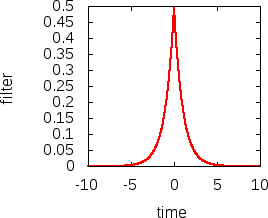
The width of this filter is a characteristic time τ . The larger τ is, the more filtering and the smoother data you get. This is illustrated on a simple function that varies sharply from 0 to 1
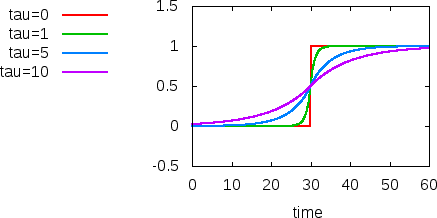
and on the time variation of the vertical speed
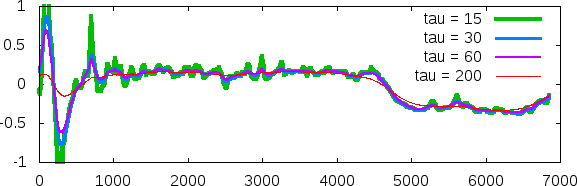
In MyTourbook, the value of τ can be chosen and is set in seconds.
Sometimes (in particular for the speed data), smoothing only once is not sufficient. That's why it is possible to choose to smooth the data more than once. The number of extra-smootings can be chosen. For these extra-smoothings, the characteristic time τ1 used can be smaller than the characteristic time τ used for the initial smoothing and the value of the ratio τ1/τ can be chosen.
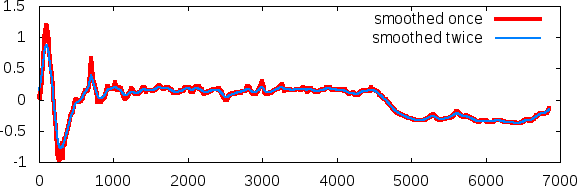
This page is updated for version 16.8



