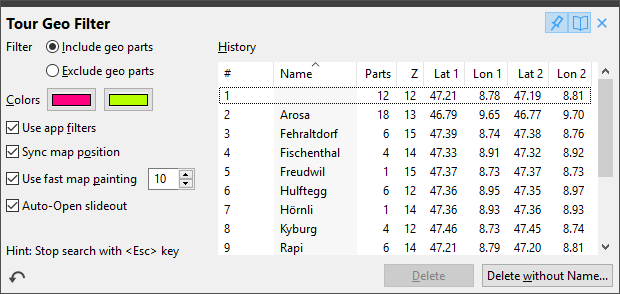Search Tour by Location
Search Tour by Location
This tool can find all tours in the 2D map which have passed through a selected area, Search Tour by Location ![]() is available in the 2D map context menu.
is available in the 2D map context menu.
When the action is selected in the context menu, it has 3 different modes:
1. Mouse is hovering the map
For every hovered geo rectangle of 0.01°, the number of tours are searched and displayed
2. Left Mouse Button is pressed + hovering the map
For all hovered (selected) geo rectangles, the number of tours are searched and displayed
3. Left Mouse Button is released
The geo selection is stopped and the ![]() Tour Geo Filter slideout shows the selected area
Tour Geo Filter slideout shows the selected area
All of these 3 modes can be stopped with the <Esc> Key
This Tool can be veeeeeeery sloooooooooow
When the left mouse button is pressed/released (mode 2. + 3.) then all contained tours are searched, this can make the app unusable !!!
You should limit the number of selected rectangles to just a few, it all depends on the number of found tours.
 Tour Geo Filter
Tour Geo Filter
This page is updated for version 19.4