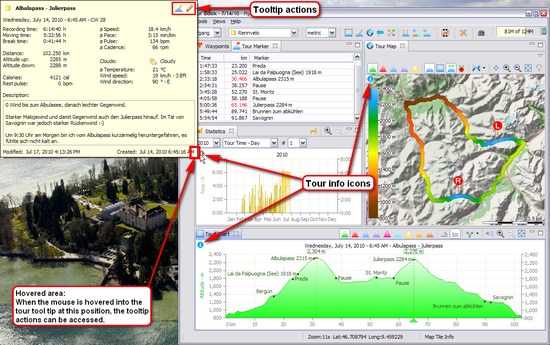Tour Info
Tour Info
Information about a selected tour can be displayed as a tooltip in different views:
These views are displaying an info icon ![]() in the top left corner. A tour tool tip is displayed when the info icon is hovered with the mouse.
in the top left corner. A tour tool tip is displayed when the info icon is hovered with the mouse.
Tooltip Actions
In the top right corner of the tour info tooltip there are actions to edit the tour. To access the tooltip actions, the mouse must be hovered into the tour info tooltip at the position of the info icon, otherwise the tooltip will be hidden.
Tour Info View
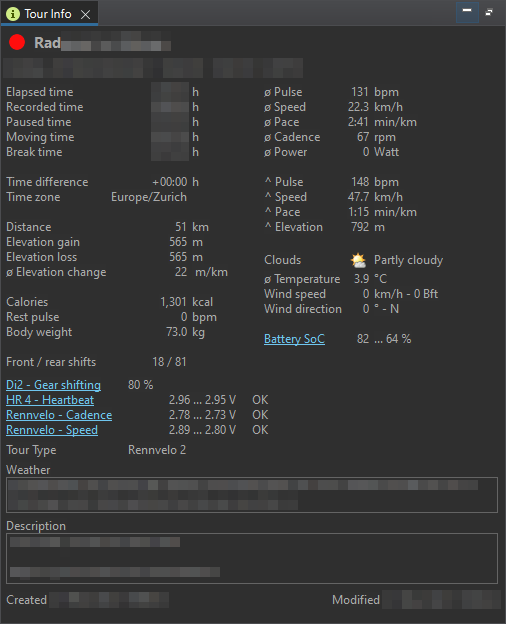
Tour Data View
This view can be opened from the menu Tour / ![]() Tour Data, before version 18.11, this info was available in the Tour Editor.
Tour Data, before version 18.11, this info was available in the Tour Editor.
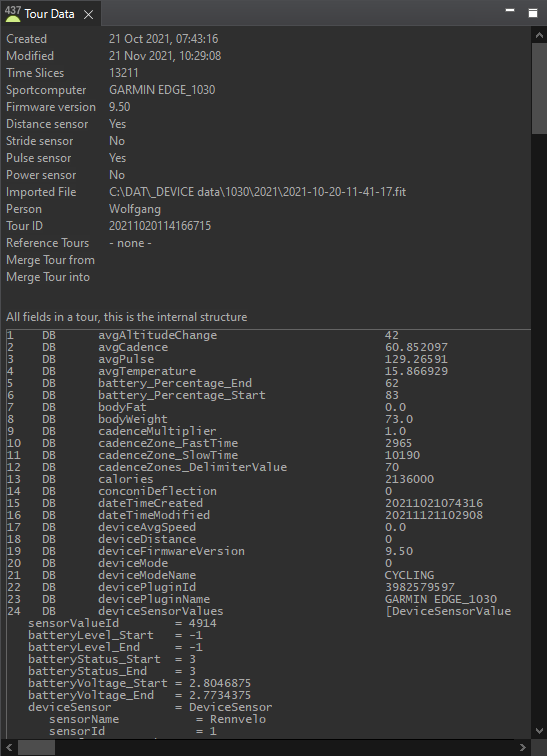
This page is updated for version 21.12