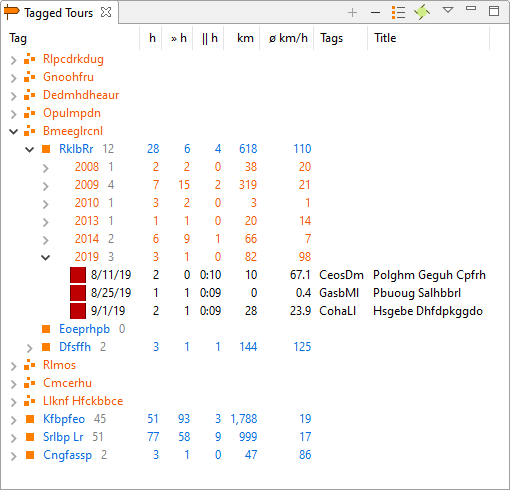Tagged Tours
Tagged Tours
This view displays only tours which are tagged, it can be opened from the app menu Directory / Tagged Tours, a tour filter can hide tagged tours.
All tagging features are summarized in the tagging overview.
Tagging Tours
Tours can be tagged with the context menu in many different views where tours can be selected or it can be tagged in the ![]() Tour Tags view.
Tour Tags view.
Start Tagging
Before tours can be tagged, the tags must be defined in the preference dialog.
Actions
Context Menu Actions
Some common actions for this view are described here, the following action are specific for this view.
|
|
Edit Tag... |
|
|
|
Set Tag Structure |
Sets the structure for the selected tags when they are expanded |
|
|
|
Shows the tours in a list sorted by date |
|
|
|
Shows the tours categorized by year |
|
|
|
Shows the tours categorized by year and month |
|
|
Set Structure for All Tags |
Sets the structure for ALL tags when they are expanded |
|
|
|
Shows the tours in a list sorted by date |
|
|
|
Shows the tours categorized by year |
|
|
|
Shows the tours categorized by year and month |
|
|
Rename Tag... |
Renames the selected tag |
|
|
Rename Category... |
Renames the selected category |
|
|
Modify Tagging Structure... |
|
|
|
Delete Tags... |
Permanently delete tags |
|
|
Delete Tag Category... |
Permanently delete tag category |
View Actions
|
Flat Layout |
Displays tags without categories |
|
|
|
Hierarchical Layout |
Displays tags and categories with their hierarchy |
This page is updated for version 19.10