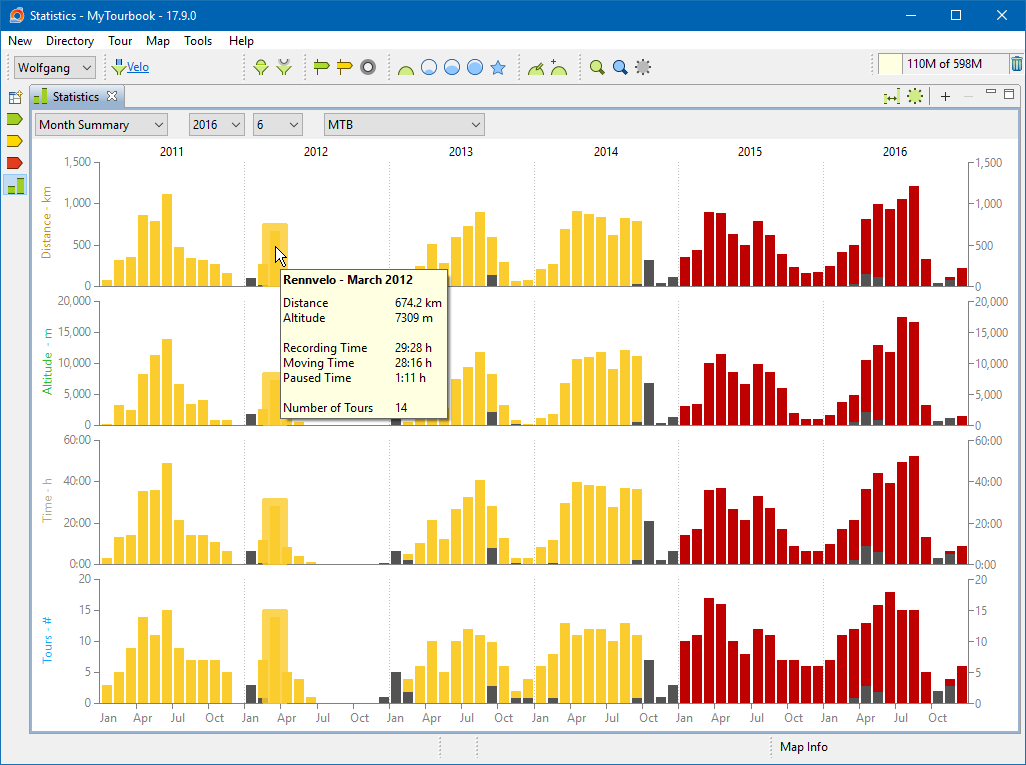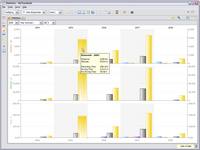Statistics
Statistics
The statistics summarizes different values for the tours, it can be opened from the menu Directory / ![]() Statistics .
Statistics .
Features
|
|
Statistic |
Various statistics are available, see below |
|
|
Newest Year |
The statistic can display several years, the newest year can be selected. The selection box contains years when tours are available for the selected person and selected tour type, the current year is also available even when there are no tours. |
|
|
Number of Years |
Starting from the newest year, the number of years which are displayed can be selected, maximum is currently 20 years |
|
|
Order bars vertically |
Sequence how the bars are vertically ordered, is available for some statistics |
|
|
Synch Years |
This feature will display the data with the same scaling when selecting other years |
|
|
Slideout for statistic options, see below |
|
|
|
Zooming |
Zoom in and out, the zoomed statistic can be scrolled with the zoom marker |
Daily Statistics
 Tour Daytime |
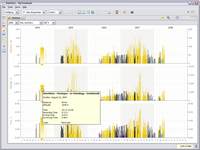 Day Summary |
Summarized Statistics
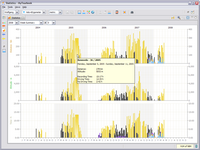 Week Summary Week Summary |
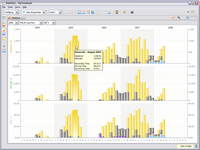 Month Summary |
Actions
The statistics Tour Time and the daily statistics shows the individual tours and provide these actions:
|
Hovered mouse |
Tooltip shows tour properties |
|
Context menu |
Edit tour type/tour properties |
|
Double click |
Tour is opened in the tour editor |
Statistic Options
Options for all statistics
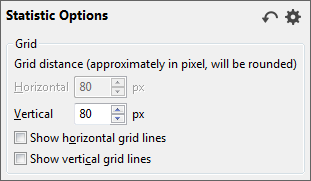
Options for the Day Summary statistic
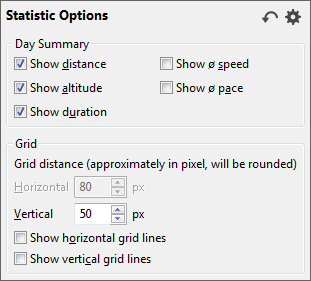
Options for the Tour Frequency statistic
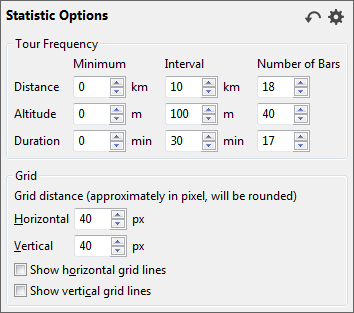
This page is updated for version 17.9