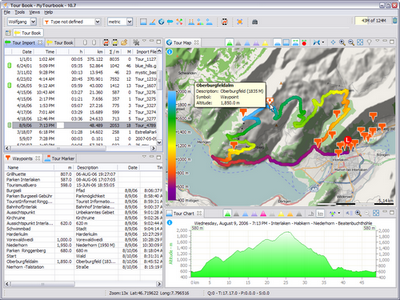Waypoints
Waypoints
Waypoints can be displayed in the Tour Map or in the Waypoints view, they are imported from gpx files. There is currently no user interface to create or modify waypoints.
The waypoint view can be opened from the menu Tour/Waypoints. When a waypoint is selected in this view, the map is centered to the waypoint and shows the waypoint tooltip.
Content
Waypoints in the map
When a tour is displayed in the map and it contains waypoints, the waypoints are displayed when this feature is enabled in the map context menu.
When a waypoint is hovered with the mouse then a tooltip is displayed with the waypoint data.
Limits
This feature was introduced in version 10.7 and has currently some limits:
- A gpx file must contain trackpoints otherwise it cannot be imported.
- When a waypoint is selected in the waypoint view, the according tooltip will be displayed only when the tile map images are loaded.
Workaround: reselect the waypoint when the tooltip is not displayed.
This page is updated for version 14.7