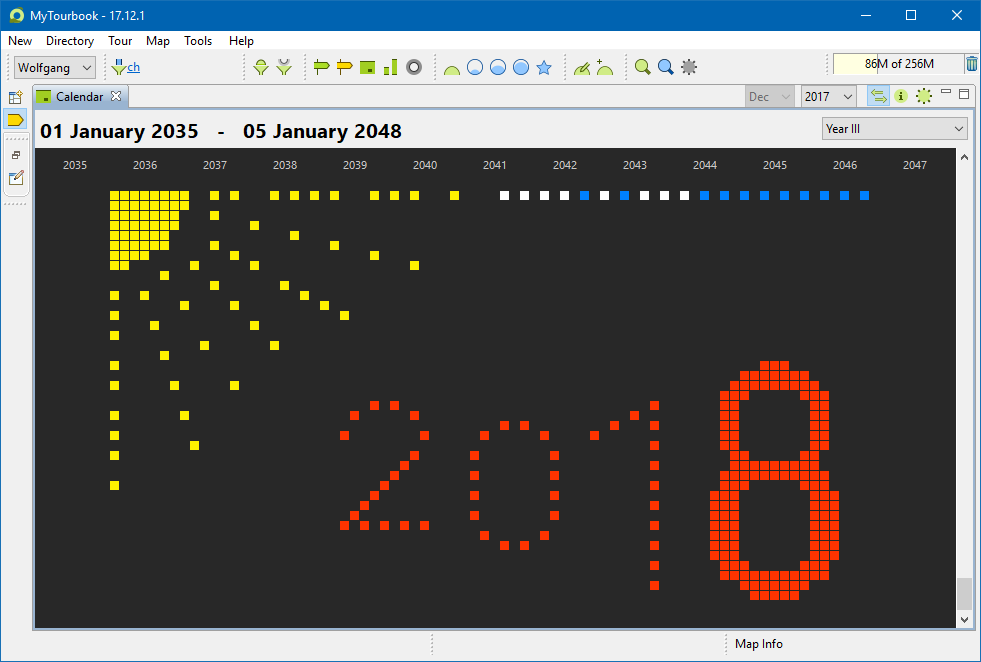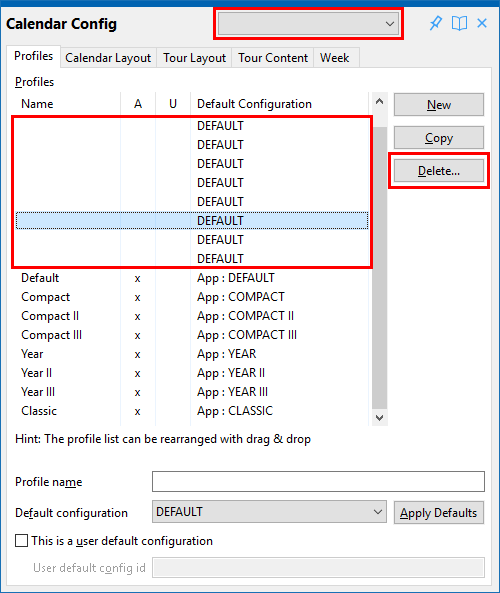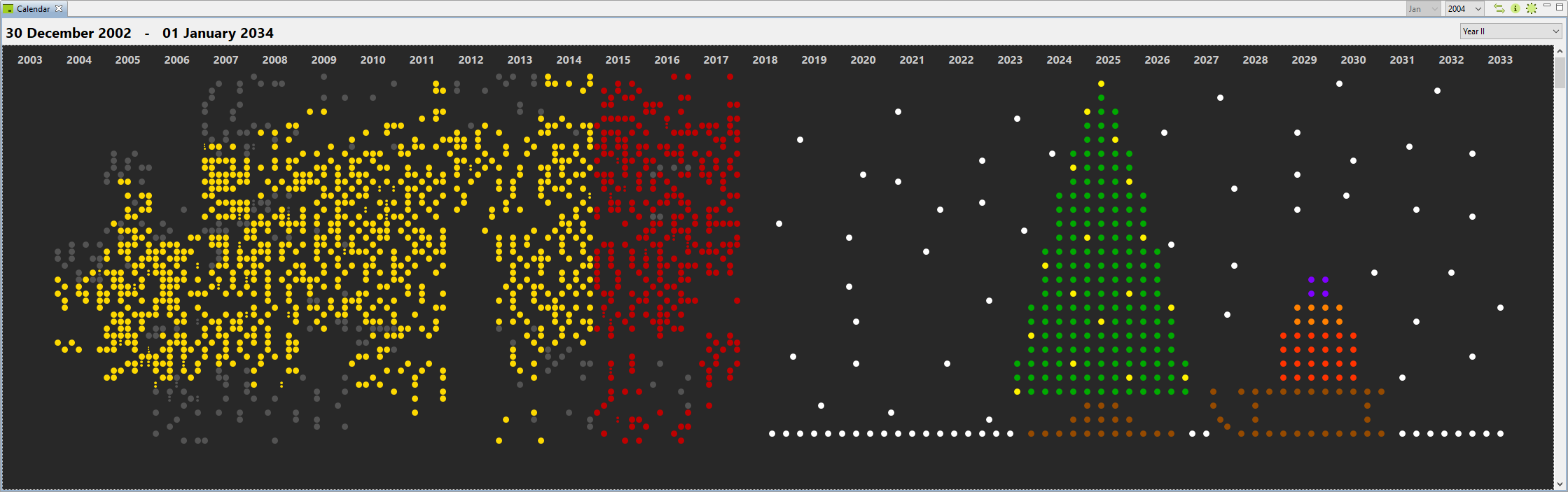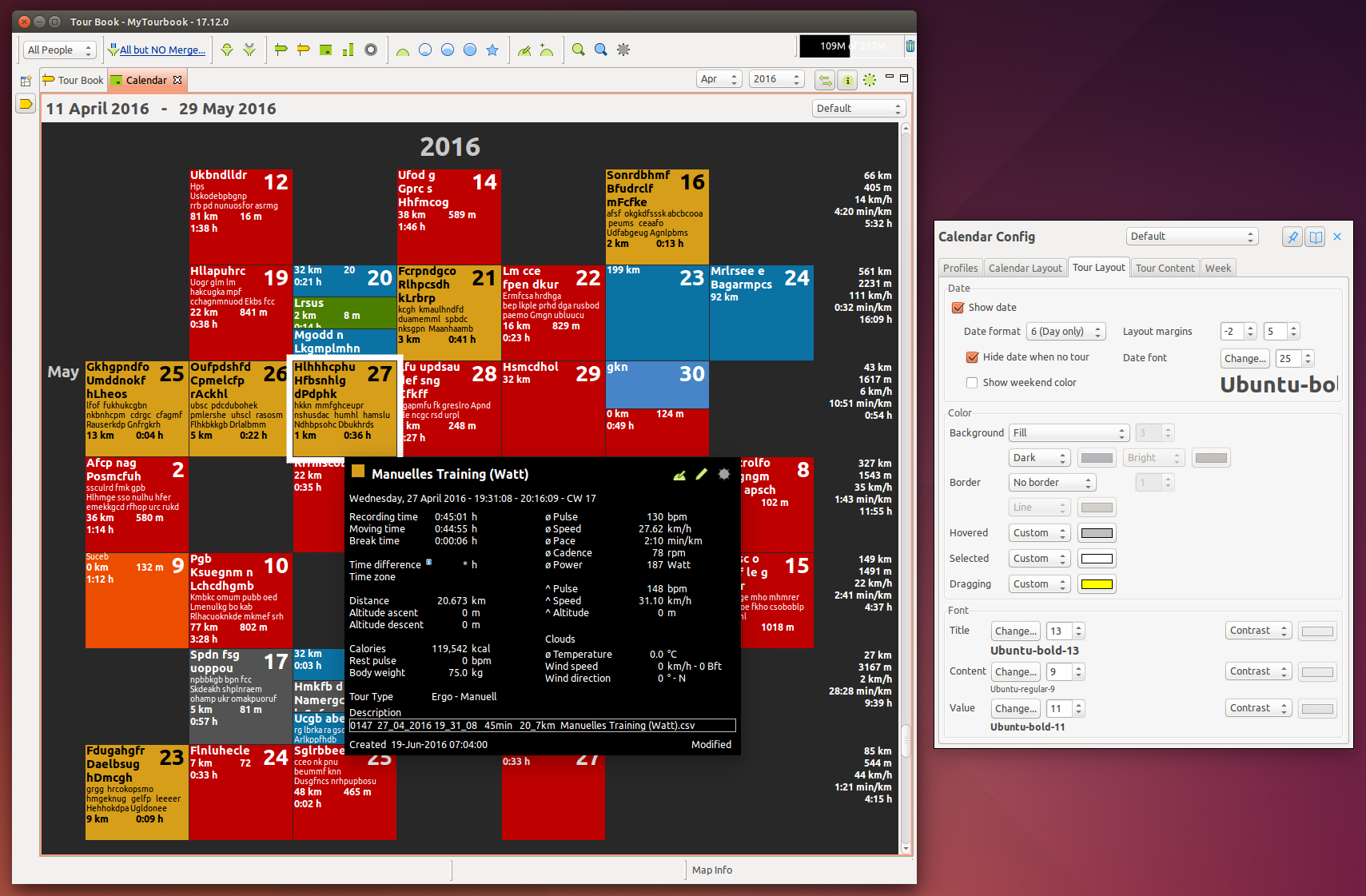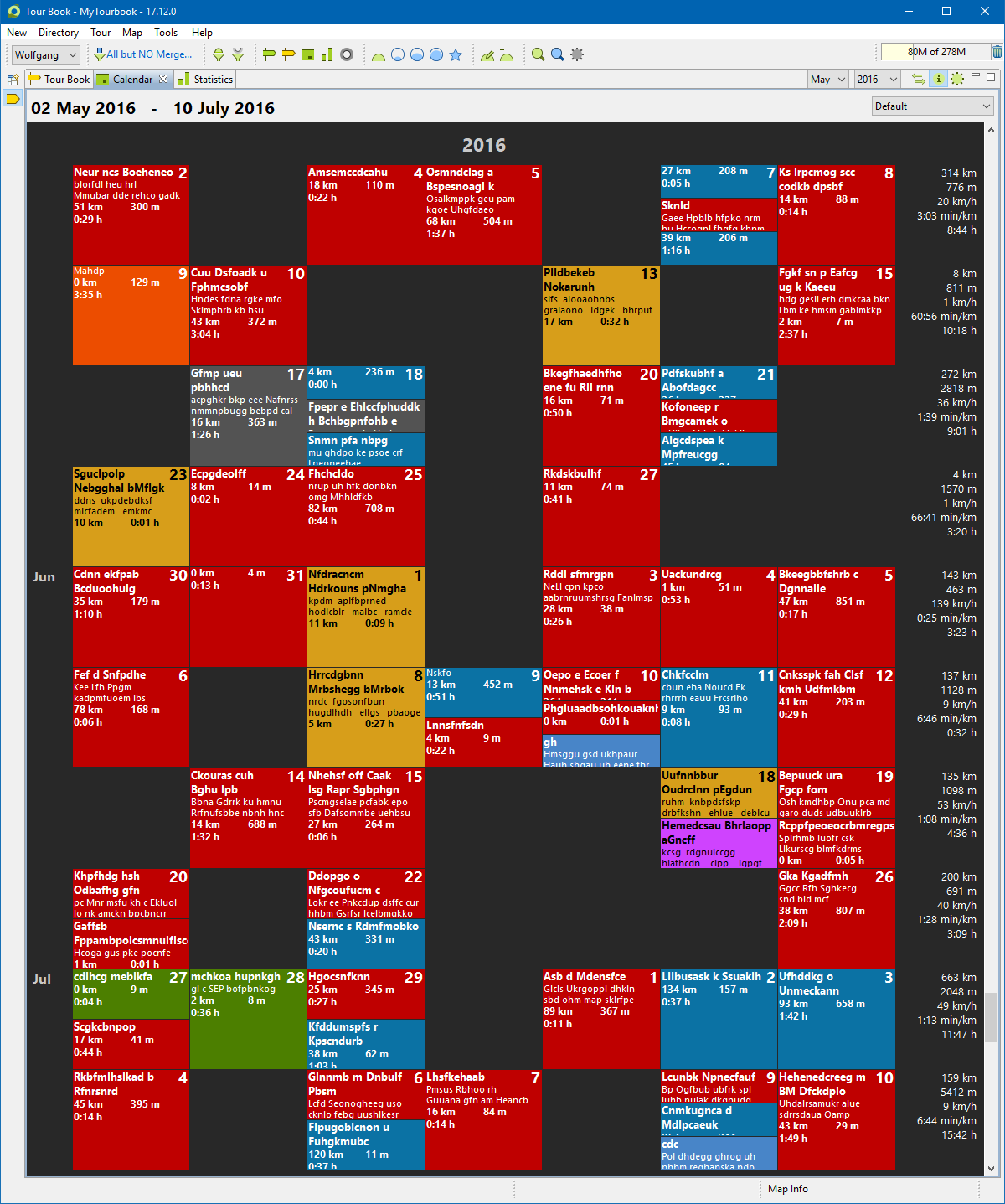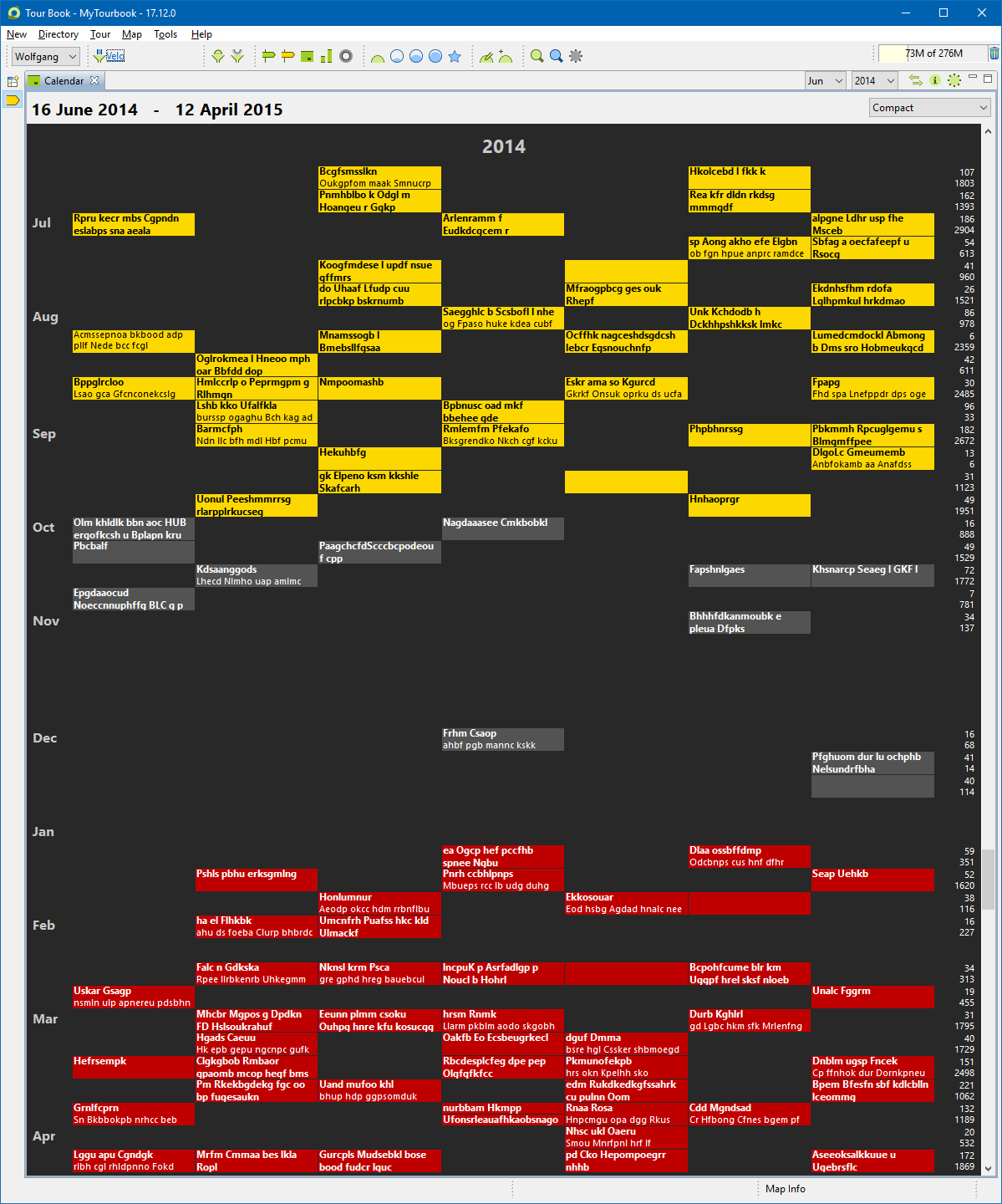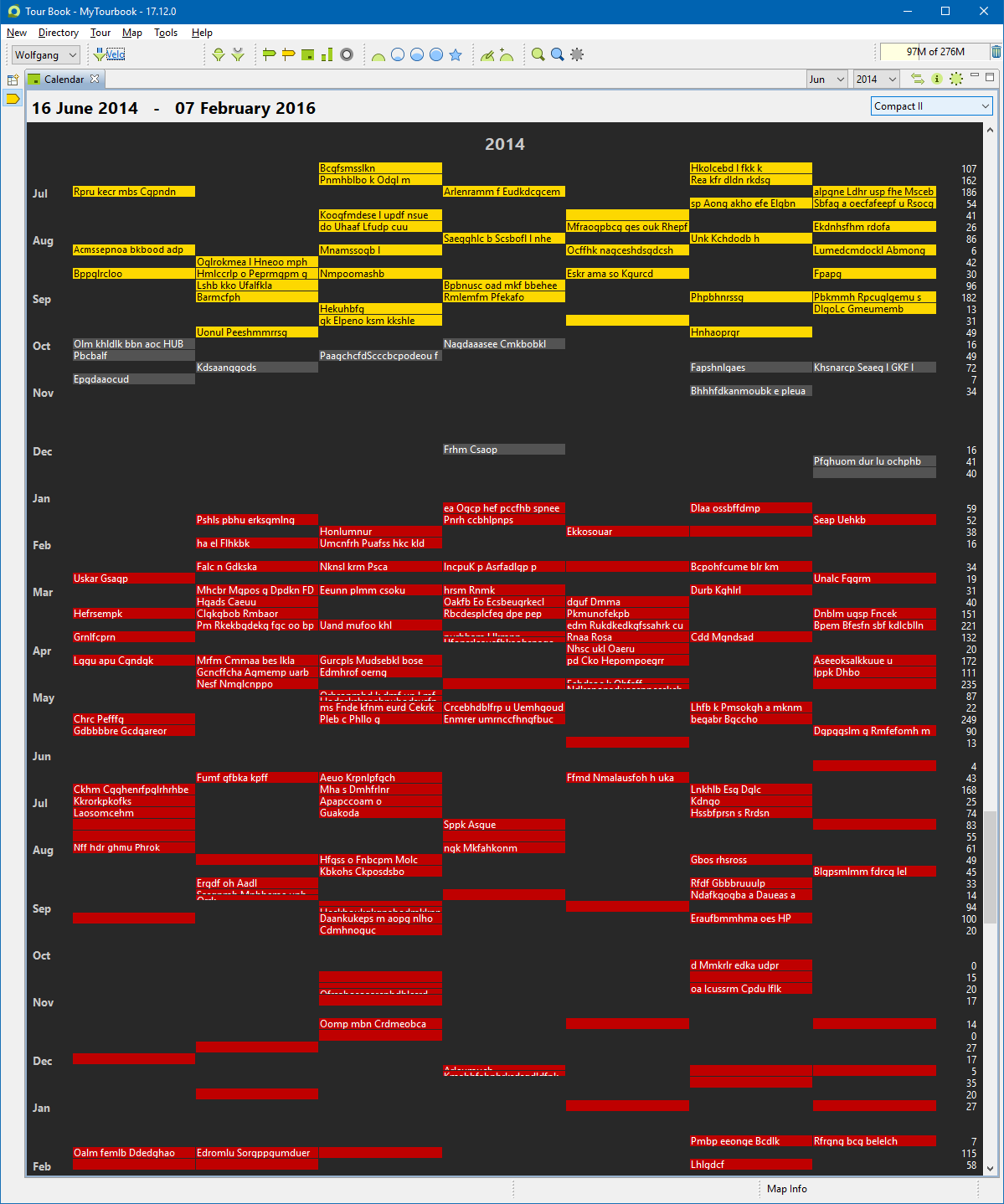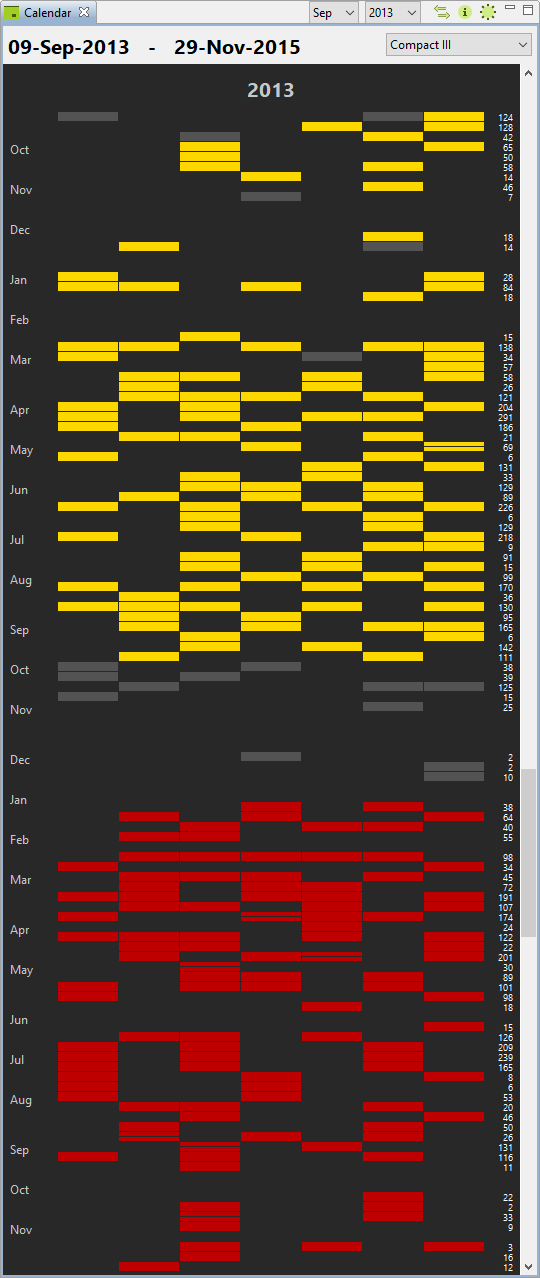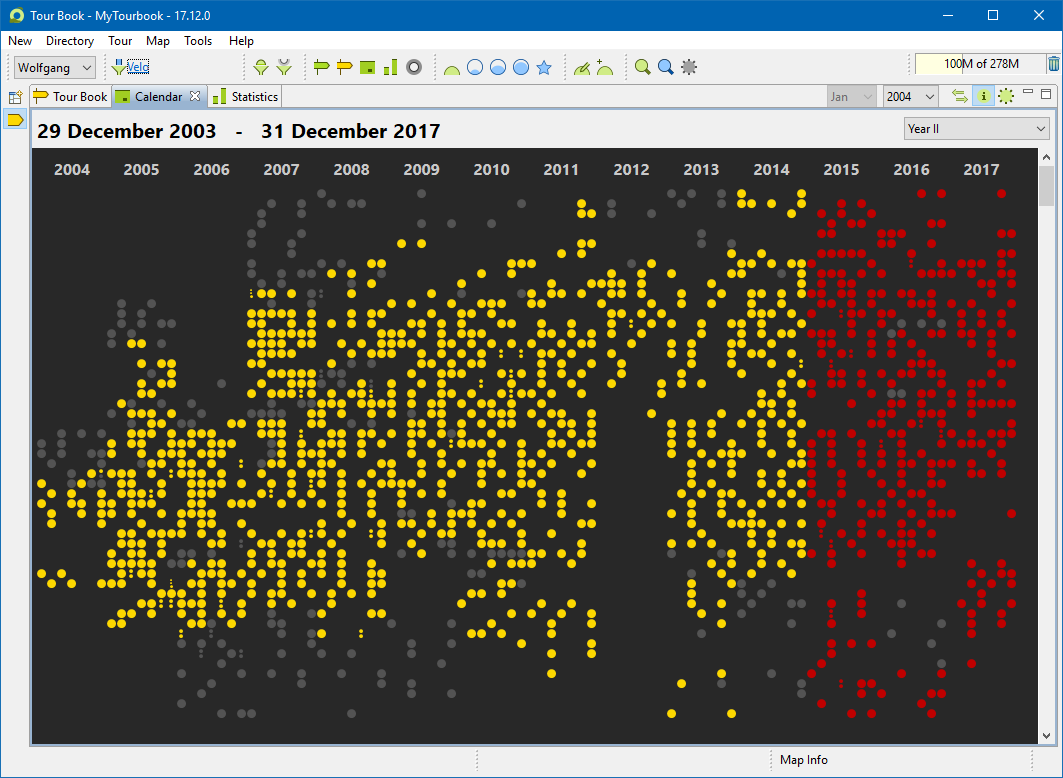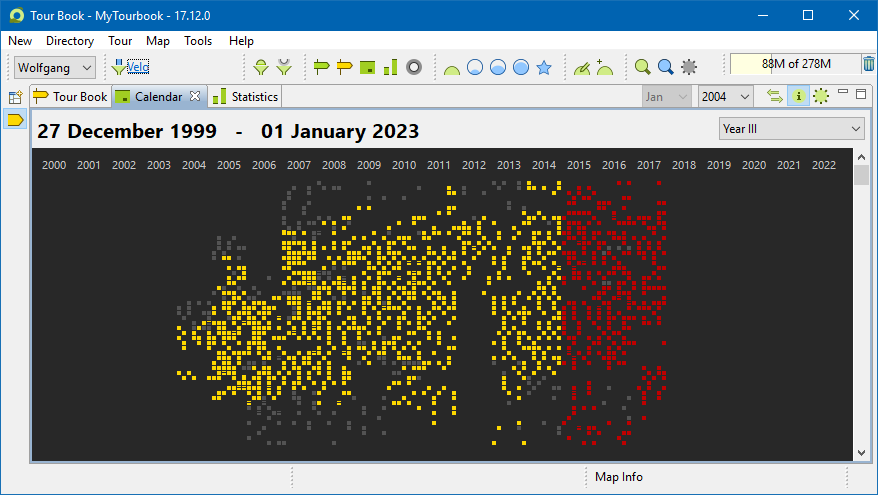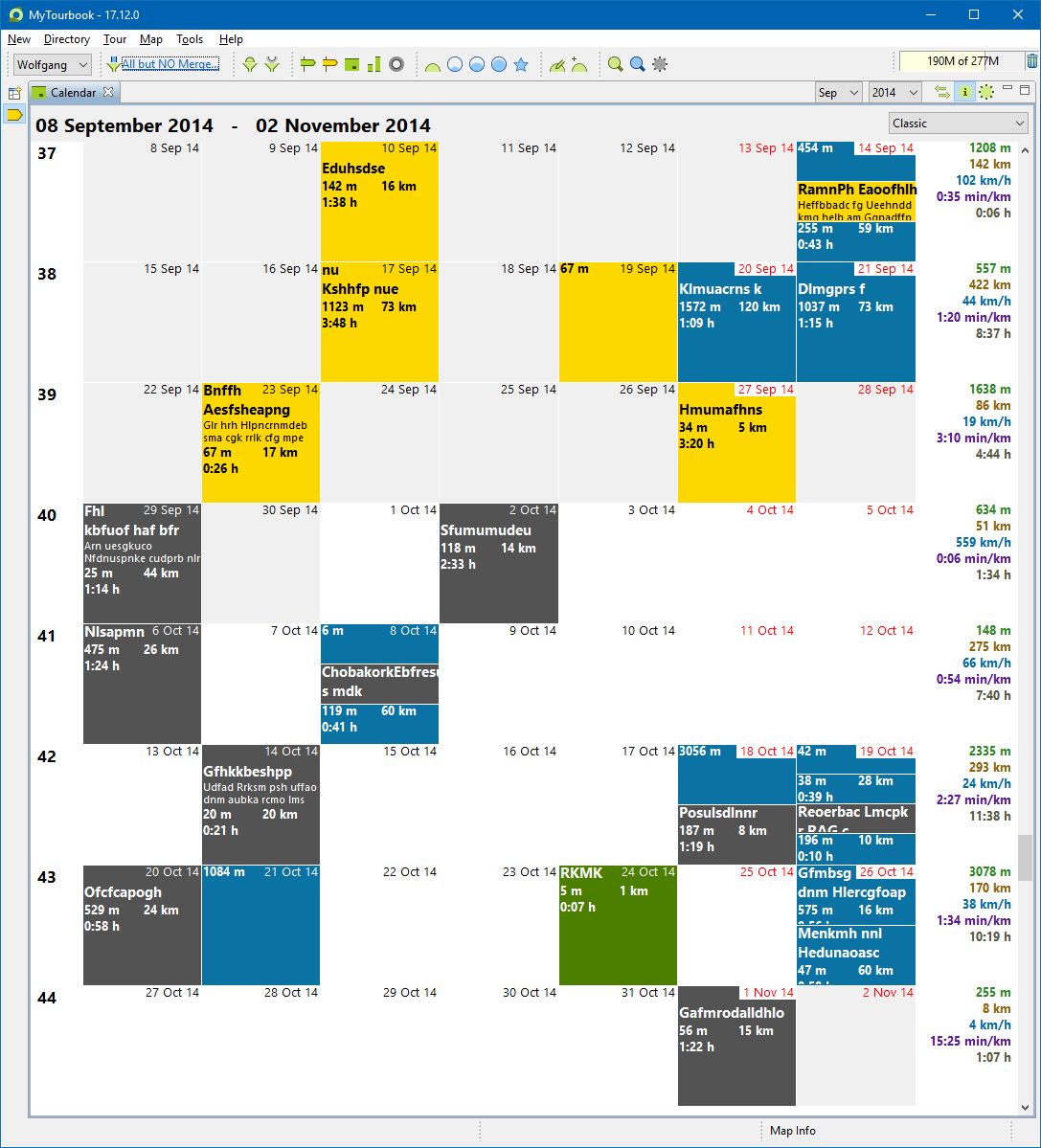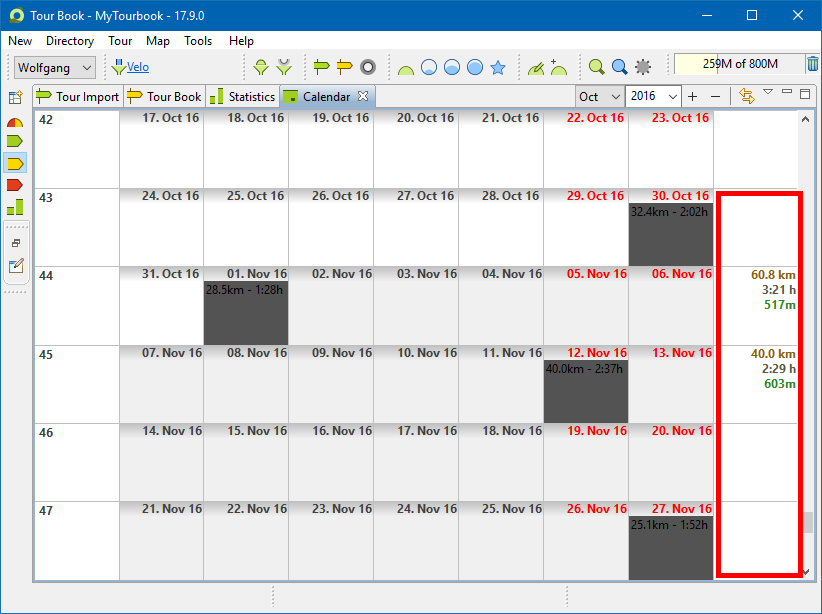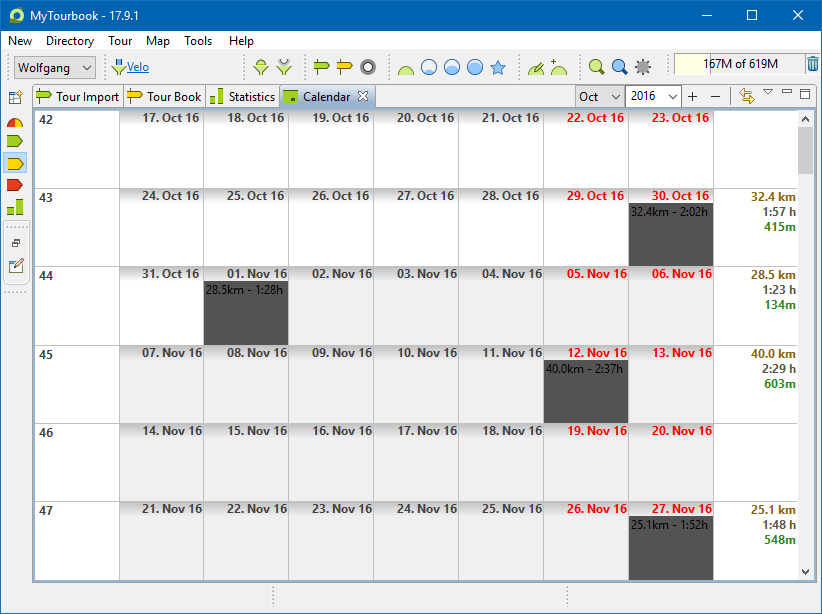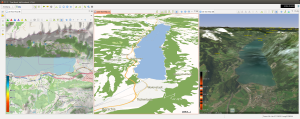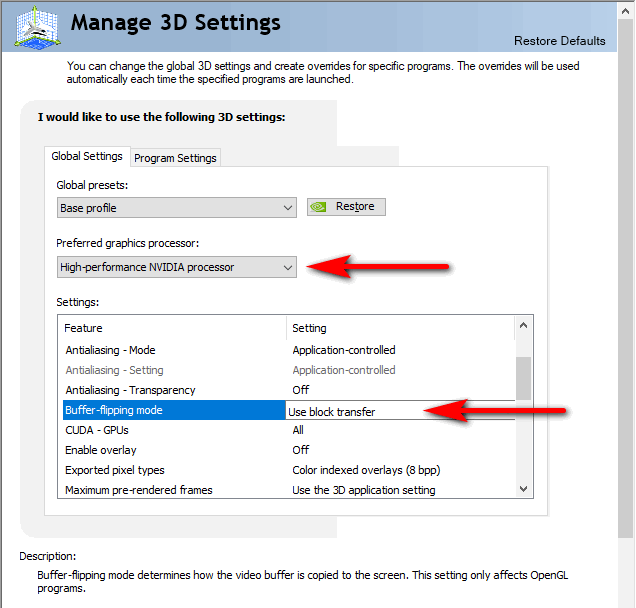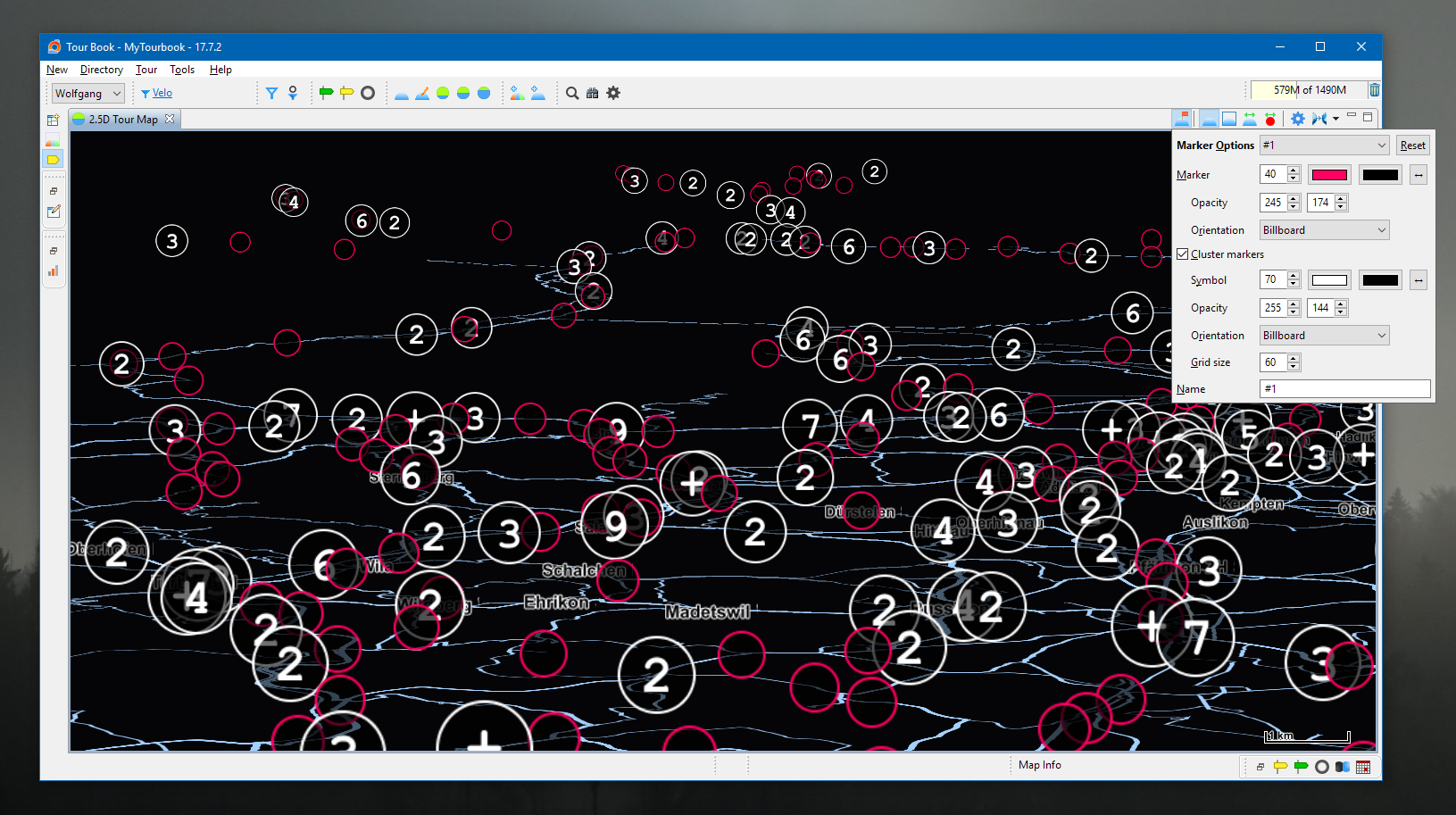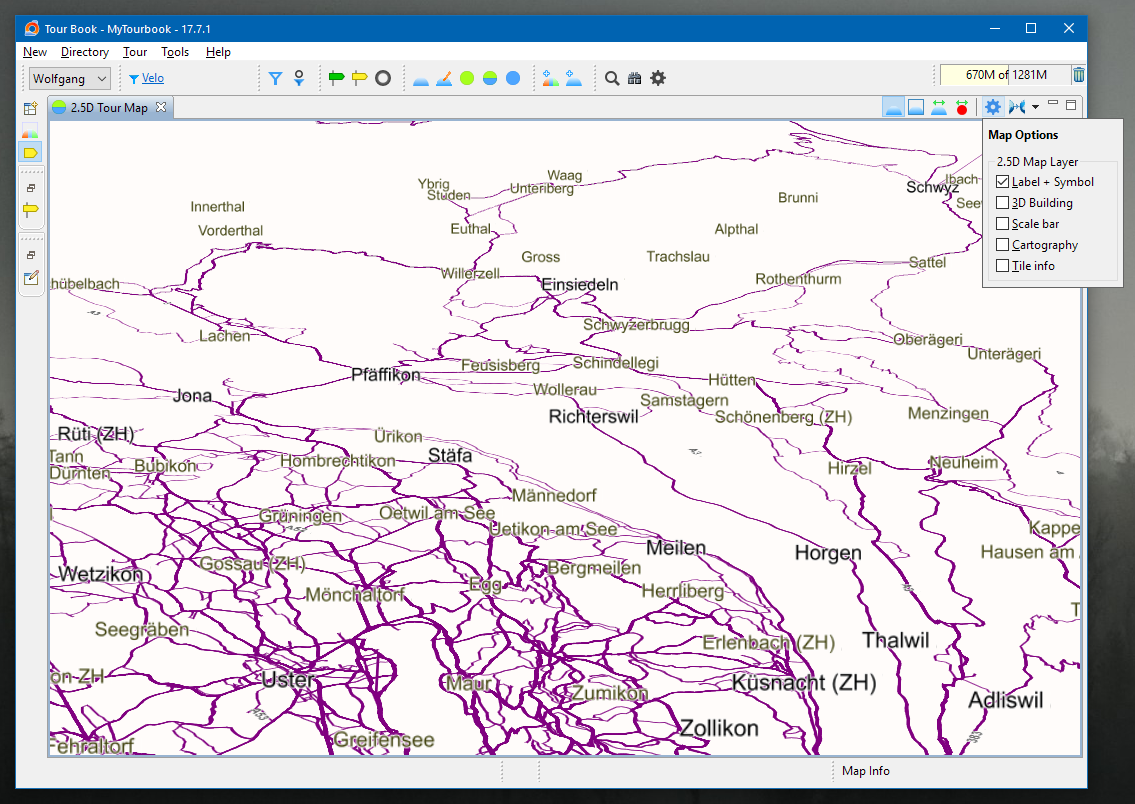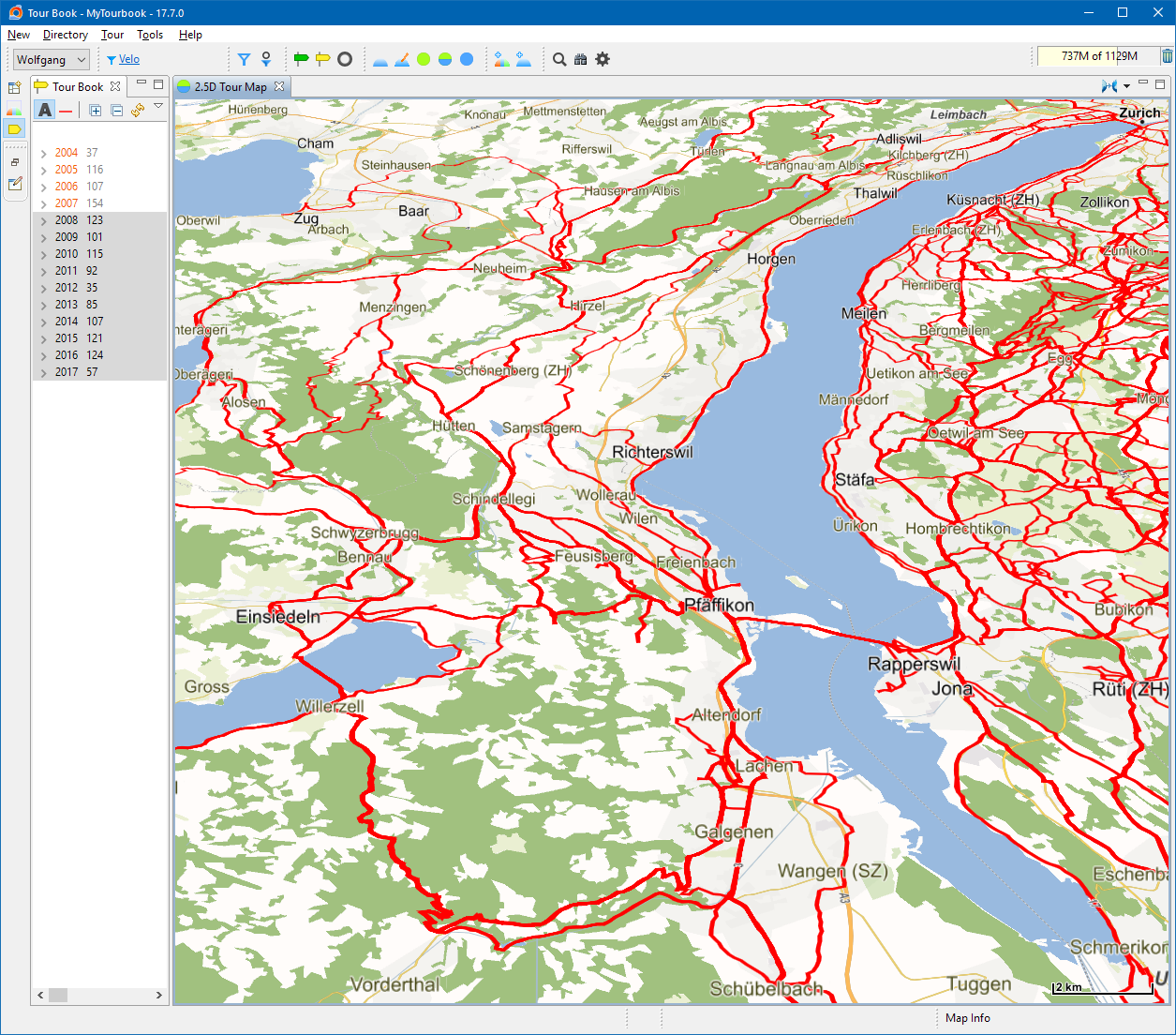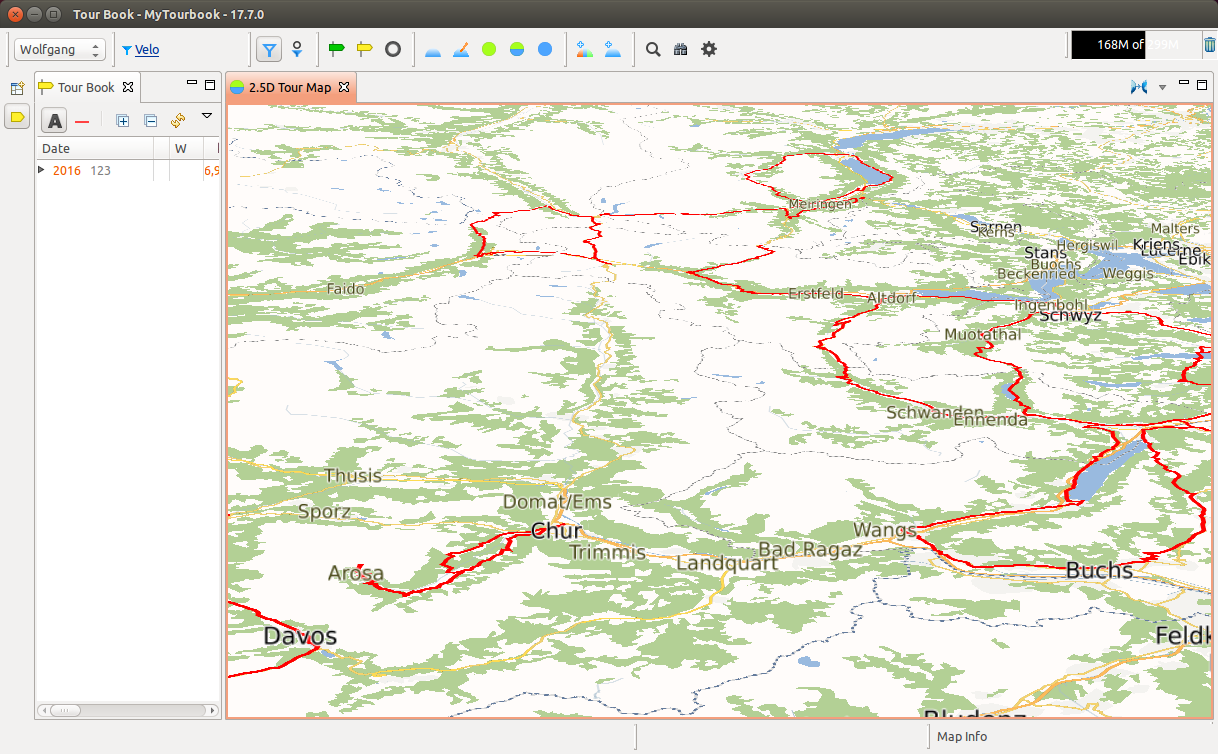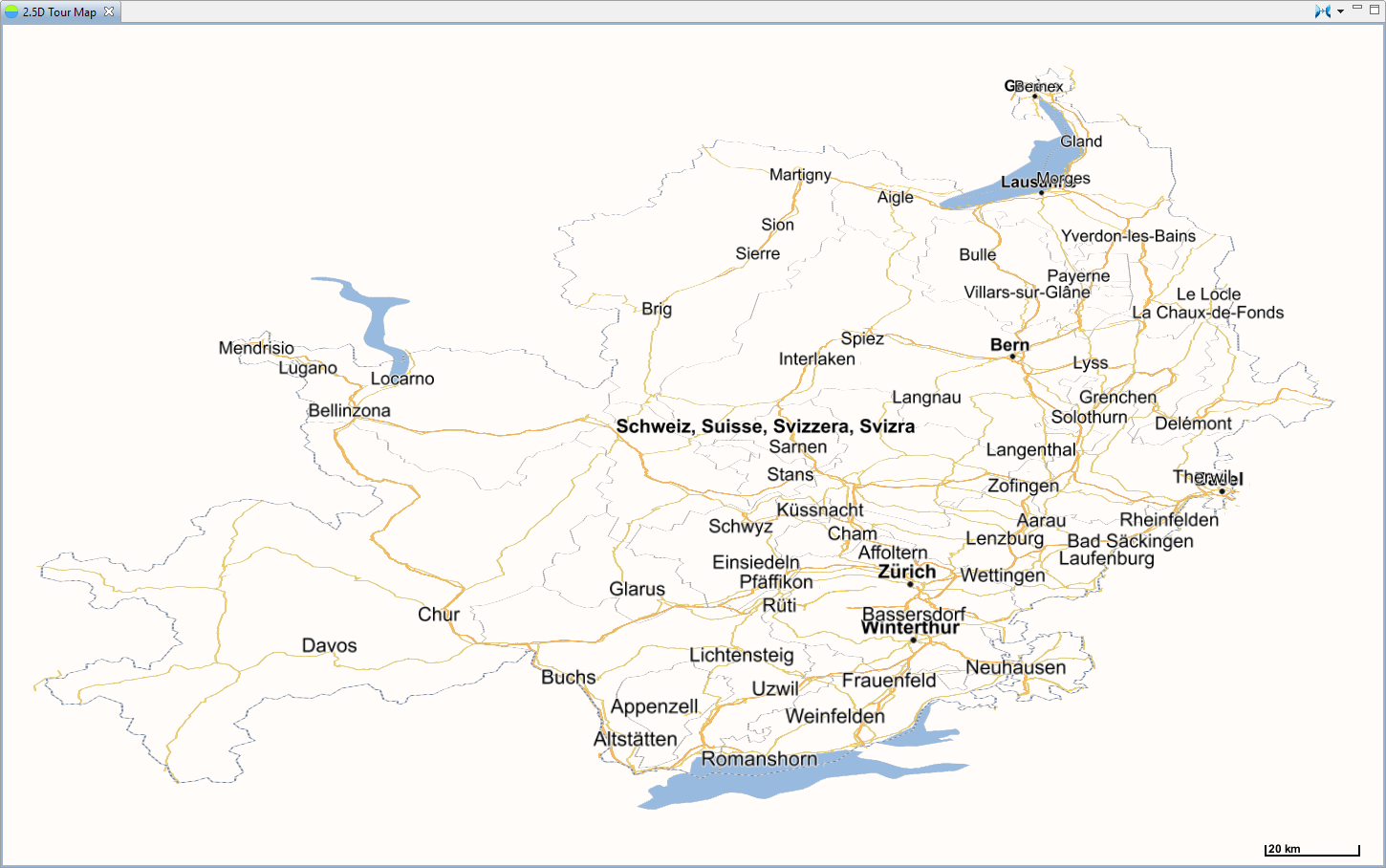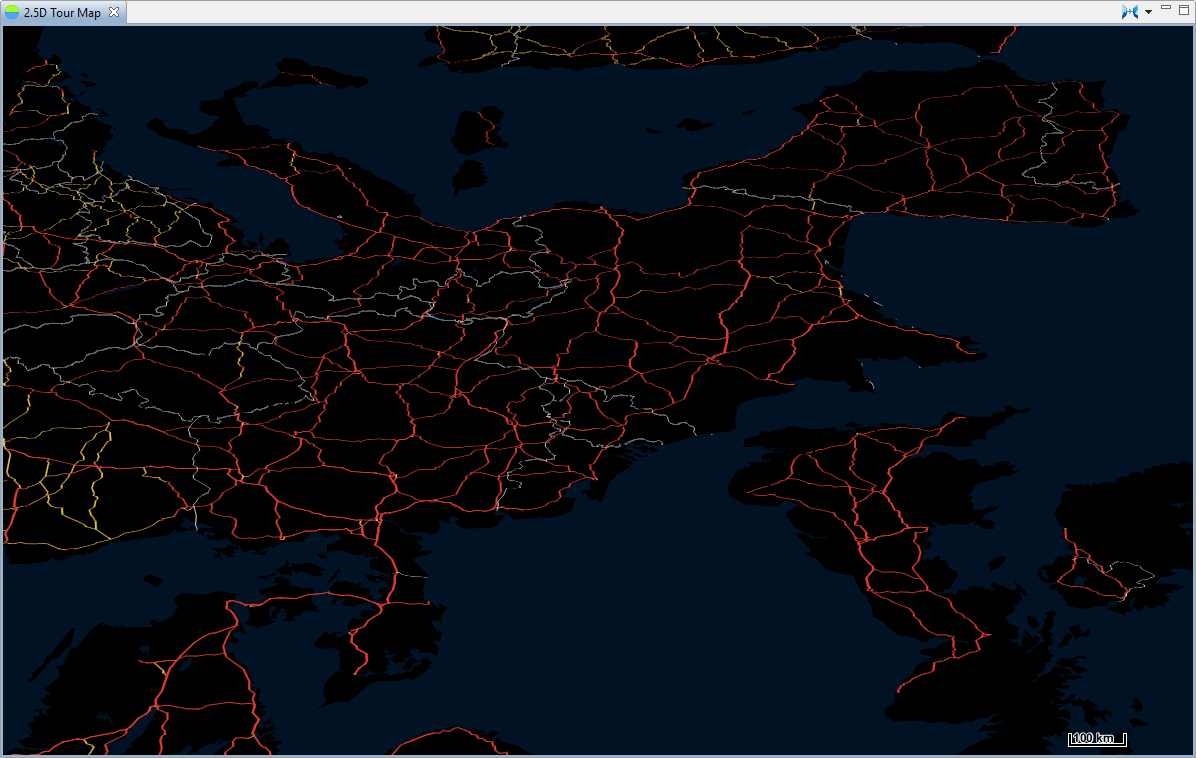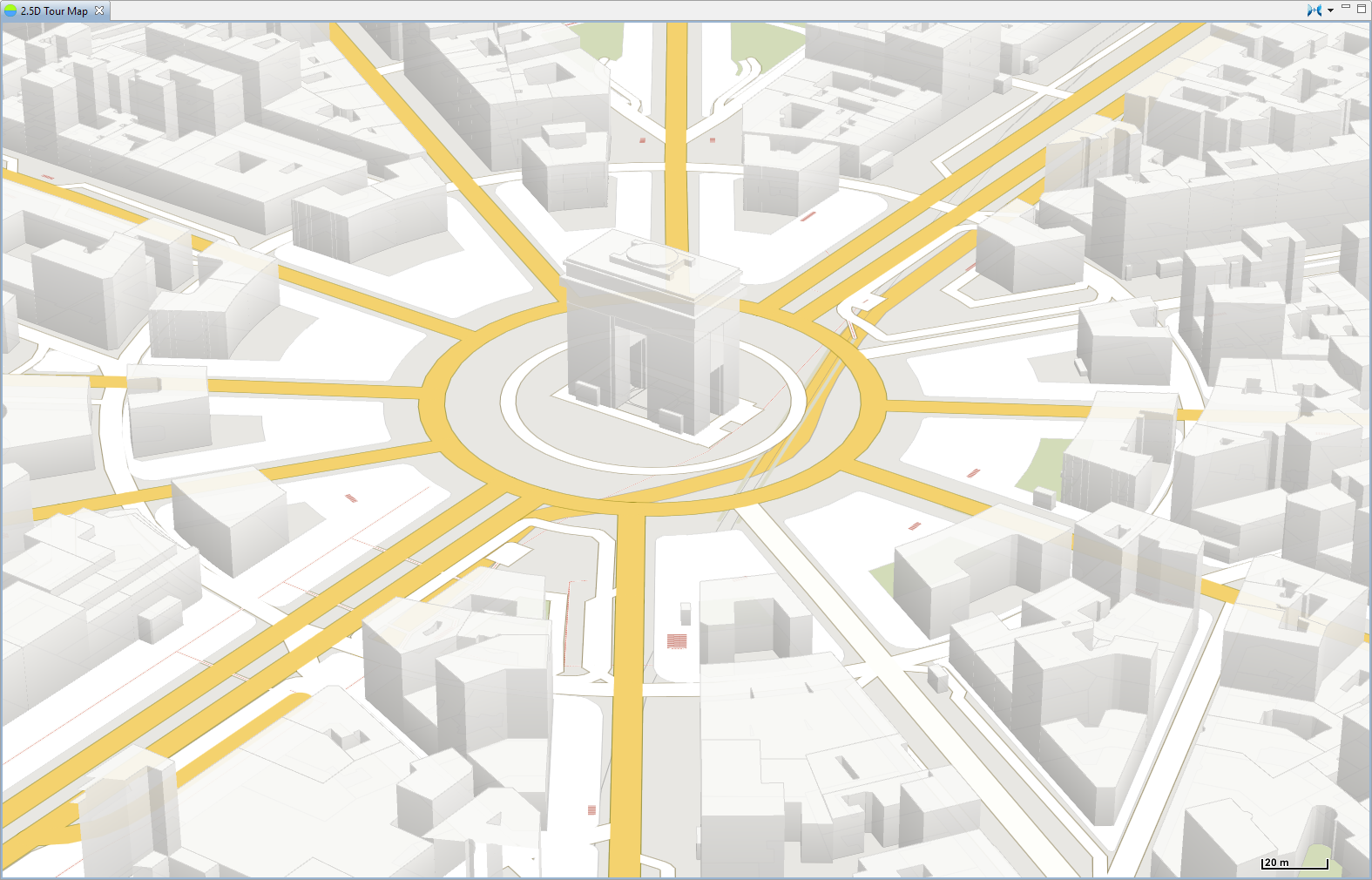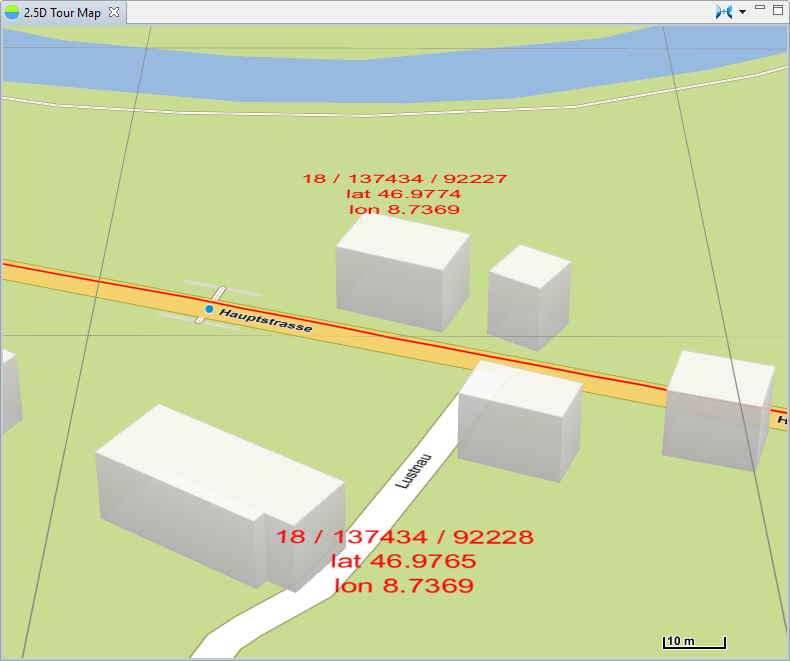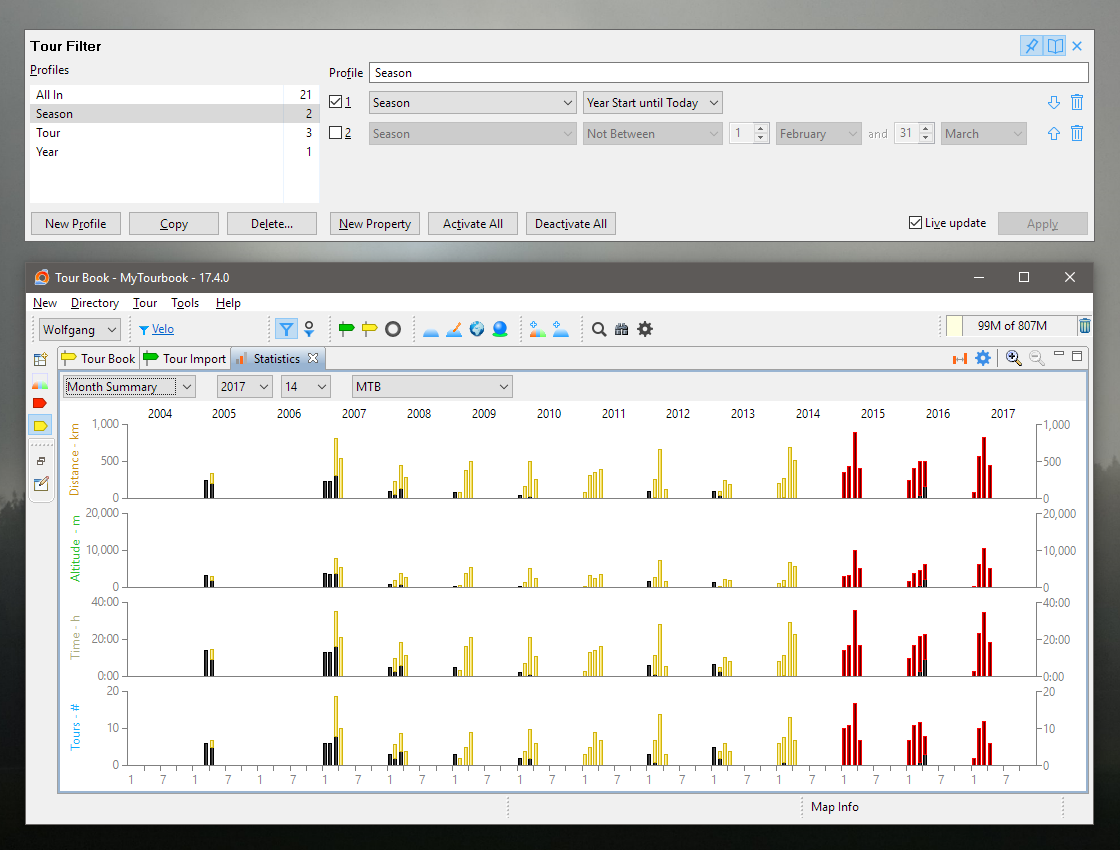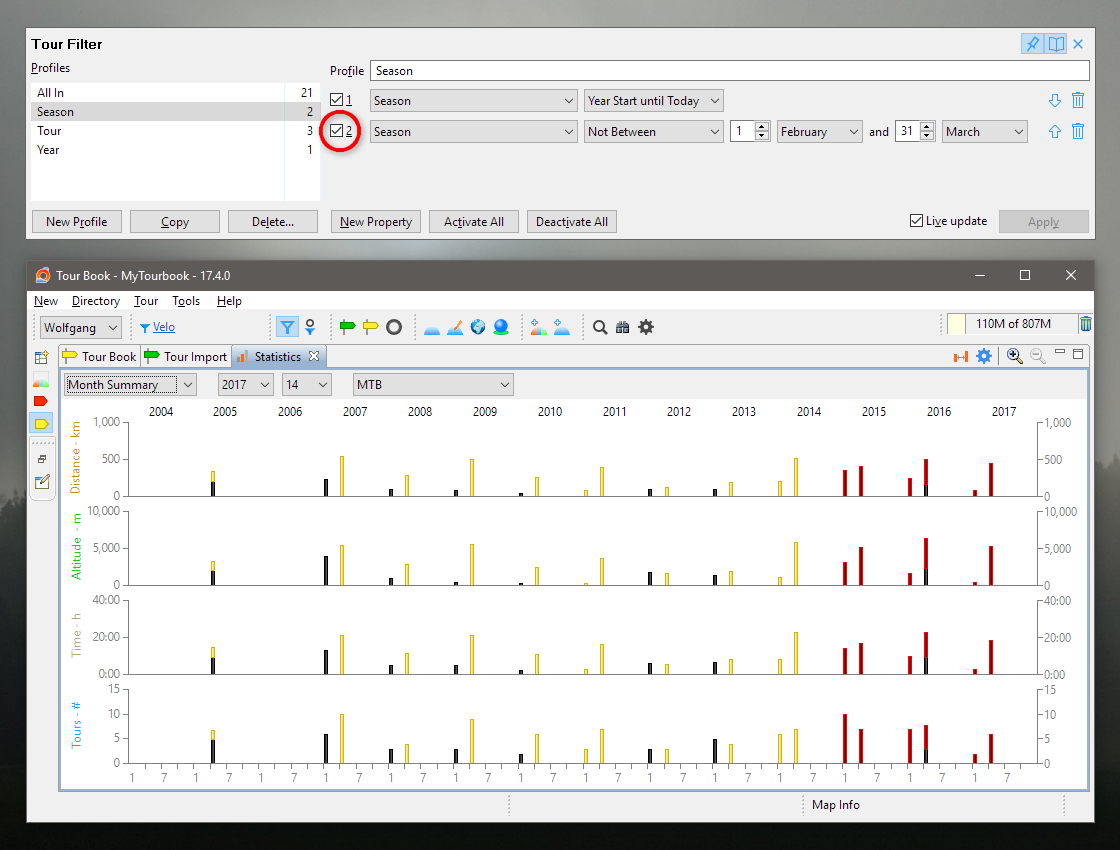History 2017
|
17.12.1 |
DOWNLOAD | 31. December 2017 |
| This version is not available on the update site | ||
|
|
|
|
New |
Calendar Improvements for version 17.12.0 Experimental
|
|
Migrate |
Migrate from 17.12.0 → 17.12.1 Because of substancial changes in the calendar profile management, new default profiles are created. The old profiles are still available with all it's customized properties. They can be used or deleted and appear in the profile list with an empty name and a DEFAULT config.
|
|
Improvements |
FIT Import
|
|
Bugfix |
FIT Calorie ValuesUntil now, ALL calorie values from the FIT import, are saved in kcal and not in calories, so they are too small by the factor 1000. Calories are used internally for the maths.
This version contains the new tool... Multiply calories value by 1000... ...in the tour book view to fix the wrong saved values.
With the FIT SDK, the calorie values can be read only in kcal, so multiplying by 1000 does not change the accuracy.
Additional UI updates for the calories values
|
|
System |
Debug Data
|
|
17.12 Experimental |
DOWNLOAD | 7. December 2017 |
| This version is not available on the update site | ||
|
With the new calendar feature, to drag & drop calendar items (but only manually created tours) you also can be creative.
|
|||||||||
|
New |
Calendar The calendar is not new but greatly enhanced, the old calendar documentation is not yet updated
These are the default configurations which can be customized:
Default Configurations will be modified in the Next Version8. December 2017 - Because of some feedback, the default configurations will be enhanced. When you do some customizations, they will be lost with the next version. The current version was published very early without much user experience.
|
||||||||
|
Improvements |
Tour Type
Tour Filter
TCX Import
Translation
|
||||||||
|
Bugfix |
GPX Import
|
||||||||
|
17.9.1 |
|
9. October 2017 | ||||
|
||||||
2.5D Map AND Waypoint Import
|
|||
| Bugfix |
Week of Year All existing tours can contain a wrong week number and/or week year. This problem can now easily be fixed by running the action Update calendar week in all tours in the preferences General/Calendar Week (restart app after update).
Calendar View In the next major version, the calendar view will have a better UI and a much better scrolling performance, currently it's a big construction zone.
FIT Import
GPX Import
|
||
| 17.9 | DOWNLOAD | 18. September 2017 |
| This version is not available on the update site | ||
|
New |
2D + 2.5D + 3D Map
2.5D Map Issues This map has still some issues, it is not yet working perfectly but it will not damaging your data
Flickering The 2.5D map could be flickering when moving the mouse and using a NVIDIA graphics card. This problem can be solved by setting the Buffer-flipping mode to Use block transfer in the NVIDIA Control Panel, this is also documented here https://github.com/mapsforge/vtm/issues/257
|
||||||||||||||||||
|
Artwork |
App Icons
Uncluttered design
|
||||||||||||||||||
Design Guidelines These are the main guidelines which were applied to the new icons:
|
|||||||||||||||||||
|
17.7.2 |
Experimental II |
30. July 2017 | ||||
|
||||||
| Improvements |
2.5D Map
2.5D Map with markers and clustered markers.
|
| Bugfix |
GPX Import
FIT Import
|
|
17.7.1 |
Experimental |
15. July 2017 | ||||
|
||||||
| Improvements |
2.5D Map
2.5D Map only with labels.
This map is still experimental When changing the tour line width too fast, it seems that in the background the app is running in an endlessloop, what helped was just to move the map slightly. |
|
17.7 Experimental |
DOWNLOAD | 5. July 2017 |
| This version is not available on the update site | ||
| New |
2.5 D Tour Map 1st Time Start When opening this map the 1st time, it may show no map, the map view is white. Press key <G> then it shows the tile grid and you know the map works. Because the default map provider can be very slow, therefore it also takes some seconds or more until the map tiles are being loaded. These features are currently available in the 2.5D map
|
||||||||||||
|
This map is still VERY experimental ! It is far from feature complete and there are still some raw edges.
|
|||||||||||||
| 17.4.1 |
7. May 2017 | |||||
|
||||||
| Improvements |
3D Map
|
| 17.4 | DOWNLOAD | 14. April 2017 |
| This version is not available on the update site | ||
| New |
Tour Filter Tours can be filtered by
Problem with Linux When the calendar area of a date widget in a filter property is hovered with the mouse and the calendar area is outside of the slideout border, then the calendar area will be closed.
Background Linux creates a shell for each date widget and this shell cannot be easily controled from outside of the widget. The date widget is differently implemented in Windows which do not have this issue.
|
| Improvements |
Statistics
|
| Bugfix |
Slideout dialog
GPX import
Tour search
|
| System |
SRTM
SRTM data must use https http is not working any more to load SRTM data. When MyTourbook was used before, this must be changed manually in the preferences. FIT SDK
|