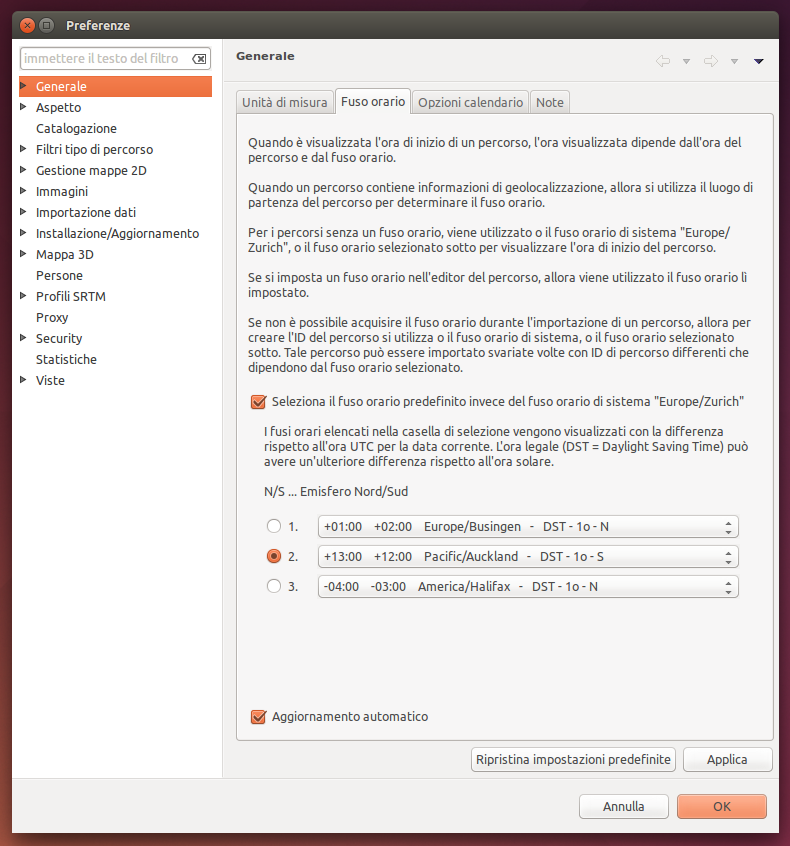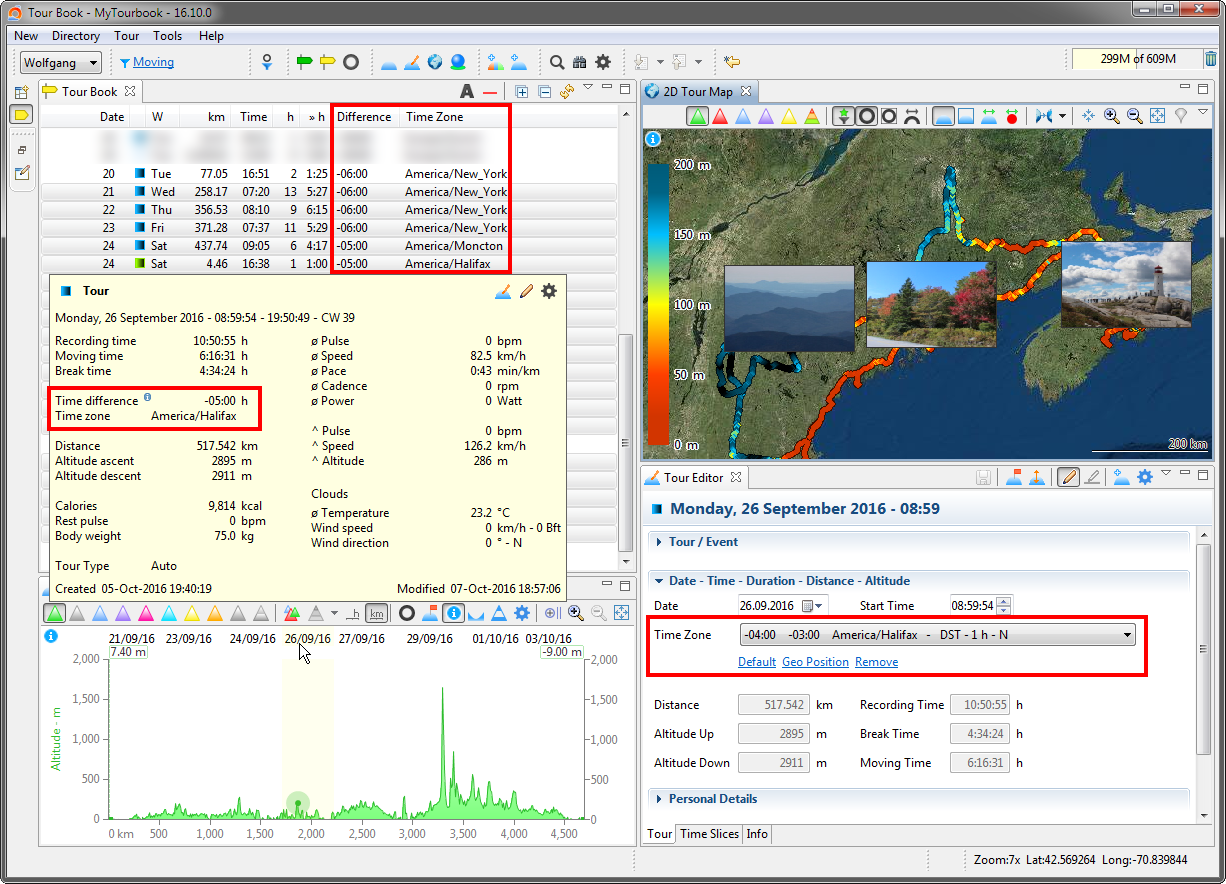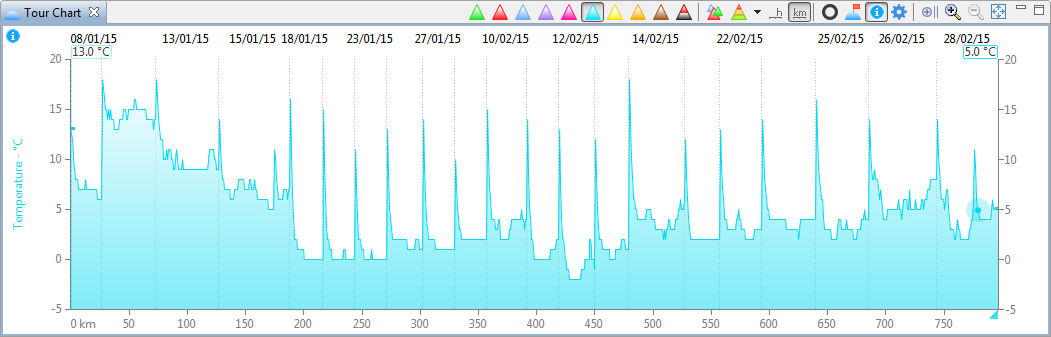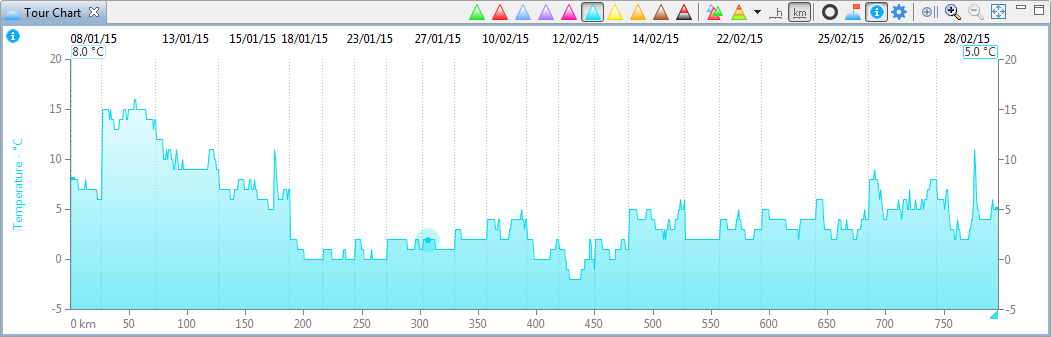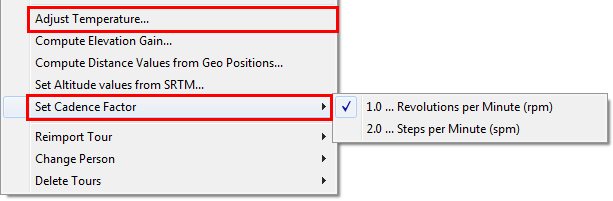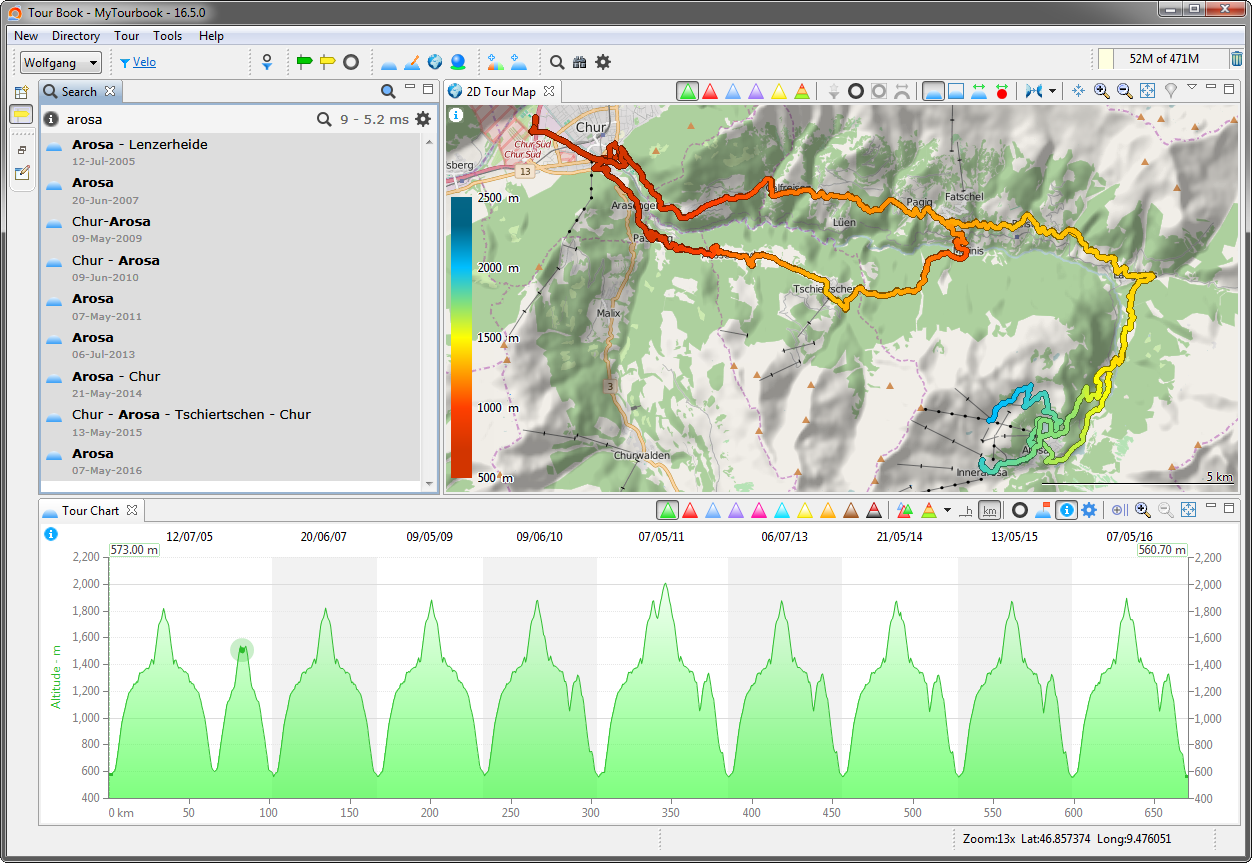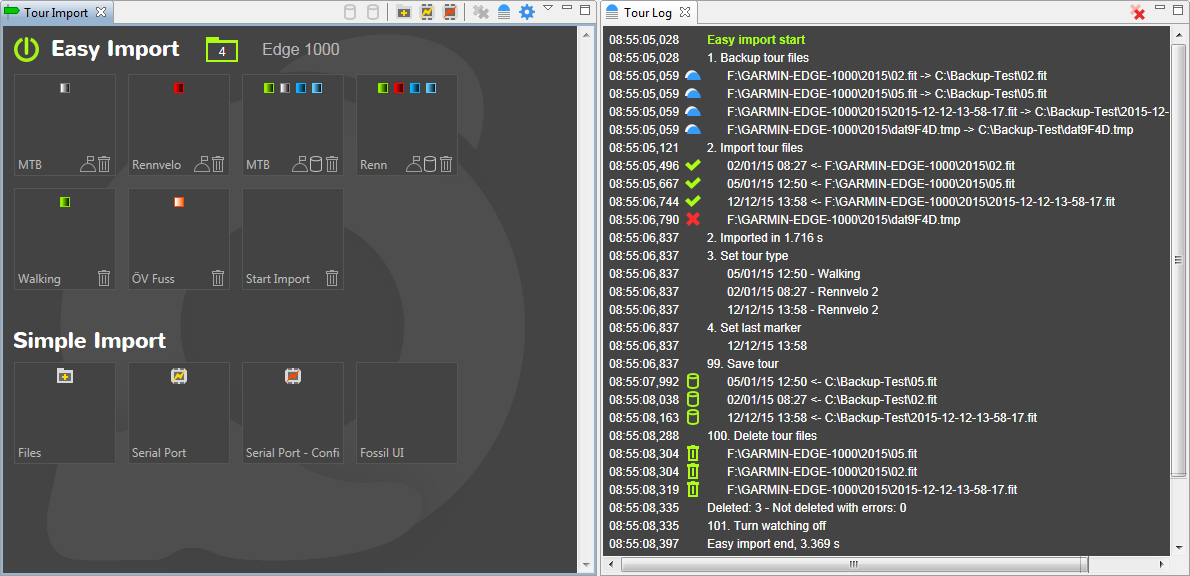History 2016
| 16.11 | DOWNLOAD | 21. November 2016 |
| This version is not available on the update site | ||
|
This version is almost the same as 16.10.Experimental which has 0 complaints until now after some weeks of using it. What has changed?
|
| 16.10 | DOWNLOAD | 8. October 2016 |
| This version is not available on the update site | ||
|
This Version is currently EXPERIMENTAL There has been many (smaller+larger) modification everywhere in the application to implement the new time zone feature.Testing was done to import tours with different file formats which needed some adjustments but there can still be unsolved problems which were not yet detected by these tests. Already saved tours from previous versions should not be a problem (because the tour start time is never modified) but newly imported tours should be observed if the tour start time is displayed correctly. I'm not shure if all time zone descriptions on this site and the app are understandable or are more confusing.
|
|
| New |
Time Zone With this version, a tour start time is now always associated with a specific time zone, previously only the system time zone was used to display the tour time. This caused the problem that a local time in Boston at 8 a.m. was displayed at 14:00 o'clock in middle Europe and not at 8:00. A tour start time is now displayed always with the local time, no math is needed any more to get it correctly. More info about the usage of time zones is described in the preferences.
|
|
Time Zone Tools
These tools will NEVER change the tour start time, only the tour time zone
|
|
| Improvements |
General preference page
|
| System |
Java 8 Replaced the usage of almost all old date/time classes with the new Java 8 date/time API. |
| 16.8 | DOWNLOAD | 2. August 2016 |
| This version is not available on the update site | ||
| New |
When MyTourbook is opened with version 16.8 then the "old"
statistic view is not displayed any more, this is because of some
internal changes but all features are still available + new
features.
This is a new view, it requires heart rate time data (R-R time in ms)
|
| Improvements |
Tour Chart Easier acces to existing tools
Map
Icons
|
| Bugfix |
These problems are fixed
All Views
Statistics
|
| 16.5 | DOWNLOAD | 30. May 2016 |
| This version is not available on the update site | ||
| New |
Running Cadence The runners cadence is twice the cycling cadence, with this new feature, runners must not multiply anymore their cadence values.
Select Value Display Format Sometimes less digits are better than more, the date and number display format can be selected.
Adjust Tour Start Temperature Values During the winter season, the sportcomputer device needs some time to adjust to the environment temperature when it's moved outdoors, this tool can correct wrong temperature values.
|
| Details |
Tour Tooltip
Tour Editor
Easy Import
|
| Improvements |
Tour Chart
Tour Search
GPX Import
|
| 16.4 Bugfix |
11. April 2016 | |||||
|
||||||
| Bugfix | These problems are fixed Tour Chart
|
| 16.4 | DOWNLOAD | 4. April 2016 |
| This version is not available on the update site | ||
|
Last |
Tour Segmenter
|
||||
|
New |
Table/Tree Columns
Power
Tour/Quick Editor
Import
|
||||
|
Cleanup Internal Data The internal Eclipse data are located now (since this version) in the app installation folder, the old data are not used any more at the old location. They are not removed automatically, this has to be done manually. In this location
delete the folders org.eclipse.* but DO NOT DELETE OTHER FOLDERS, they contain the tour data.
|
|||||
|
System |
P2 P2 is used as the new software update tool
Tycho This is a maven driven tool to build the application It took me some weeks to use/implement Tycho and P2 so that the app was running and installed as before. I fixed many problems and hope that all is fixed, after some weeks of testing and using, it looks very good. The benefit is now, that the creation of the app is faster/easier and the app is prepared for E4, but moving to E4 is (sometime) another big task. These are the new tycho files to build the product
|
||||
| 16.1 | DOWNLOAD | 18. January 2016 |
| This version is not available on the update site | ||
|
New |
Tour Import
Tour Log
This version is almost the same as 15.12
Experimental III, the only difference is, that the tour import
is still usable when the embedded browser in the import dashboard
crashes, in this case it shows the old import UI (after a restart
:-) |
|
Bugfix |
Tour Type Color
|
|
System |
Java 8 Java 8 is required to run this application |