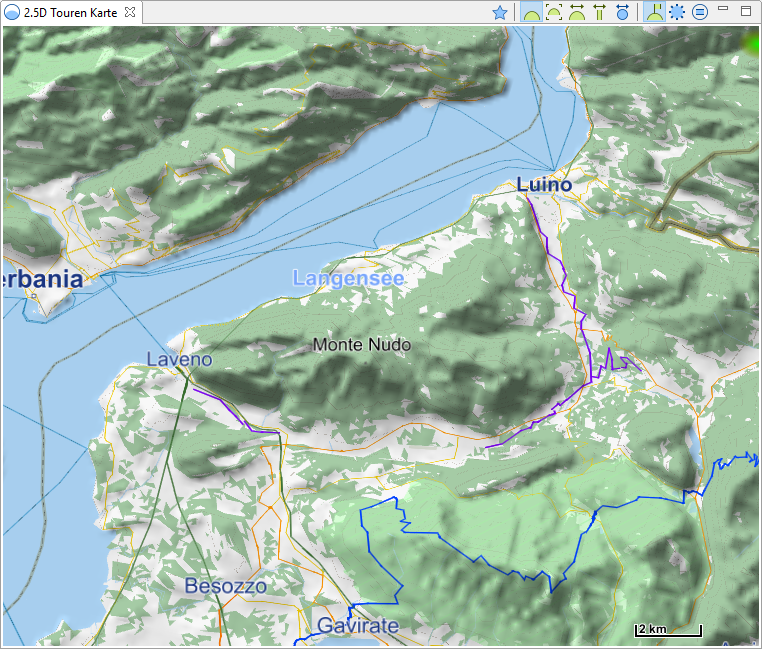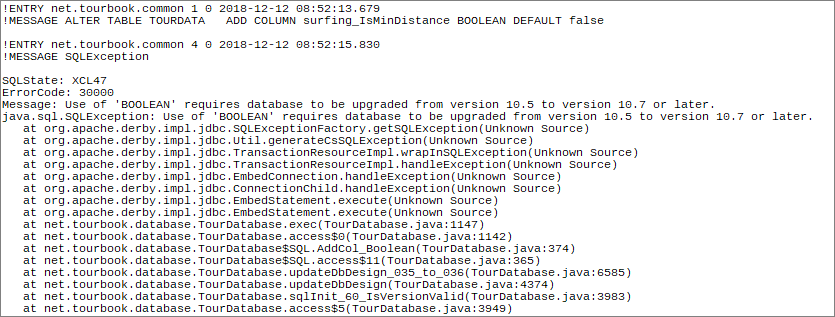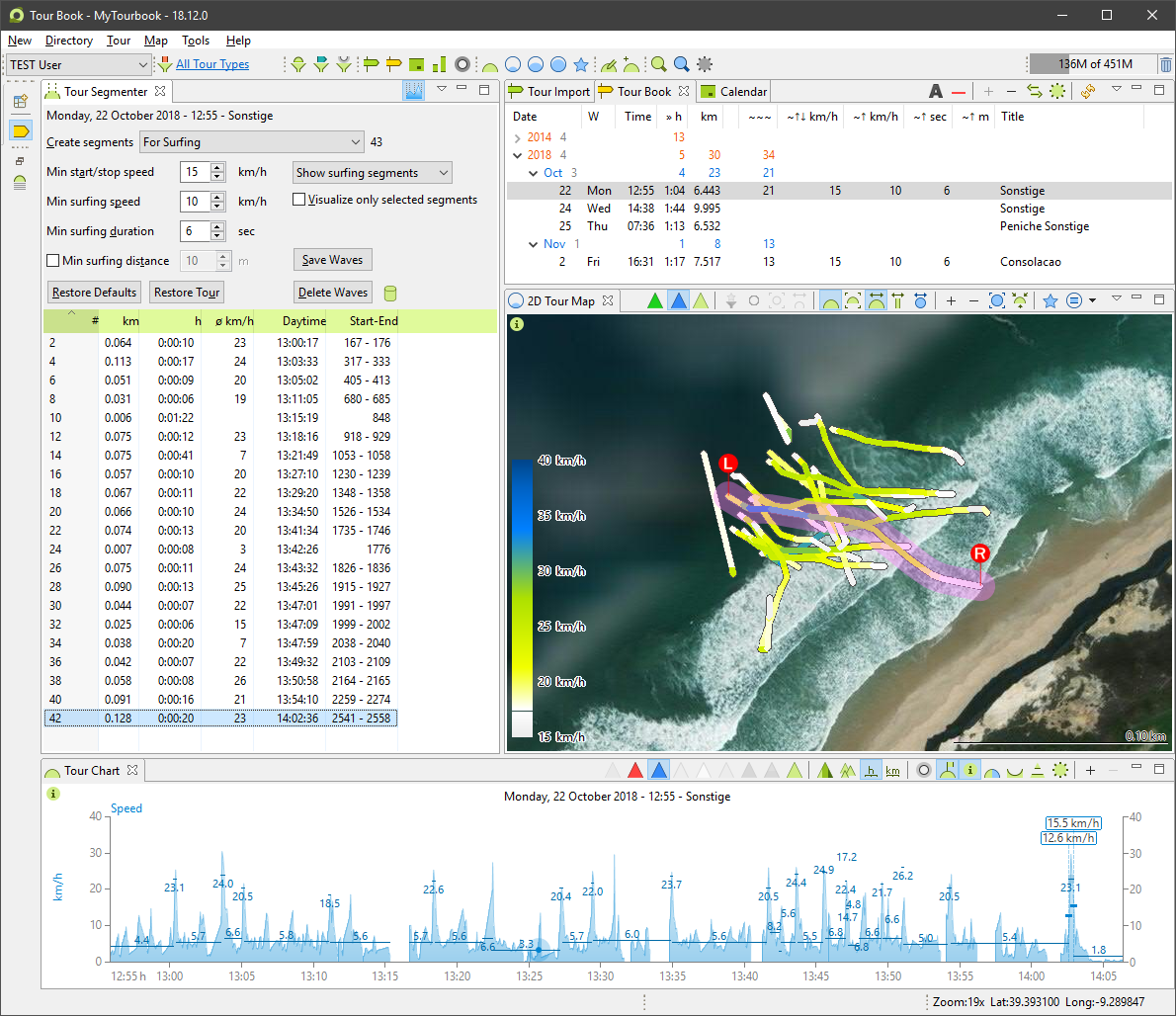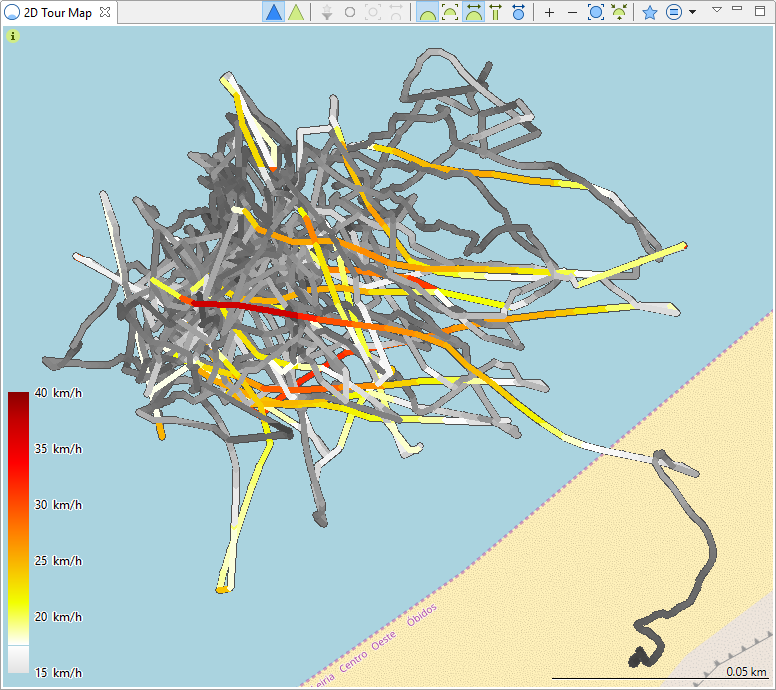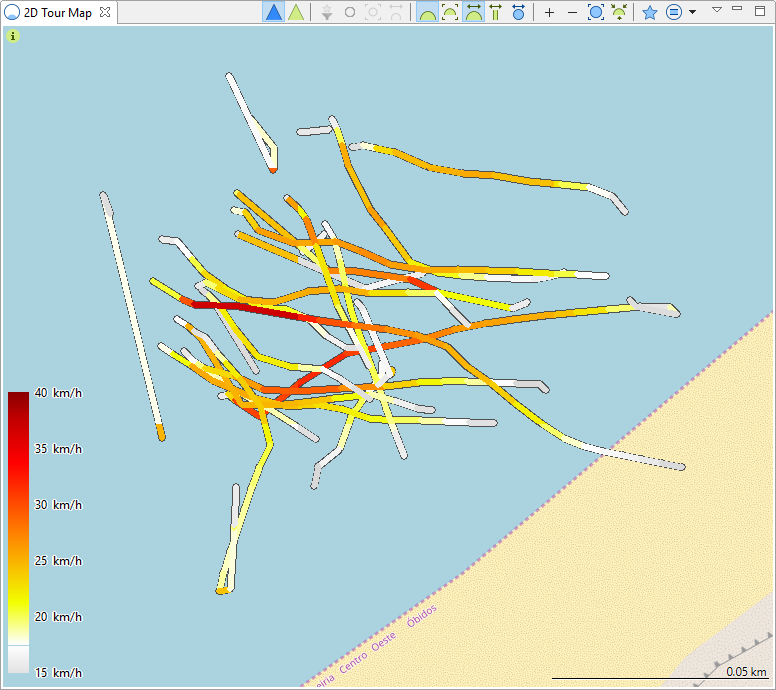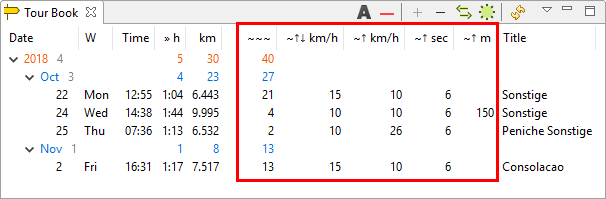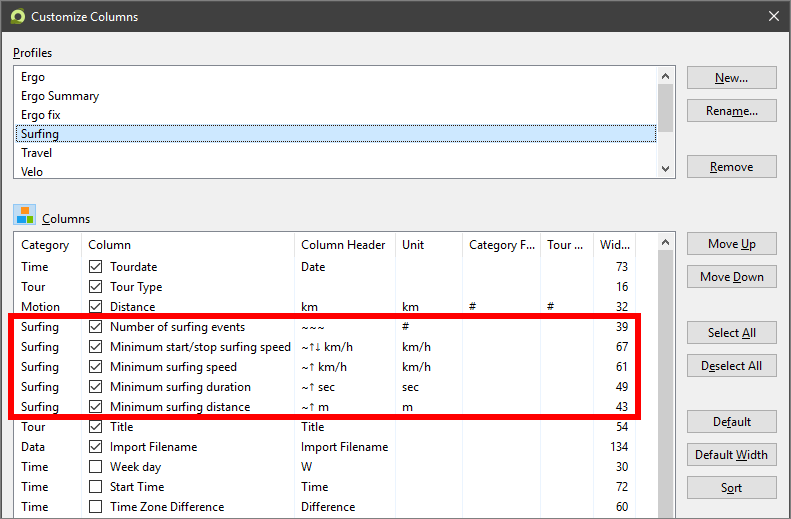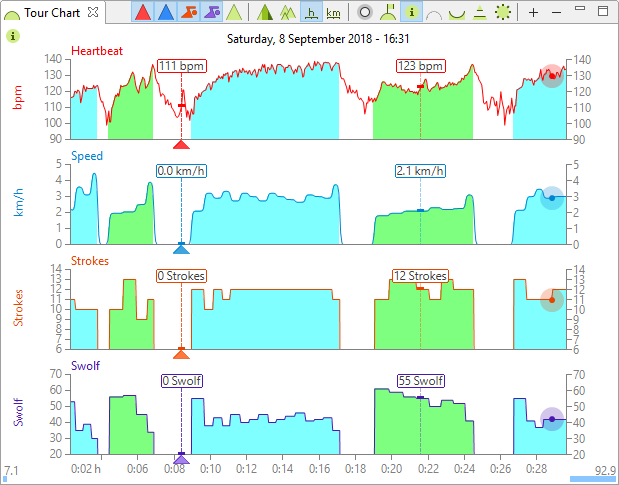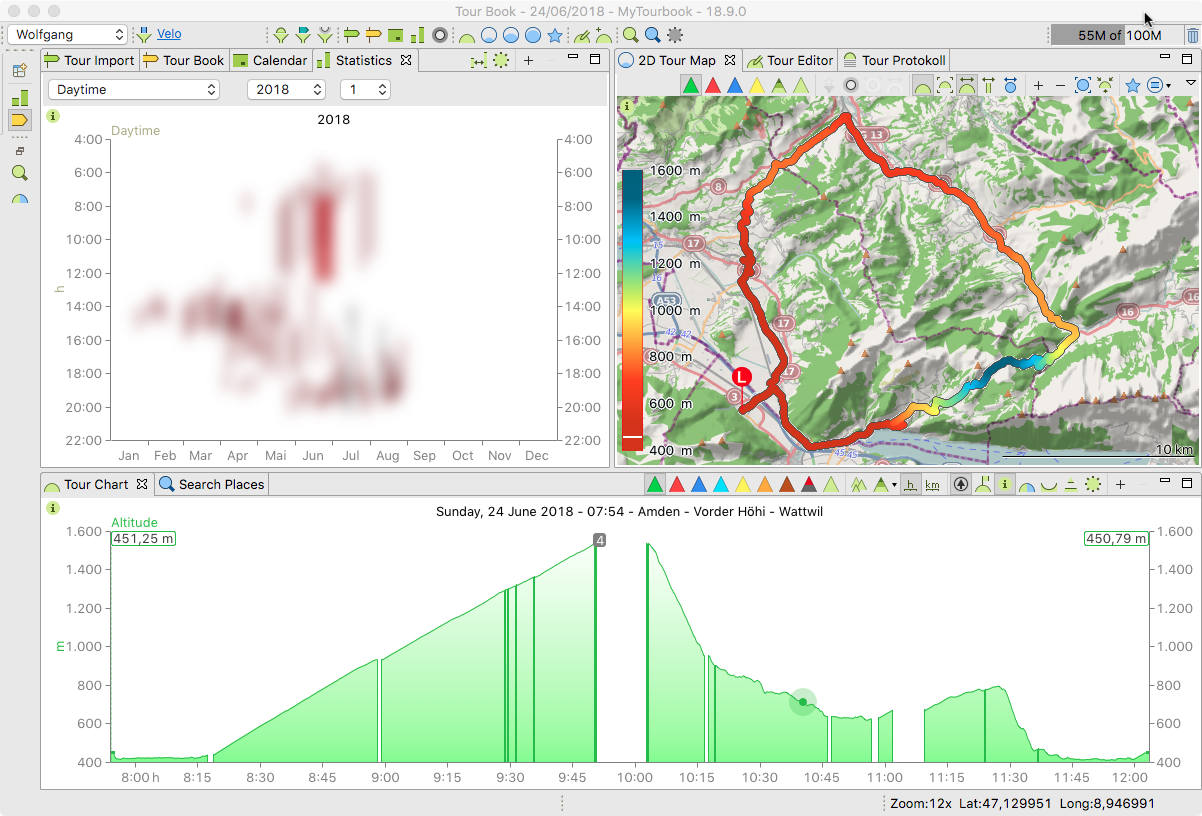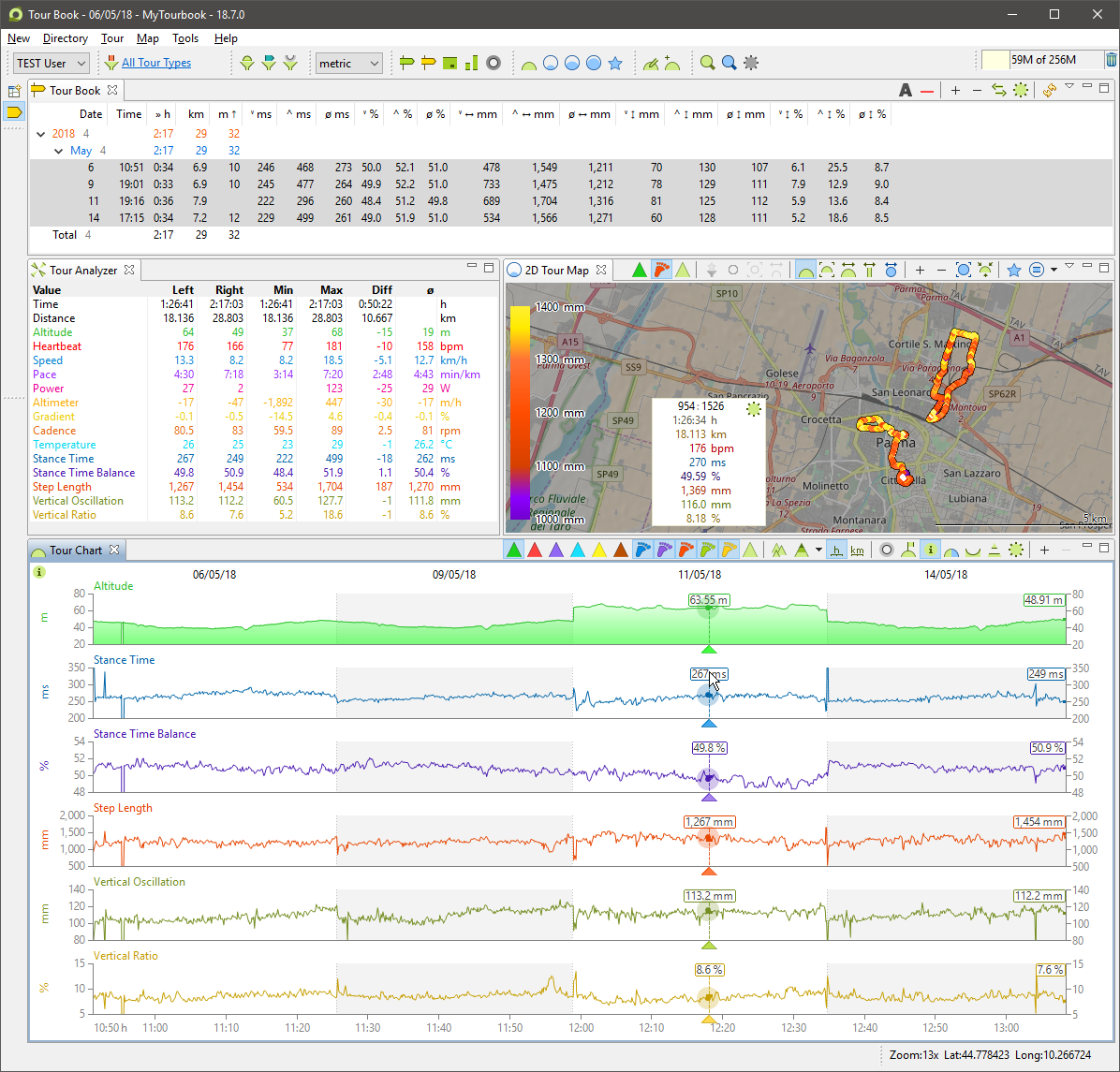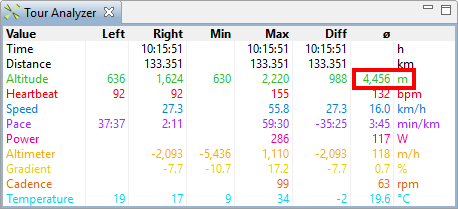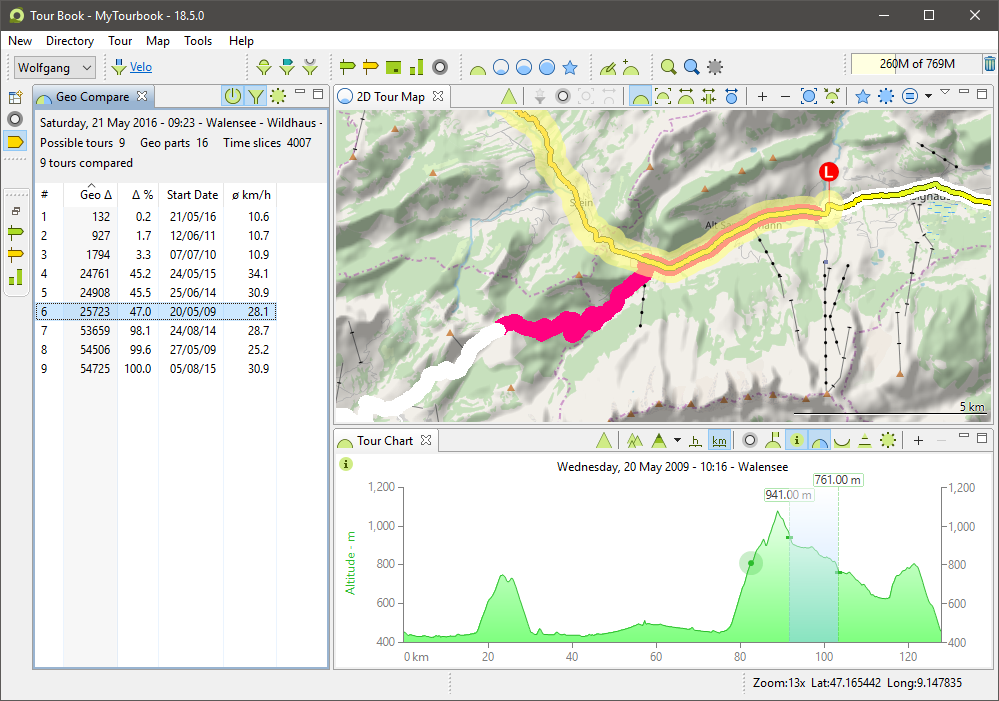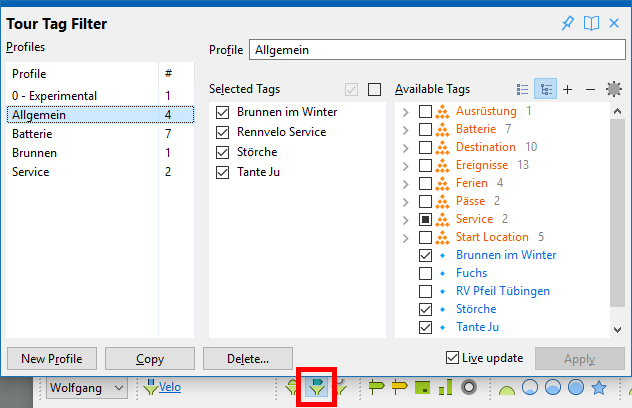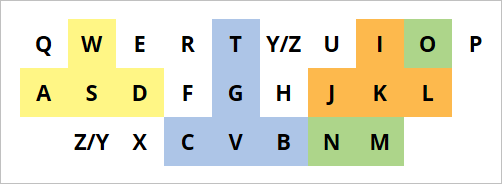History 2018
|
18.13.1 |
23. January 2019 | |||||
|
||||||
| Improvements |
Tour Info Tooltip
Tour Import New supported tags:
Statistics
Minor UI Adjustments
|
|
Translation |
|
|
Bugfix |
Tour Import
|
|
18.13.0 |
DOWNLOAD | 22. December 2018 |
| This version is not available on the update site | ||
| New |
2.5D Map Provided by Thomas Theussing
When 2.5D Map is not displayed
The file map25-provider.xml from versions before 18.13 has another data structure which cannot be displayed with version 18.13
Issues which are not yet fixed
When one of these issues occure, an app restart can solve the problem.
|
| Bugfix |
Tour Book View
|
|
18.12.1 |
DOWNLOAD | 12. December 2018 |
| This version is not available on the update site | ||
This is VERY important
Create a BACKUP of your tour data BEFORE you start version 18.12.1
Why ?
Version 18.12.1 will upgrade the tour database to a new database version. After this is done, there is NO possibility to open the tour database with an older version of MyTourbook.
| Translation |
|
| Bugfix |
Fixed SQL bug in 18.12 The tests also showed, that when the sql bug occured (which did not happen in every instance), the app was working properly after a restart. |
|
18.12 |
DOWNLOAD | 11. December 2018 |
| This version is not available on the update site | ||
This version can have problems with the database update → Download of this version is removed
This error can occure during the update:
This is VERY important
Create a BACKUP of your tour data BEFORE you start version 18.12
Why ?
Version 18.12 will upgrade the tour database to a new database version. After this is done, there is NO possibility to open the tour database with an older version of MyTourbook.
|
New I |
Surfing Tour Segmenter Segmenter for surfing, converts the whole tour into surfing segments
Tour Book View
|
|||
| New II |
Import Suunto Spartan/9 Files Provided by Frederic Bard
|
|||
| Improvements |
Search Tours The tour fulltext index is now updated when a tour/marker/waypoint is modified/added/deleted. The Search Tours view is NOT updated automatically, this needs to be done manually either by entering a modified search text or changing the Search Options. An automatically update of this view would need some UI adjustments, however this UI will be deprecated later on and is being replaced with a new UI, therefor it is now in maintanance mode.
Map 2D Increased max zoom level 18 -> 19 for the default map (OpenStreetMap)
Tour Info View Shows all internal fields for a tour
|
|||
| System |
|
|
18.11 |
DOWNLOAD | 31. October 2018 |
| This version is not available on the update site | ||
|
New |
Swimming
|
| Improvements |
Tour Segmenter
Tagged Tours
|
| Bugfix |
Adjust Altitude Dialog
|
| Translation |
|
Version 18.9 is VERY Experimental
MyTourbook is now also running with Java 9/10+, that this was possible, the background framework had to be replaced from Eclipse 3 with Eclipse 4.
These Changes
- Eclipse 3 → Eclipse 4
- Java 8 → Java 9+
needed some adjustments in the application that it was running again, there are still some issues which could not yet been resolved, see below and not all features are not yet thoroughly testet !
MyTourbook & macOS
After the build process was automated a while ago, there was not much additional work, to also build the macOS version. With Eclipse 4 it is now running almost as in the old days, see below.
It is NOT planned to support macOS platform
After a few tests, the app on this platform seems to be unstable. If you are still interested in the macOS version, it is available in the download area.
|
18.9 |
DOWNLOAD | 31. August 2018 |
| This version is not available on the update site | ||
|
New |
Java 9 / 10 Support
Eclipse 4
|
|
First App Start / Switch Perspective
|
|
| Windows Issues |
2.5D Map
|
| Linux Issues |
3D Map with Ubuntu 18.04
Gtk The console shows some/many Gtk issues
|
| macOS Issues |
|
| Bugfix |
Statistics View
Search POI
|
| System |
Eclipse 4
Product Size
|
MyTourbook & Java 9+
There has been some cases to run MyTourbook with the newest Java versions:
All current versions of MyTourbook do NOT run with Java 9+
this is planned for the next version
|
18.7.0 |
DOWNLOAD | 21. July 2018 |
| This version is not available on the update site | ||
|
New |
Running Dynamics
What is Running Dynamics ?Two months ago, I didn't know about it, this feature was requested in the forum.
Some links where you can find more info http://fellrnr.com/wiki/Running_Dynamics https://www.dcrainmaker.com/...
If you are a runner then you may be interested in these new features but there are also some other improvements / changes in this version.
These features are implemented for running dynamics:
Tour Import
Tour Book
Tour Chart
Tour Analyzer
2D Map
All
|
|
|
|
|
Tour Book
Tour Analyzer
|
|
|
Changes |
Tour Chart
Tour Analyzer
|
| Bugfix |
Map 2D
Statistics
|
| Translation |
|
| System |
This release will be the last which is using the Eclipse 3 platform, the next version is based on Eclipse 4. The first tries when using Eclipse 4, looked very promising, after fixing 10 internal methods, it was running but with a few issues. After digging deeper, the more problems occured, so the next version will not be ready in the next few days. |
|
18.6.0 |
DOWNLOAD | 15. June 2018 |
| This version is not available on the update site | ||
|
Improvements |
2D Map
|
| Bugfix |
Altitude
|
| Translation |
Translated UI since 17.12
|
|
18.5.0 Experimental |
DOWNLOAD | 10. May 2018 |
| This version is not available on the update site | ||
|
New |
Compare Tours by Geo Location (GPS) Tours can now be compared by using it's geo data.
Geo comparing is currently EXPERIMENTAL !
|
|
Improvements |
2D Map
2D Map Options
Tour Chart
|
| Bugfix |
Statistics
Calendar
|
|
18.3.0 |
DOWNLOAD | 6. March 2018 |
| This version is not available on the update site | ||
|
New |
Tour Tag Filter Tours can now also be filtered by it's tags, this is another tour filter.
|
|
18.2.0 |
DOWNLOAD | 27. January 2018 |
| This version is not available on the update site | ||
|
Improvements |
Map 2.5D
Calendar
Tour Book View
|
|
System |
Map 2.5D
Build process with 1 Click
|