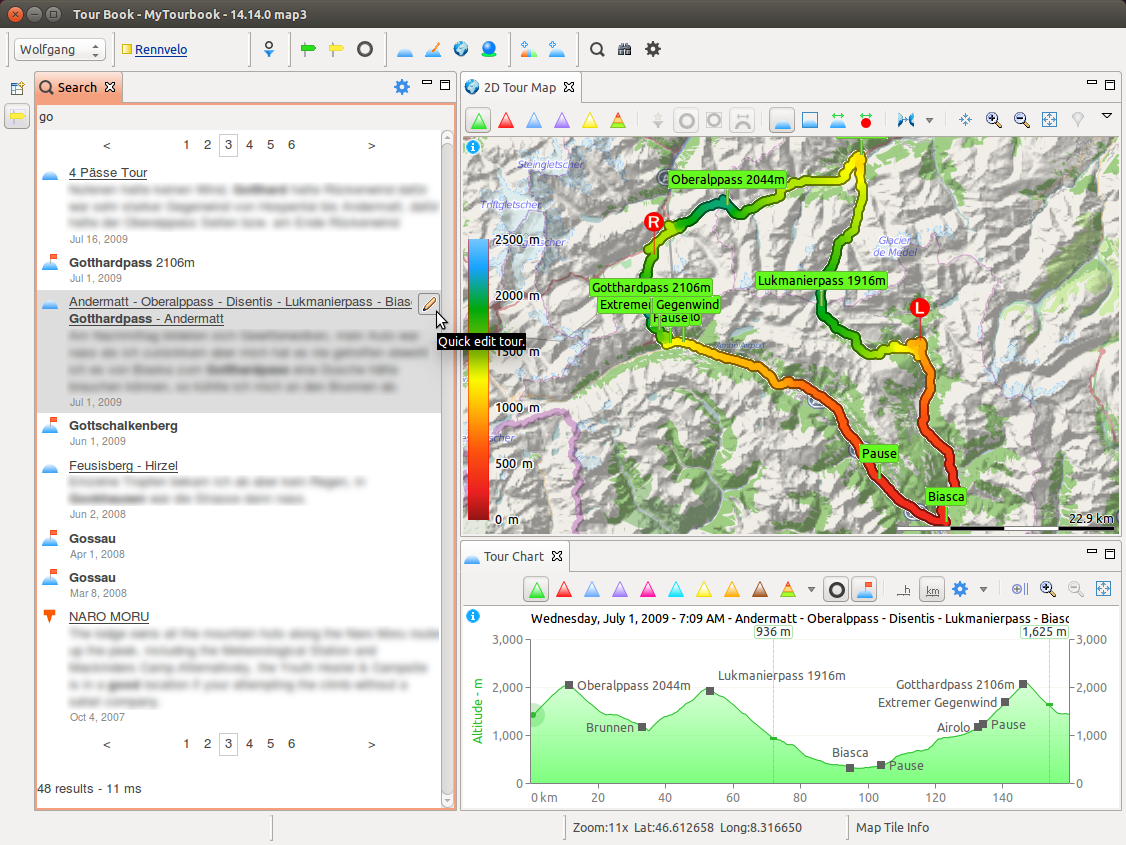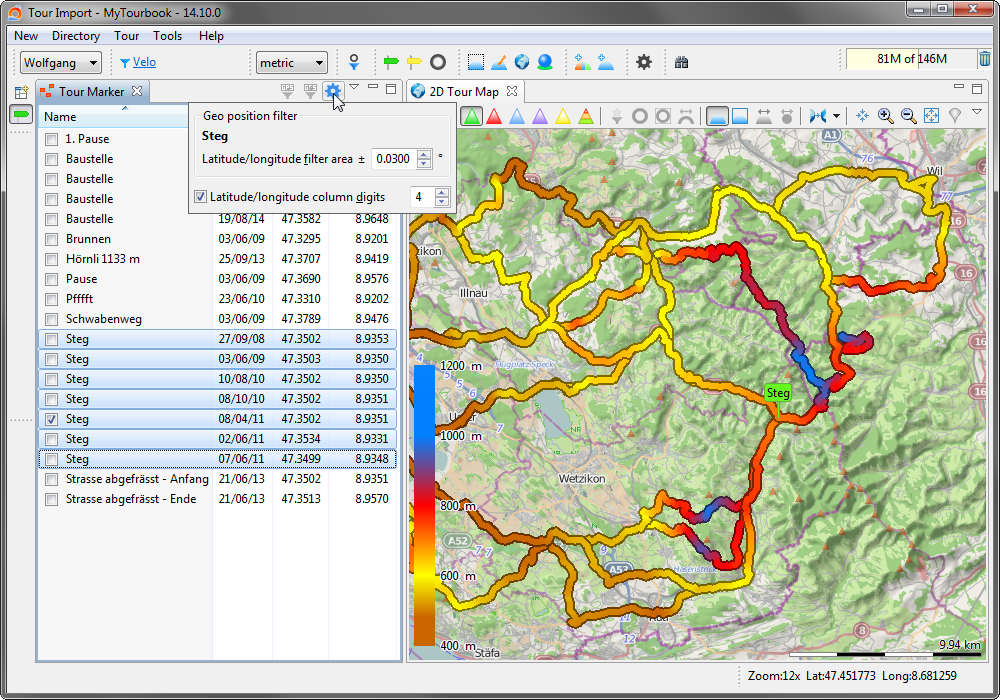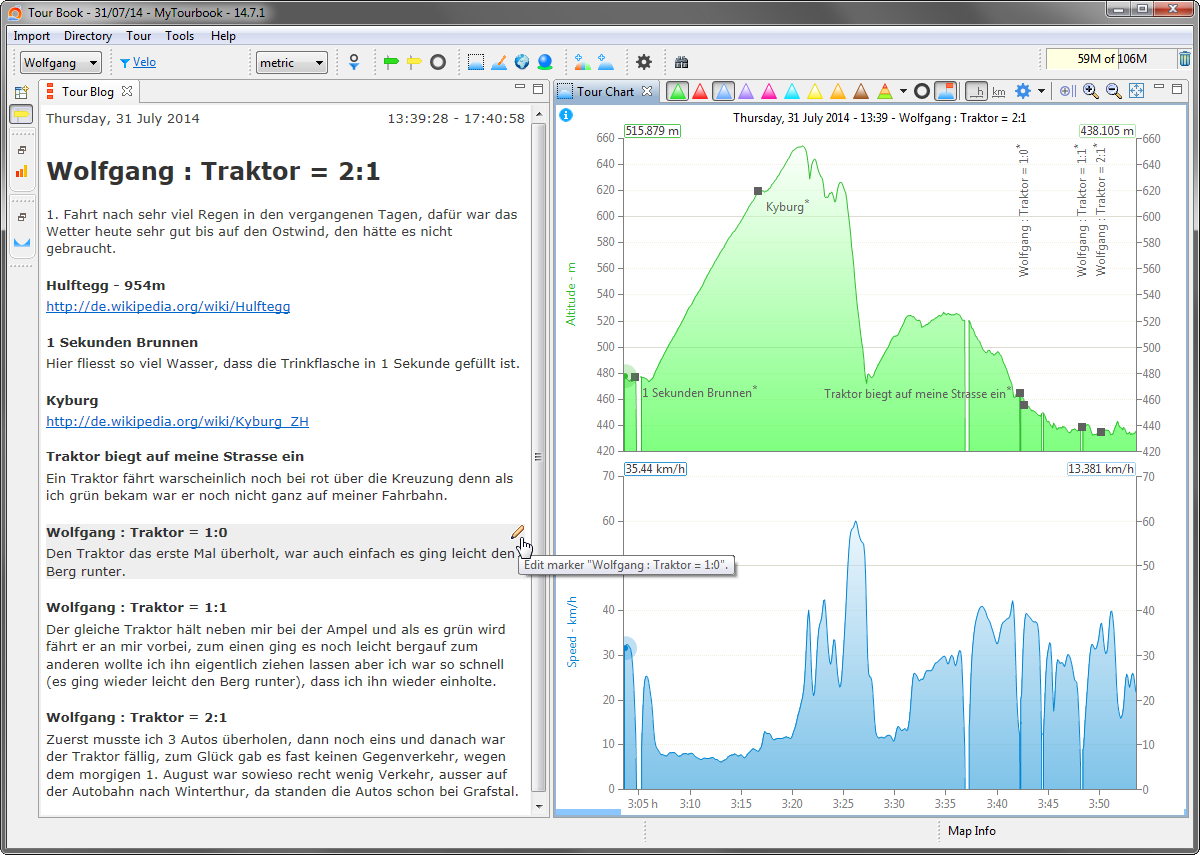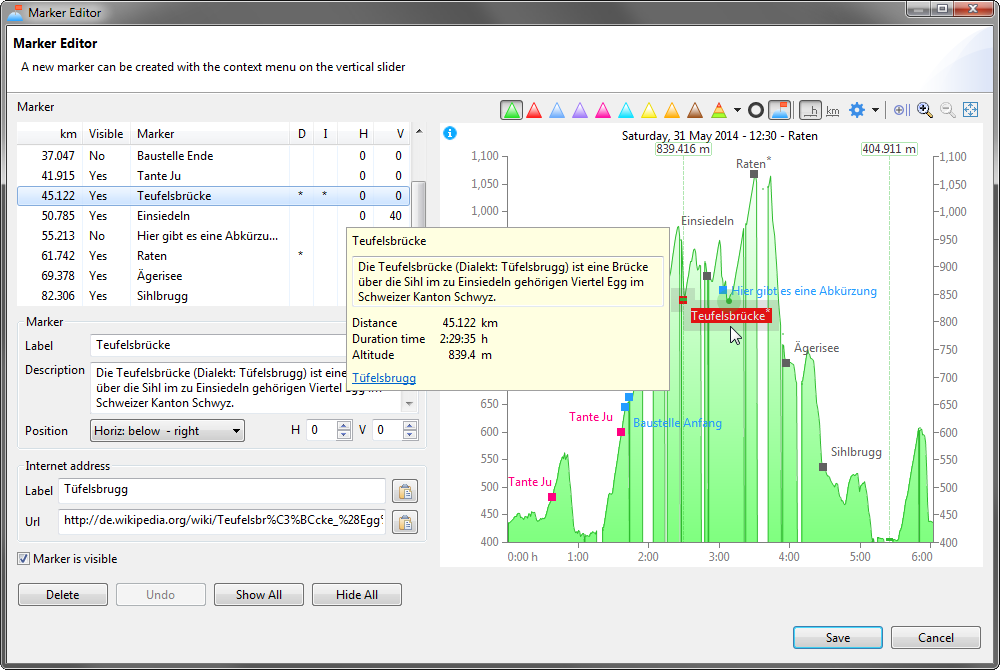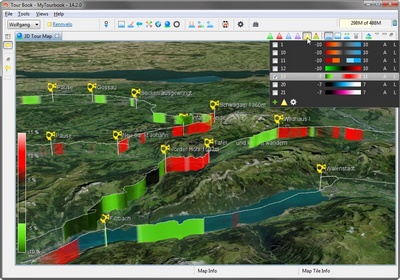History 2014
| 29. December 2014 |
| Bugfix |
Updated all 2D map providers and replaced hillshading server #89 The easiest way to use the updated map providers is to delete all old map providers and to install the new map providers. All actions can be done in this dialog. You should not delete all old map providers when you are using other map providers which are not available in the default 2D map providers list. |
| 14.14 ALPHA | DOWNLOAD | 22. November 2014 |
| This version is not available on the update site | ||
This is VERY important
Create a BACKUP of your
tour data BEFORE you start version 14.14.
Why ?
Version 14.14 will upgrade the
tour database to a new database version. After this is done, there
is NO possibility to open the tour database with an
older version of MyTourbook.
| Experimental |
Fulltext Search You can do a text search for tours, markers and waypoints.
Current Limitations Any tours, markers or waypoints which are added, updated or deleted, are not depicted in the search result. Workaround for these limits Close Search view and reopen it. This will create the fulltext index from scratch, which takes about 1-3 seconds for 4000 tours with a SSD.
|
| System |
|
| 14.10.1 | 10. November 2014 | |||||
|
||||||
| New |
Czech Language This new language is translated by Lukas Novotny.
|
| Bugfix |
Tour database update for version 14.10 can fail. Luckily this is not dramatically because this update can be repeated without damaging any data. The error occured when setting tour properties, e.g. geo location into a tour marker. This process is necessary that the new feature to show all tour marker is working. This fix
|
| 14.10 | DOWNLOAD | 22. October 2014 |
| This version is not available on the update site | ||
| New |
All Tour Marker View This new view shows all tour markers from all tours. Tour Book Export view in CSV format.
|
| Improvements |
Tour Chart
Tour Blog ...
All Table/Tree Views New actions in the column header context menu.
|
| App |
|
| Fixed Bugs |
|
| This Website |
|
| 14.9 | DOWNLOAD | 6. September 2014 |
|
This
version is not available on the update site
Sorry for the bad readability. The background color, which is choosen here, is mainly oriented at the season of the year. After the autumn 2014 has started, also the fog is sometimes all around. |
||
| New |
|
| Import Improvements |
Fit import
GPX import
Suunto 2 import
Common
|
| Other Improvements |
2D map
Tour chart
|
| Fixed Bug |
|
|
This Website |
|
| 14.8 | DOWNLOAD | 16. August 2014 |
| This version is not available on the update site | ||
| New |
|
| Improvements |
|
| Fixed Bug |
|
| System |
|
| Version: 14.7.1 | 7. August 2014 | |||||
|
||||||
|
New |
Linux Info |
| Language |
|
| Version: 14.7.0 | » download « | 28. July 2014 |
| This version is not available on the update site | ||
| Tour Marker |
There are many improvements for the tour marker.
|
| App |
|
| Elevation Gain |
The algorithm to compute the elevation gain/loss is replaced with the Douglas Peucker algorithm. The new algorithm can be fine tuned with the Douglas Peucker tolerance which can be assessed in the tour segmenter. These parts have been modified to implement the new algorithm.
Why is the old algorithm replaced? Because the author is now the owner of a .fit device and discovered on the first tour, that the elevation gain with the old algorithm can be significantly wrong, it depends on the terrain. |
| Improvements |
|
| System |
|
| Version: 14.4.0 | » download « | 11. April 2014 |
| System |
|
| New 3D Map Features |
When this error Problems occurered restoring perspective is displayed after starting version 14.4, just ignore it. It is displayed only the first time when a perspective is restored. This error can occure when the 3D Map Layer view was visible or hidden before version 14.4 was installed. This view is now removed and replaced with the slideout. |
|
New |
|
|
Improvements |
VERY
IMPORTANT
Imported and saved .fit files from previous versions (14.2 and older) are not recognized as already saved tours, because the old implementation used a wrong algorithm to create the tour id. The import of .fit files with the current version 14.4 and future versions of MyTourbook will create a different tour id. Already imported and saved .fit tours work as before, it's just the creation (and first save) of a tour which creates the tour id. So, please take care when you try to import already saved .fit tours because the Database Status column (first column) in the import view do not display the correct state.
It's possible that other data file formats can have the same
problem like the .fit files. |
|
Fixed Bugs |
|
| Version: 14.2.0 | » download « | 8. February 2014 |
| New 3D Map Features |
|
|
Other New Features |
|
|
Fixed Bugs |
|