 Tour Tags
Tour Tags
The ![]() Tour Tags view shows tags of the selected tours. This view can be opened in the app menu Tour / Tour Tags.
Tour Tags view shows tags of the selected tours. This view can be opened in the app menu Tour / Tour Tags.
This view has the same tagging features as this context menu. It was created mainly as a replacement for the context menu when this do not work properly (on Linux).
All tagging features are summarized in the tagging overview.

Actions
|
|
Show only tags which are checked |
|
|
Show tags without tag categories |
|
|
Show tags with hierarchy |
|
|
Expand all |
|
|
Collapse all |
|
|
Save tags, see below This actions can also be run with <Ctrl>+S when the Tour Tags view is the active view, then the app toolbar will also display this action. |
|
|
Restore tags in this view, NOT in the tours |
|
|
Modify tagging structure |
Save Tags Wizard
The wizard to add/replace/remove tags for the selected tours can be opened with <Ctrl>+S when this view is the active view or with the save acation ![]() from the view toolbar.
from the view toolbar.
The option Remove all tags is only enabled when no tags are selected.
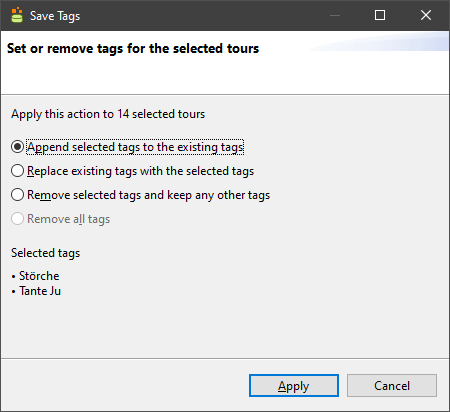
This page is updated for version 19.10



