 2D Map - Select Tour
2D Map - Select Tour
There are 2 requirements to select a tour in 2D map
- Show hovered/selected tour must be selected in Map Options
- Tour Painting Method: Basic must be selected in Track Options
This warning is displayed when basic painting method is not set
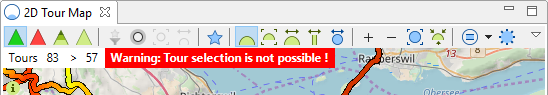
Examples for a tour selection
83 tours are found with searching tours by location and a single tour is hovered
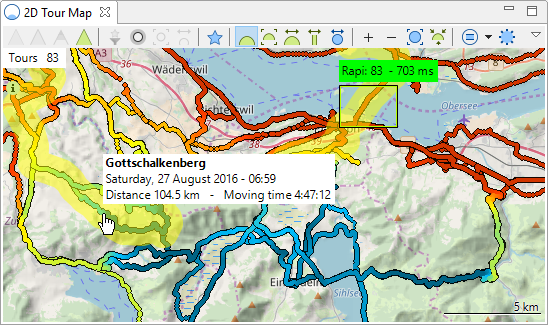
Mouse is hovering 57 tours
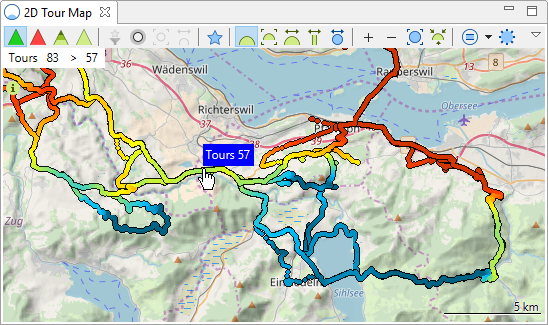
Mouse is hovering the tour breadcrumb navigator
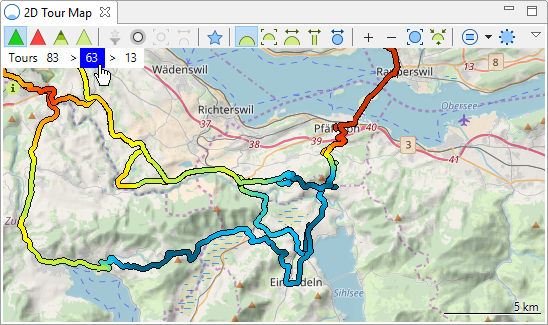
A single tour is selected and hovered from the 83 tours of the tour search
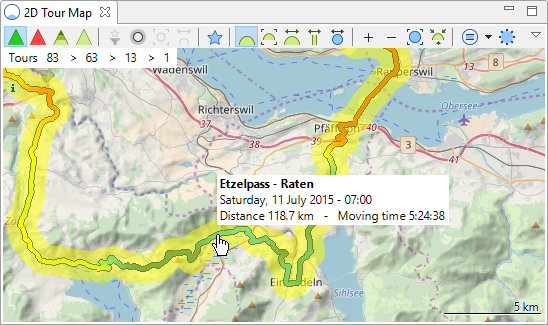
This page is updated for version 19.4



