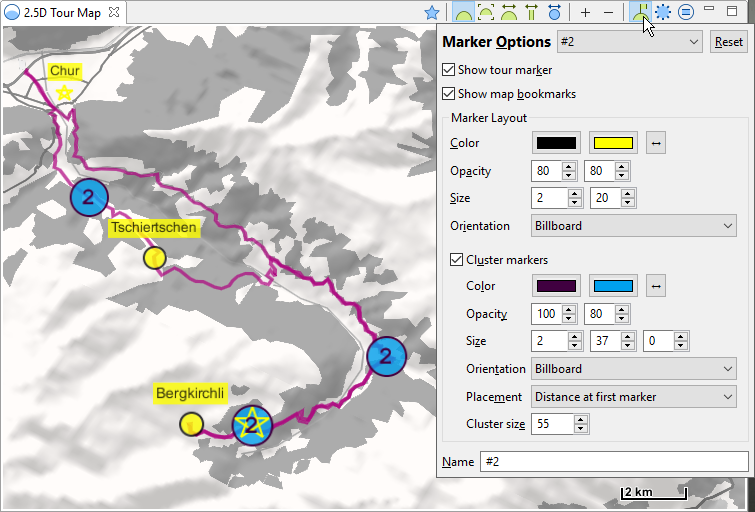2.5 D Map - Marker Options
2.5 D Map - Marker Options
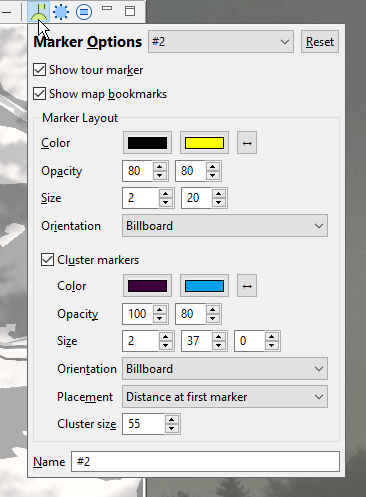
Hints for Map Bookmarks
When a map bookmark is created, currently it is using the center of the map as it's geo location.
To display the symbol of the map bookmark at the desired location
- Center map to the desired location with a left mouse click
- Create the map bookmark
This page is updated for version 19.4