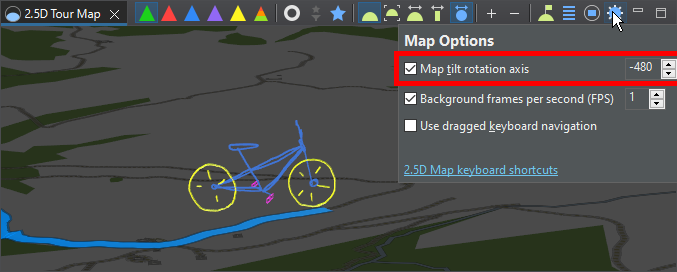2.5 D Map - Model Player
2.5 D Map - Model Player
The model player can be opened with this ![]() icon in the application menu Map.
icon in the application menu Map.
Map Models
Map models are animated glTF models which can be moved on the 2.5D map along a tour track.
Default Models
There are 3 default models which cannot be modified but new models could be added in the model slideout. The default models have the origin from https://sketchfab.com (see description in the model edit dialog), they are slightly adjusted with https://www.blender.org, e.g. color or position
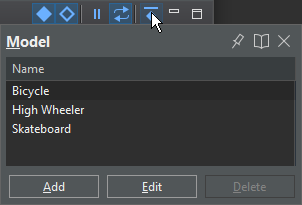
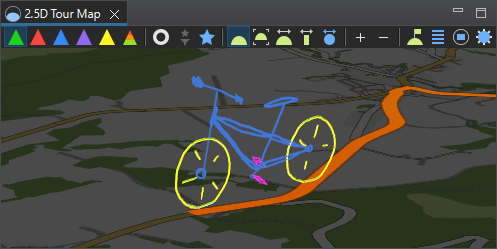
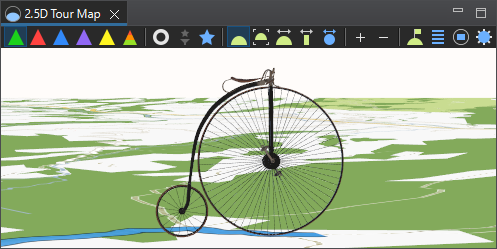
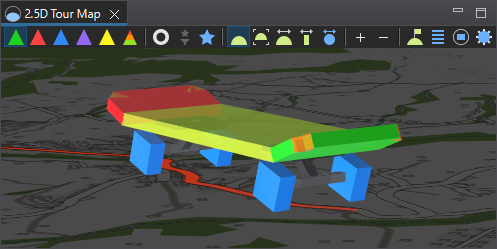
Limits
glTF models can be very large and complex. Currently, there can be already color, transparency or texture issues with models which are not very large or complex.
Model Player Actions
Toolbar
|
|
Model |
Show/hide map model |
|
|
Model cursor |
Show/hide map model cursor |
|
|
Play Pause |
Toggle between playing and pausing |
|
|
Endlessloop | Toggle between endlessloop and not endlessloop |
|
|
Model list | Show model list slideout |
Controls
Additional features when these controls have the focus
| Timeline | <Space> |
Toggle playing and pausing |
|
Speed |
<Space> |
Toggle playing and pausing |
| 0 | Set speed to 0 |
Center Model
With the sync action ![]() the model is centered in the map during it's movement
the model is centered in the map during it's movement
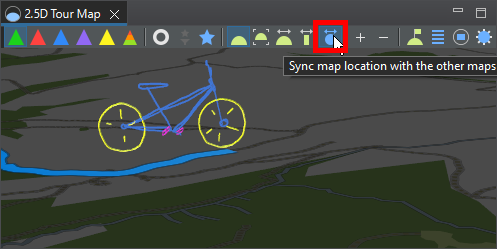
Zoom Map
When the model is centered, then the mouse wheel or + - keys do not work to zoom the map. However the map can still be zoomed by holding down the <Shift> key + <Left Mouse> button and moving the mouse up (to the top) or down (to the bottom).
Large Model Size
Models with a large size could be cut off at the top of the map. With the feature Map tilt rotation axis the model vertical center can be lowered to the bottom of the map.
Background FPS
An animated model is normally running with 30 frames per second (fps). this can be reduced, e.g. to save CPU cycles and accordingly power consumption.
Background fps is active when a view is selected which do not directly influence a map model, e.g. the statistics view
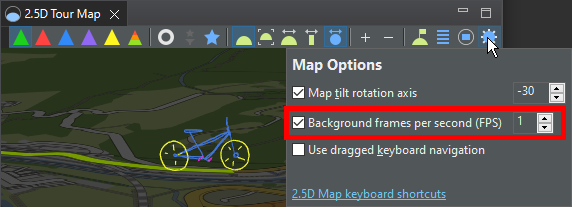
This page is updated for version 23.3