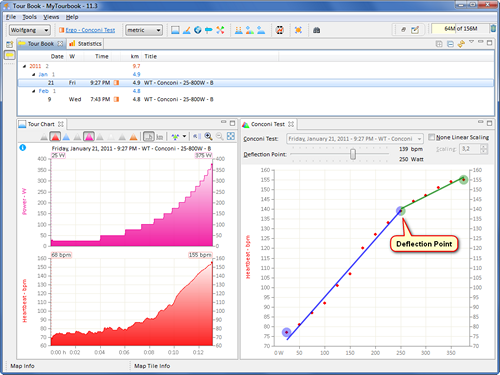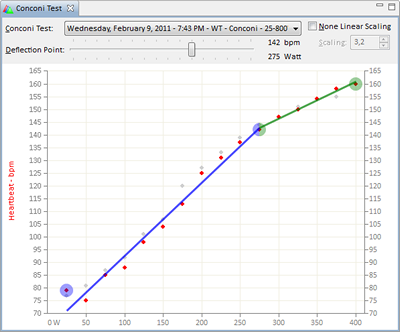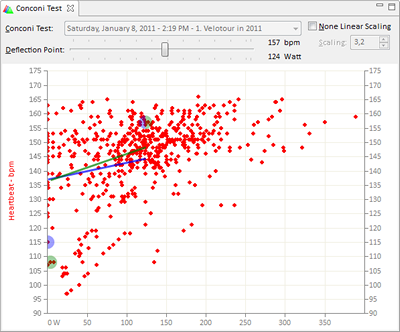Conconi Test
This tool can be opened in the application menu with Views / ![]() Conconi Test. This test requires that a tour is selected which contains data from a conconi test.
Conconi Test. This test requires that a tour is selected which contains data from a conconi test.
When a normal tour is selected, this tool displays all points of the tour in a pulse/power diagram.
This documentation do not describe, what is a conconi test, it describes the features of this tool. More info about conconi tests can be researched in the internet, e.g. in wikipedia, the german wikipedia describes the test in more details.
Conconi Test Data
Some ergometer has the ability to do a conconi test. The data which are displayed in this documentation has been created with Daum ergo_bike premium8i.
Deflection Point
The deflection point can be moved with the deflection point slider. The selected deflection point will be saved automatically in each test (tour).
The blue and green lines are computed with a linear regression formula which contains the red dots between the big blue/green dots.
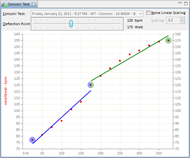 |
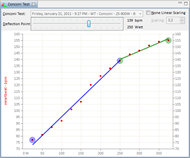 |
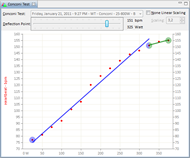 |
Scaling
The scaling for the x-axis (power) is linear by default but it can be set to a none linear scaling.
Multiple Tests
When multiple tests (tours) are selected in a view, e.g. Tour Book view, the conconi test view displays all tests.
The selected test in the conconi test view is displayed with red dots, the other tests are displayed with gray dots.
Normal Tour
You could display a normal tour in the conconi test view, it displays all points of the tour in a pulse/power diagram.