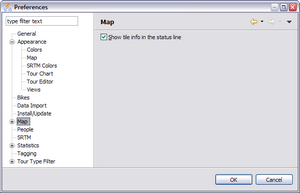Map Tile Info
|
Map info is a toolbar which is located at the bottom of the application and can be moved with the mouse to other locations. It displays the following information about the map tiles when they are painted or loaded: |
|
|
Q: |
number of tiles which are waiting in the queue to be processed |
|
T: |
number of tiles being downloaded:
|
|
P: |
number of painted tiles:
|
|
S: |
number of SRTM files:
|
|
F: |
filename which is currently downloaded |
Show/Hide Tile InfoThis info can be hidden when in the preference dialog the option Show tile info in status line is unchecked. However the toolbar is not hidden, I didn't find a way how to do it. (Wolfgang 6.5.2009) |