 Tour Log
Tour Log
The tour log view shows tour import/save/delete actions, it can be opened in the view toolbar or in the app menu Help/Tour Log.
This view ![]() is opened automatically when
is opened automatically when
- A tour is deleted.
- Activated in the import preferences.
- An exception occures.
Icon Legend
|
|
Tour is imported. |
|
|
Tour is saved. |
|
|
Tour is deleted. |
|
|
Tour file is copied in the backup folder. |
|
|
Tour file is deleted in the device folder. |
|
|
Tour file is deleted in the backup folder. |
|
|
An error occured. |
Simple Tour Log
This log is displayed when the browser widget fails to be created.
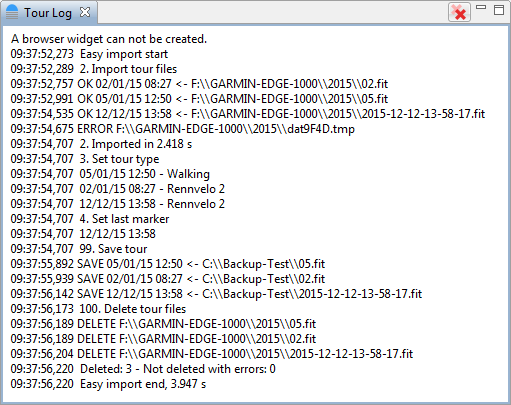
This page is updated for version 16.1




