Concatenate Tours
This tool can concatenate multiple tours into one tour, it is available in the Tour Book view ![]() context menu and is enabled when multiple tours are selected.
context menu and is enabled when multiple tours are selected.
A new tour is created when the OK button is pressed.
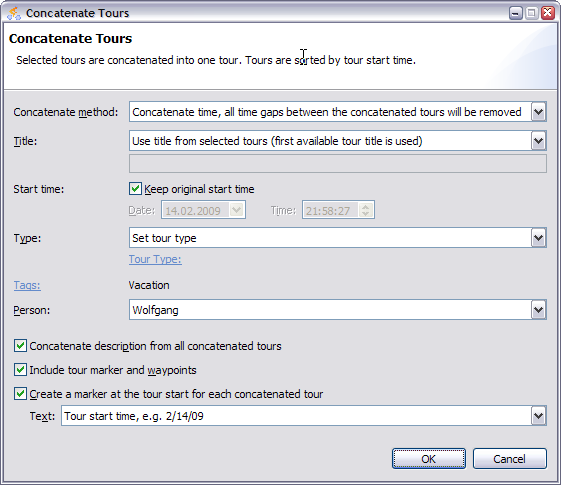 |
What can be concatenated?
Only tours which has the same type of data can be concatenated. These are the problems which can occure when tours cannot be concatenated:
- Distance must be set in all tours or in no tours.
- Time must be set in all tours or in no tours.
- Latitude and longitude must be set in all tours or in no tours
- At least one of the following data series are required: time, distance or latitude/longitude
- Power data must be from a device or it is computed. However the selected tours have both type of power data
- Speed data must be from a device or it is computed. However the selected tours have both type of speed data
Concatenate Options
|
Concatenate Method |
This option defines how the tours are concatenated:
|
|
Title |
Title for the new tour.
|
|
Start Time |
|
|
Type |
|
|
Tags |
Tags can be set for the new tour. |
|
Person |
The newly created tour is saved for the selected person, to change a person for a saved tour is described here. |
Other Options
|
Concatenate description from all concatenated tours |
When checked, description for all concatenated tours are also concatenated until the max length for a description is reached. |
|
Include tour marker and waypoints |
When checked, all markers and waypoints for all concatenated tours are included in the new tour. |
|
Create a marker at the tour start for each concatenated tour |
When checked, a marker is created at the tour start for each concatenated tour and a predefined marker can be selected. |



