 Adjust Temperature
Adjust Temperature
This tool is correcting the tour start temperature values which can be wrong during the winter season. The action Adjust Temperature... can be selected in the context menu of the ![]() Tour Book view, it runs for the selected tours.
Tour Book view, it runs for the selected tours.
With the easy import feature, the temperature adjustment can be done automatically during the import.
Example for January and February tours
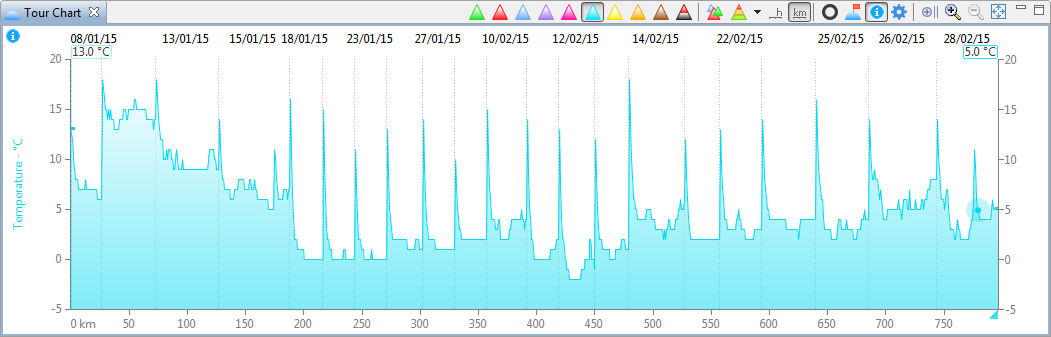
Temperature before the adjustment
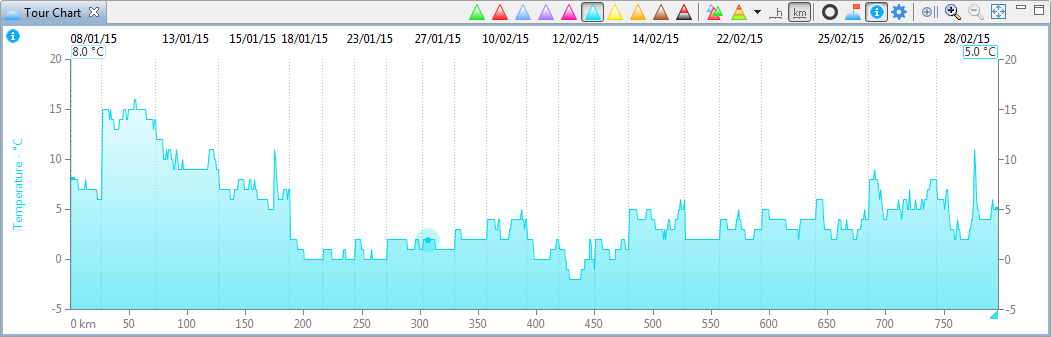
Temperature after the adjustment
The tool dialog describes how it works
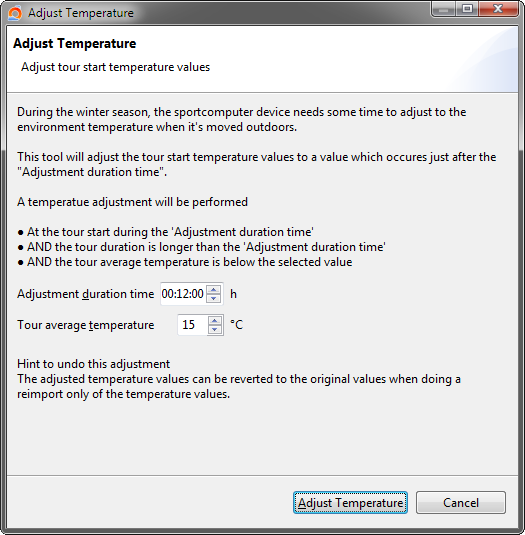
Temperature adjustment when it is running
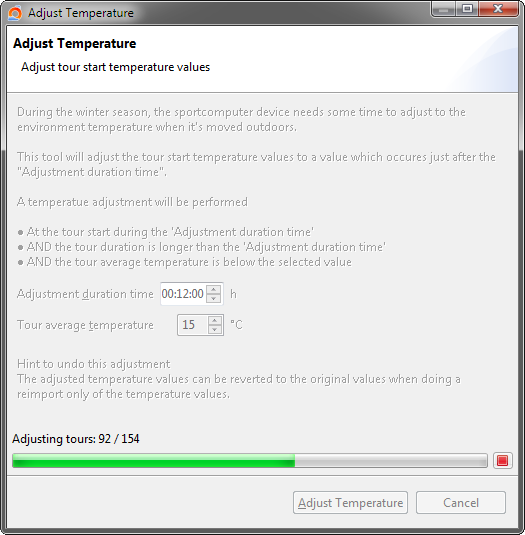
The tour log view shows the temperature adjustments.
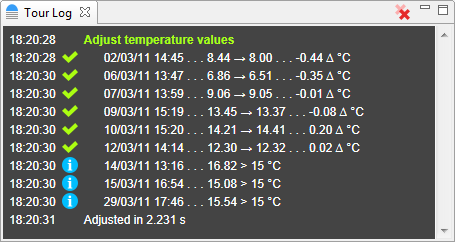
This page is updated for version 16.5



