Split or Extract Tour
This tool can split a tour or extract a part of a tour, it is available in the Tour Editor ![]() in the context menu of the time slice view.
in the context menu of the time slice view.
A new tour is created for the splitted/extracted tour and is saved in the tour database when the OK button is pressed.
What is the difference between splitted and extracted tour?
| Split Tour |
Creates a new tour starting from the selected time slice until the last time slice. |
| Extract Tour |
Creates a new tour from the fist until the last selected time slice. |
This is the only difference, all actions and options in the split/extract dialog are the same. In this documentation the splitted tour will be described but it behaves exactly the same for the extracted tour, except the above described difference.
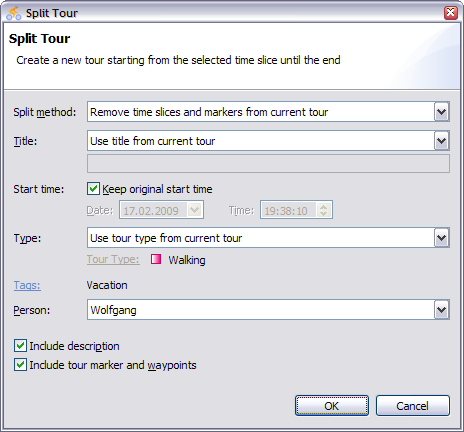 |
Split Options
|
Split method |
|
|
Title |
|
|
Start Time |
|
|
Type |
|
|
Tags |
Tags can be set for the new tour. |
|
Person |
The newly created tour is saved for the selected person, to change a person for a saved tour is described here. |
Other Options
|
Include description |
When checked, description will be included in the splitted tour. |
|
Include tour marker and waypoints |
When checked, all waypoints and markers within the splitted time slices are included in the splitted tour. |



