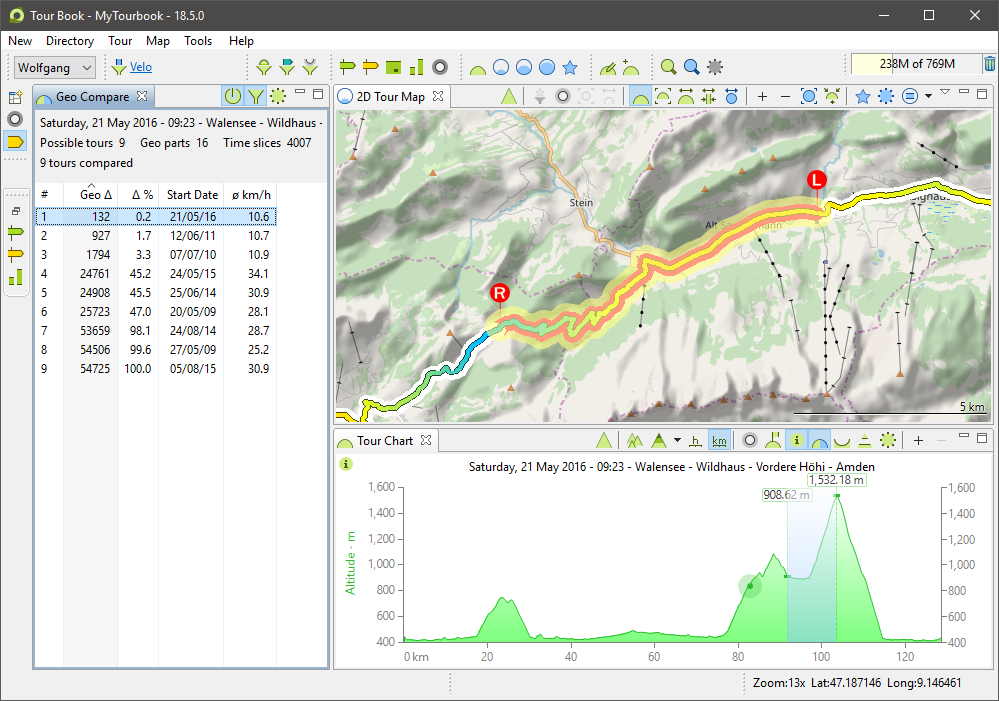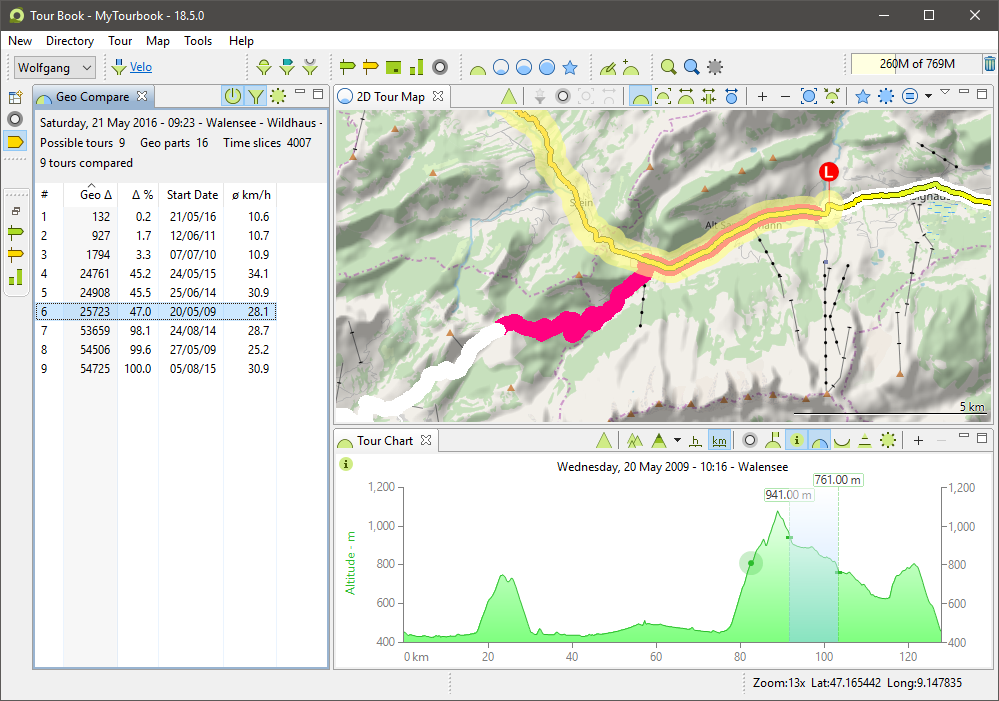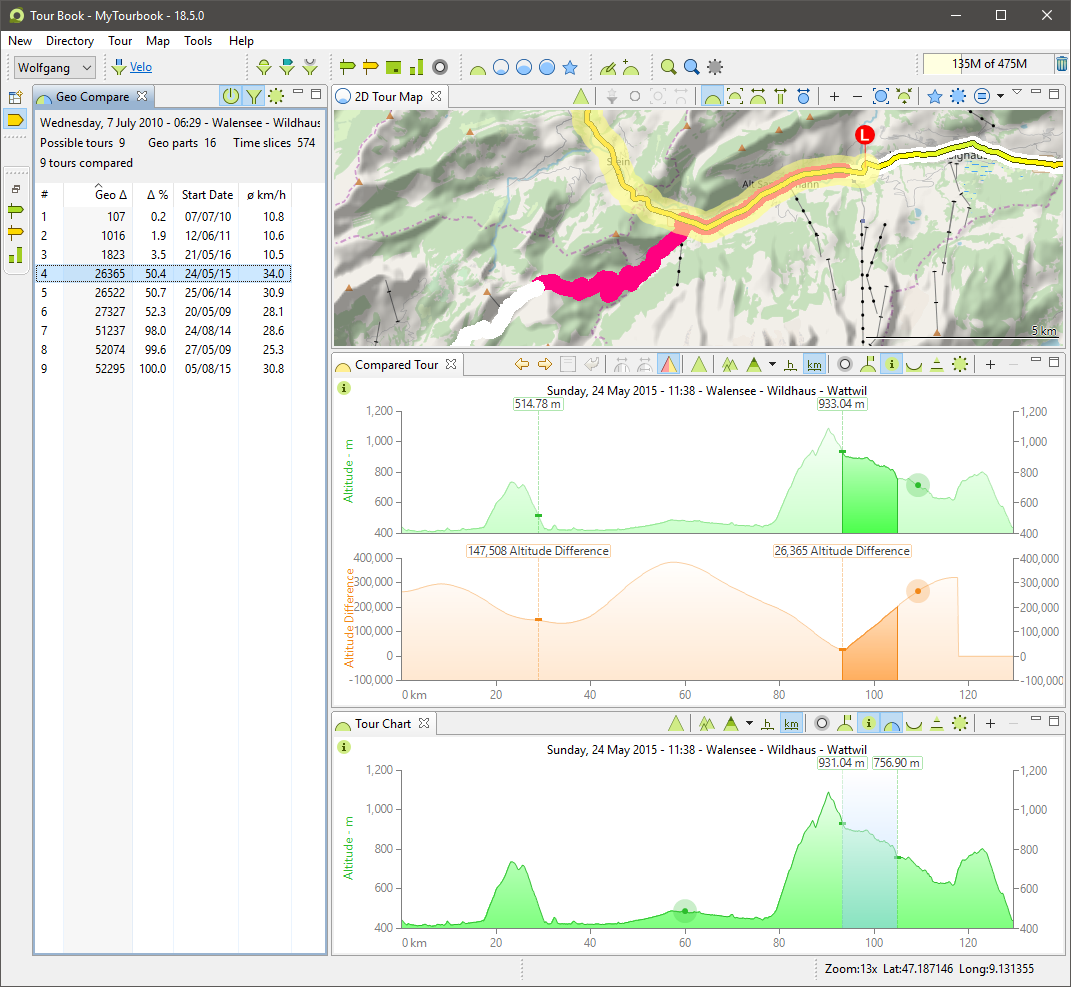Compare Tours by Geo Location (GPS)
Compare Tours by Geo Location (GPS)
A central part of this tool is the ![]() Geo Compare result view. This view can be opened from the menu Tools/Compare Geo Tours.
Geo Compare result view. This view can be opened from the menu Tools/Compare Geo Tours.
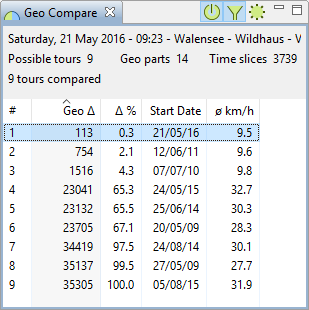
Content
Notations
Start Comparison
Compare with Tour Chart
How Geo Comparision Works
Geo Compare Result View
Geo Compare Options
Compared View
Notations
Reference Tour
When doing a tour comparision, one tour or part of a tour is compared with all other tours, this tour is called Reference Tour.
Geo Part
A geo part is a geo square with the size of ~1.6 km / 1 mile or 0.01 °. A tour can have multiple geo parts, all it covers.
Start Comparison
A comparision of a geo tour can be startet by
- Select
 Geo Compare Action in the
Geo Compare Action in the  Tour Chart view and move the vertical sliders to the desired location
Tour Chart view and move the vertical sliders to the desired location - Select a reference tour in the
 Reference Tours view
Reference Tours view
Geo Compare by using the Tour Chart
- Select
 geo compare action in the tour chart toolbar
geo compare action in the tour chart toolbar - The
 geo compare view should get opened automatically
geo compare view should get opened automatically - The area between the vertical sliders has a blue translucent background color
- Move vertical sliders to the desired positions which should be compared
- After a short delay (0.5 sec) the comparison will start continuously until the vertical sliders are not being moved or the comparison is switched off in the geo compare result view
Compare Result Examples
Tour is compared with itself
The beginning of the tour is the same
Tour is in the opposite direction
How Geo Comparison Works
There are several steps
1. Find Geo Parts
Find all geo parts (tours) in the database which are covered by the reference tour. All of the found tours are displayed in the geo compare result view.
2. Compare all Time Slices
Time slices of all tours which are found in step 1, are compared with the reference tour.
This comparison is also done with several steps
- Normalize (divided) distance into segments with equal length. In the geo compare options the parameters for this comparison can be adjusted.
- Summarize all differences with the reference tour, so each time slice in the compared tour has a geo diff summary.
- The minimum of all geo diff summaries is the most likely position where a compared tour is the same as the reference tour. The geo diff summary difference is displayed in the geo compare result view and can be visualized in the compared view.
Performance
The comparision is using all available cpu cores.
Why has a tour comparison with itself not a geo diff summary of 0?
Because of the normalized distances and the time slice position where a reference tour starts.
Geo Compare Result View
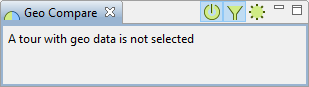
No Geo Data
When a tour without geo data is selected then the this view is empty.
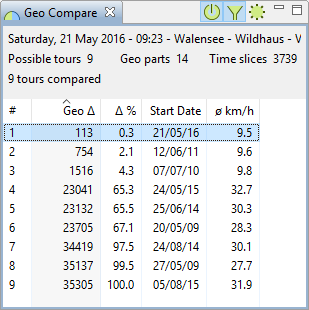
With Geo Data
When a geo comparison is started then this view shows the comparision results.
Header
|
Reference tour |
Tour which is compared with other tours |
|
Possible tours |
Number of tours which are found with the same geo parts |
|
Geo parts |
Number of geo parts |
|
Time slices |
Number of time slices in the reference tour |
Actions
|
|
|
|
|
When selected then all app filters (person, tour type, tour, photo...) are used |
|
|
Geo Compare Options, see below |
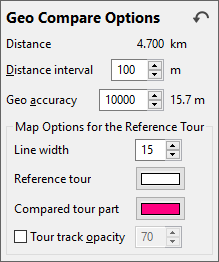
Geo Compare Options
Compared View
The compared view shows the geo compare differences.
This views is currently (18.5) not yet fully adjusted for the geo comparison
This page is updated for version 18.5