 Swimming
Swimming
When a tour contains swimming data they can be modified in the Swim Slices tab.
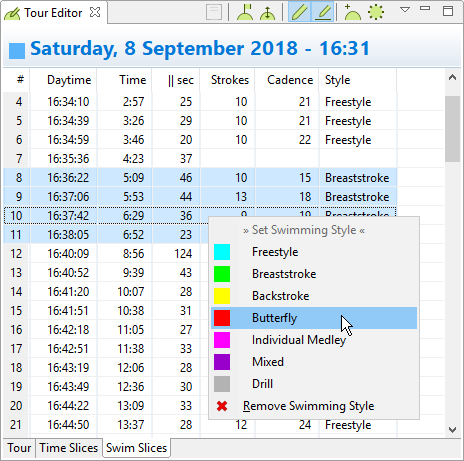
When a tour do not contain swimming data
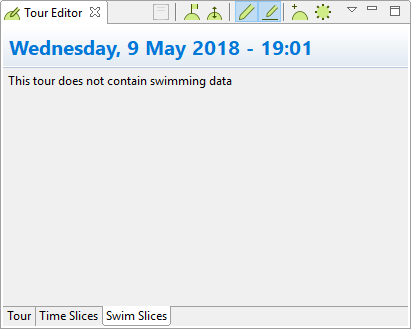
Actions
Context Menu
These actions are done for all selected swim slices.
| Set Swimming Style |
||
| Remove Swimming Style |
This page is updated for version 18.11



